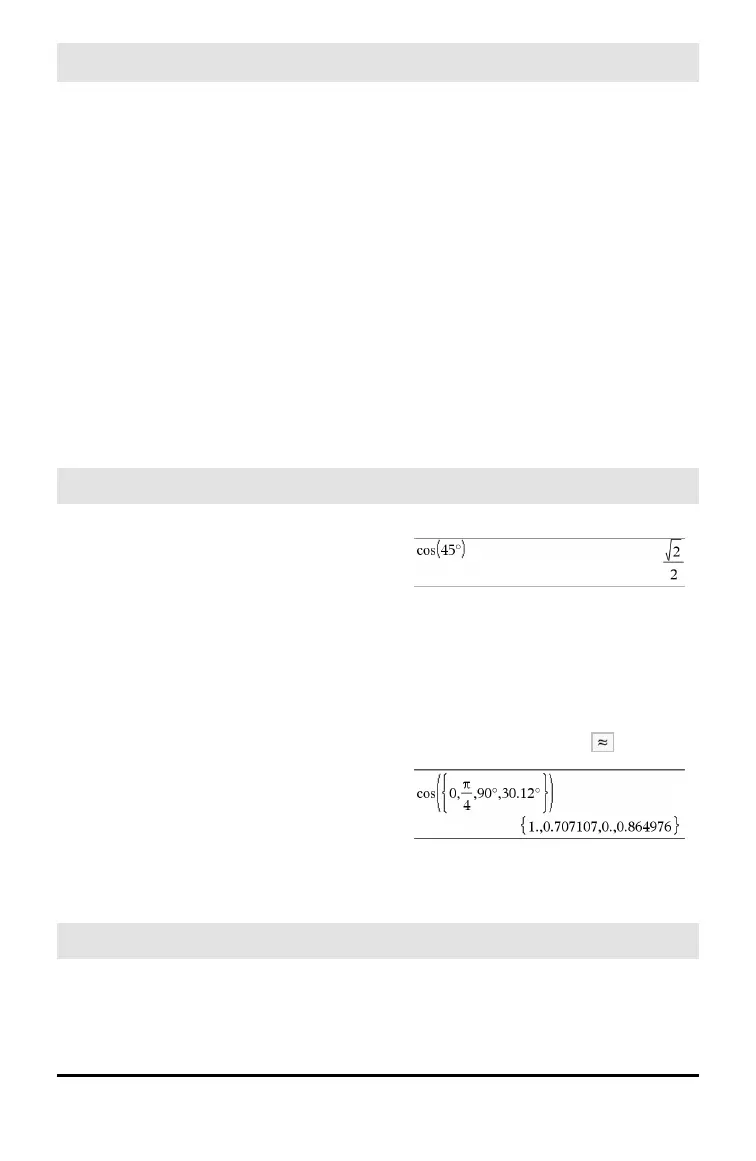224 Symbols
r
(radian)
¹ key
This function gives you a way to specify a
radian angle while in Degree or Gradian
mode.
In Degree angle mode, multiplies the
argument by 180/π.
In Radian angle mode, returns the
argument unchanged.
In Gradian mode, multiplies the argument
by 200/π.
Hint: Use
r
if you want to force radians in a
function definition regardless of the mode
that prevails when the function is used.
Note: You can insert this symbol from the
computer keyboard by typing @r.
° (degree)
¹ key
Expr1° ⇒ expression
List1° ⇒ list
Matrix1° ⇒ matrix
This function gives you a way to specify a
degree angle while in Gradian or Radian
mode.
In Radian angle mode, multiplies the
argument by π/180.
In Degree angle mode, returns the
argument unchanged.
In Gradian angle mode, multiplies the
argument by 10/9.
Note: You can insert this symbol from the
computer keyboard by typing @d.
In Degree, Gradian or Radian angle mode:
In Radian angle mode:
Note: To force an approximate result,
Handheld: Press / ·.
Windows®: Press Ctrl+Enter.
Macintosh®: Press “+Enter.
iPad®: Holdenter, and select .
°, ', '' (degree/minute/second)
/k keys
dd°mm'ss.ss'' ⇒ expression
In Degree angle mode:
