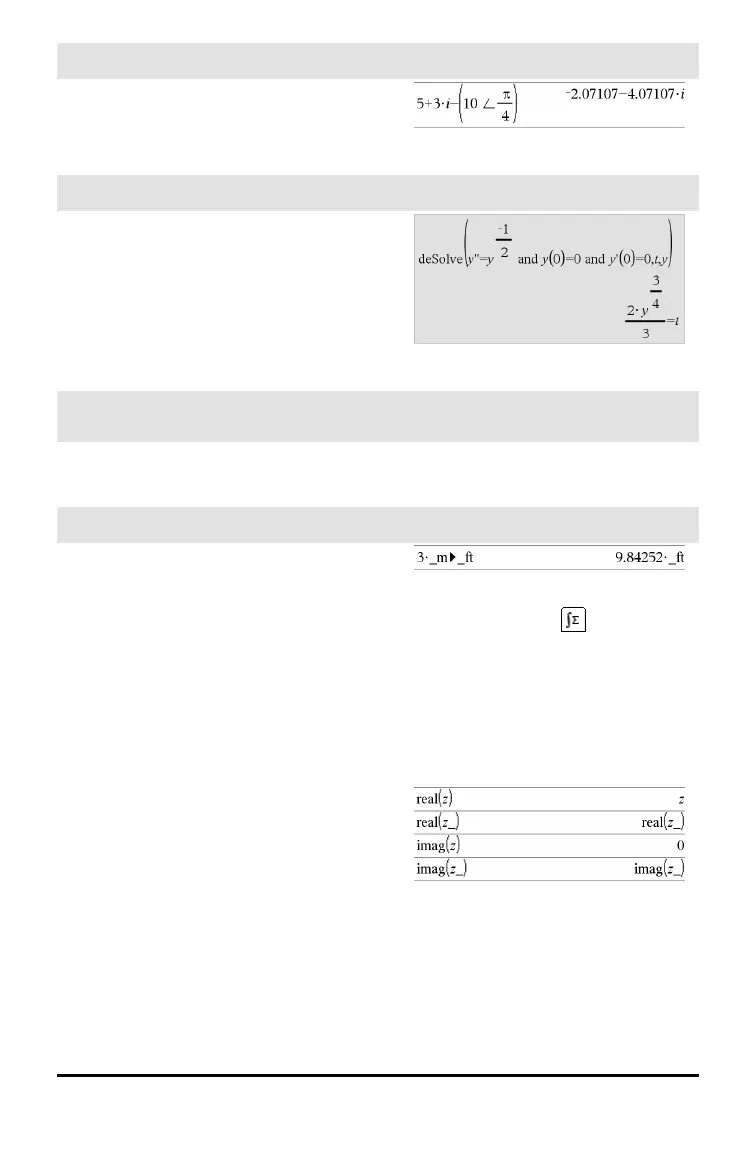226 Symbols
∠ (angle)
/k keys
' (prime)
º key
variable '
variable ' '
Enters a prime symbol in a differential
equation. A single prime symbol denotes a
1st-order differential equation, two prime
symbols denote a 2nd-order, and so on.
_ (underscore as an empty element)
See “Empty (Void) Elements,”
page 232.
_ (underscore as unit designator)
/_ keys
Expr_Unit
Designates the units for an Expr. All unit
names must begin with an underscore.
You can use pre-defined units or create your
own units. For a list of pre-defined units,
open the Catalog and display the Unit
Conversions tab. You can select unit names
from the Catalog or type the unit names
directly.
Note: You can find the conversion symbol,
►, in the Catalog. Click , and then click
Math Operators.
Variable_
When Variable has no value, it is treated
as though it represents a complex number.
By default, without the _ , the variable is
treated as real.
If Variable has a value, the _ is ignored and
Variable retains its original data type.
Note: You can store a complex number to a
variable without
using _ . However, for best results in
calculations such as cSolve() and cZeros(),
the _ is recommended.
Assuming z is undefined:
