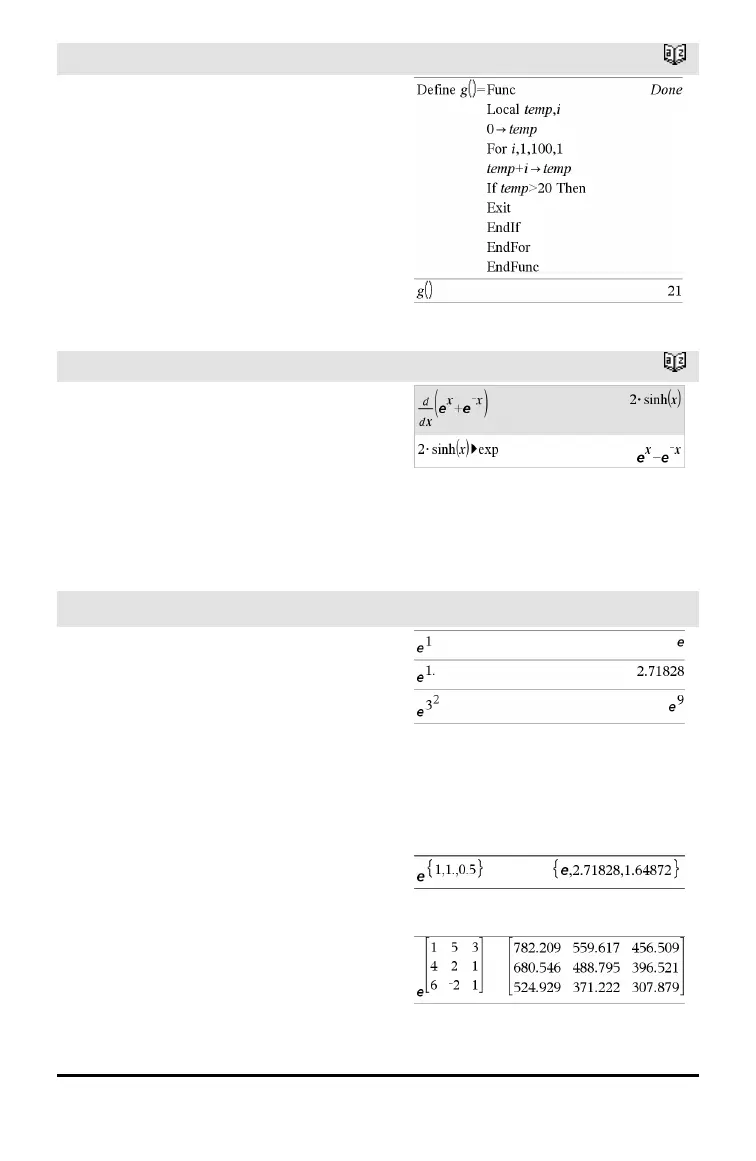66 Alphabetical Listing
Exit
Catalog >
Exit is not allowed outside the three looping
structures (For, While, or Loop).
Note for entering the example: For
instructions on entering multi-line program
and function definitions, refer to the
Calculator section of your product
guidebook.
►exp
Catalog >
Expr►exp
Represents Expr in terms of the natural
exponential e. This is a display conversion
operator. It can be used only at the end of
the entry line.
Note: You can insert this operator from the
computer keyboard by typing @>exp.
exp()
u key
exp(Expr1) ⇒ expression
Returns e raised to the Expr1 power.
Note: See also e exponent template, page
6.
You can enter a complex number in re
i
θ
polar form. However, use this form in
Radian angle mode only; it causes a
Domain error in Degree or Gradian angle
mode.
exp(List1) ⇒ list
Returns e raised to the power of each
element in List1.
exp(squareMatrix1) ⇒ squareMatrix
