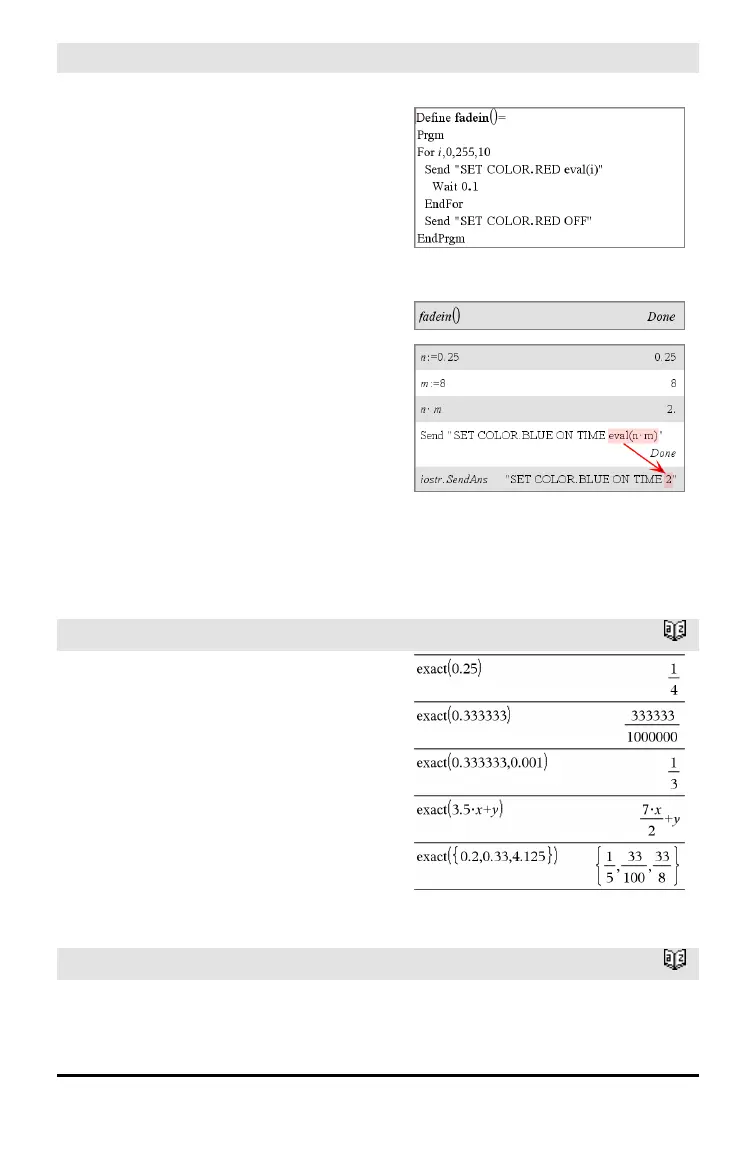eval () Hub Menu
Program to fade-in the red element
Execute the program.
Although eval() does not display its result,
you can view the resulting Hub command
string after executing the command by
inspecting any of the following special
variables.
iostr.SendAns
iostr.GetAns
iostr.GetStrAns
Note: See also Get(page 80), GetStr(page
83), and Send(page 155).
exact()
Catalog >
exact(Expr1 [, Tolerance]) ⇒ expression
exact(List1 [, Tolerance]) ⇒ list
exact(Matrix1 [, Tolerance]) ⇒ matrix
Uses Exact mode arithmetic to return,
when possible, the rational-number
equivalent of the argument.
Tolerance specifies the tolerance for the
conversion; the default is 0 (zero).
Exit
Catalog >
Exit
Exits the current For, While, or Loop block.
Function listing:
Alphabetical Listing 65
