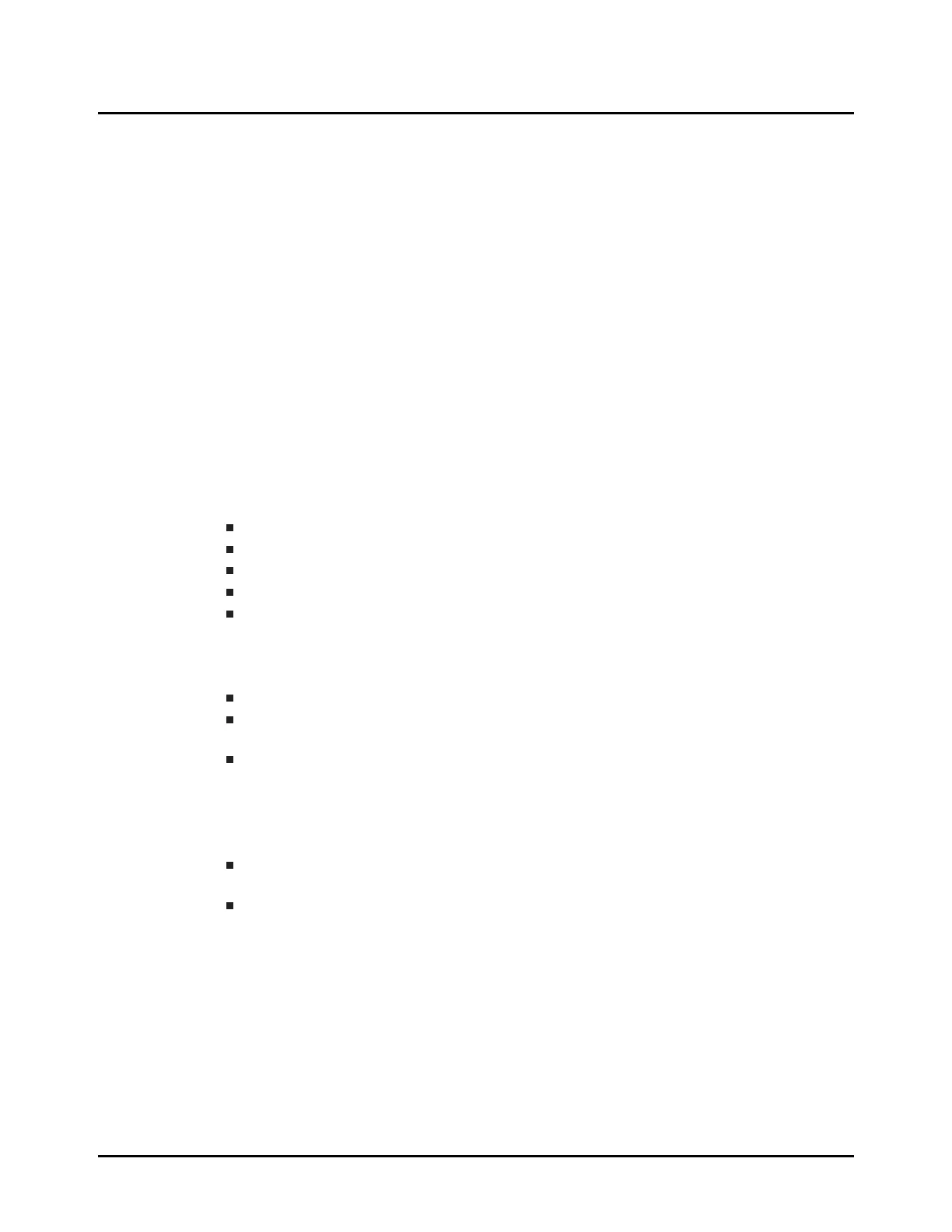Controller Area Network (CAN)
ROM Location:
ROM_APITABLE is an array of pointers located at 0x0100.0010.
ROM_CANTABLE is an array of pointers located at ROM_APITABLE[18].
ROM_CANMessageSet is a function pointer located at ROM_CANTABLE[6].
Parameters:
ui32Base is the base address of the CAN controller.
ui32ObjID is the object number to configure (1-32).
pMsgObject is a pointer to a structure containing message object settings.
eMsgType indicates the type of message for this object.
Description:
This function is used to configure any one of the 32 message objects in the CAN controller.
A message object can be configured as any type of CAN message object as well as several
options for automatic transmission and reception. This call also allows the message object to
be configured to generate interrupts on completion of message receipt or transmission. The
message object can also be configured with a filter/mask so that actions are only taken when
a message that meets certain parameters is seen on the CAN bus.
The eMsgType parameter must be one of the following values:
MSG_OBJ_TYPE_TX - CAN transmit message object.
MSG_OBJ_TYPE_TX_REMOTE - CAN transmit remote request message object.
MSG_OBJ_TYPE_RX - CAN receive message object.
MSG_OBJ_TYPE_RX_REMOTE - CAN receive remote request message object.
MSG_OBJ_TYPE_RXTX_REMOTE - CAN remote frame receive remote, then transmit
message object.
The message object pointed to by pMsgObject must be populated by the caller, as follows:
ui32MsgID - contains the message ID, either 11 or 29 bits.
ui32MsgIDMask - mask of bits from ui32MsgID that must match if identifier filtering is
enabled.
ui32Flags
• Set MSG_OBJ_TX_INT_ENABLE flag to enable interrupt on transmission.
• Set MSG_OBJ_RX_INT_ENABLE flag to enable interrupt on receipt.
• Set MSG_OBJ_USE_ID_FILTER flag to enable filtering based on the identifier mask
specified by ui32MsgIDMask.
ui32MsgLen - the number of bytes in the message data. This should be non-zero even for
a remote frame; it should match the expected bytes of the data responding data frame.
pucMsgData - points to a buffer containing up to 8 bytes of data for a data frame.
Example: To send a data frame or remote frame(in response to a remote request), take the
following steps:
1. Set eMsgType to MSG_OBJ_TYPE_TX.
2. Set pMsgObject->ui32MsgID to the message ID.
3. Set pMsgObject->ui32Flags. Make sure to set MSG_OBJ_TX_INT_ENABLE to allow an
interrupt to be generated when the message is sent.
4. Set pMsgObject->ui32MsgLen to the number of bytes in the data frame.
5. Set pMsgObject->pucMsgData to point to an array containing the bytes to send in the
message.
64 April 8, 2013
