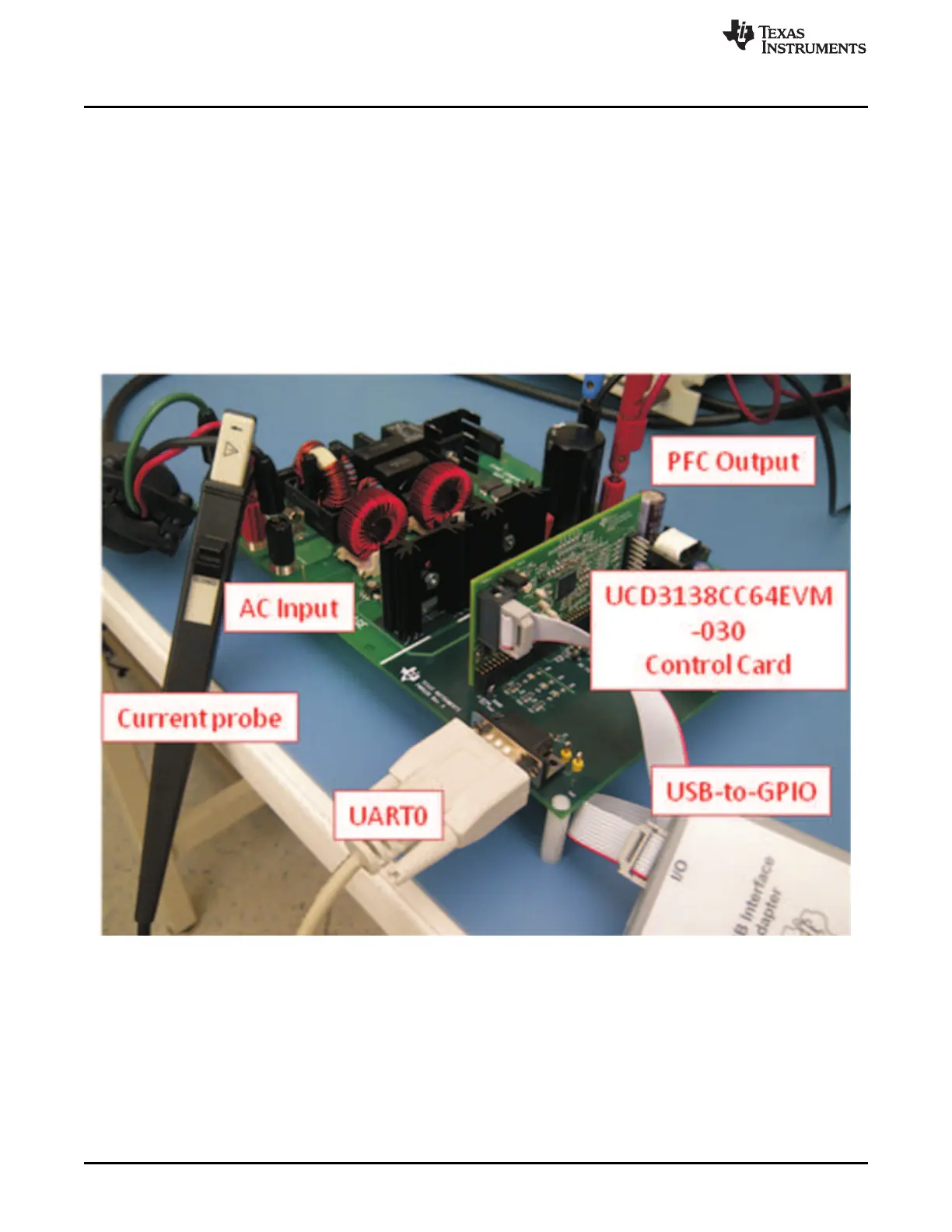Monitoring, Re-configuring and Re-tuning with Designer GUI
www.ti.com
14 Monitoring, Re-configuring and Re-tuning with Designer GUI
In this section, we describe how to use the Designer GUI to evaluate the single-phase PFC board,
UCD3138PFCEVM-026
14.1 Power On and Test Procedure
Power stage connection is the same as described earlier. Additionally to that setup, PMBus connection is
required through USB-to-GPIO as shown in Figure 44.
After all connections are made, apply an AC source voltage with a specified value to the board AC input
and refer to the other steps in the UCD3138PFCEVM-026 user’s guide. Open and start the “Fusion Digital
Power Designer” GUI following the steps described in Section 13.2 and Section 13.3. Once PFC pre-
regulator is up and running and the GUI is opened, then it is ready to use the Designer GUI to make
evaluation.
Figure 44. Hardware Setup for Evaluation with Designer GUI
48
Digitally Controlled Single-Phase PFC Pre-Regulator SLUU885B–March 2012–Revised July 2012
Submit Documentation Feedback
Copyright © 2012, Texas Instruments Incorporated
