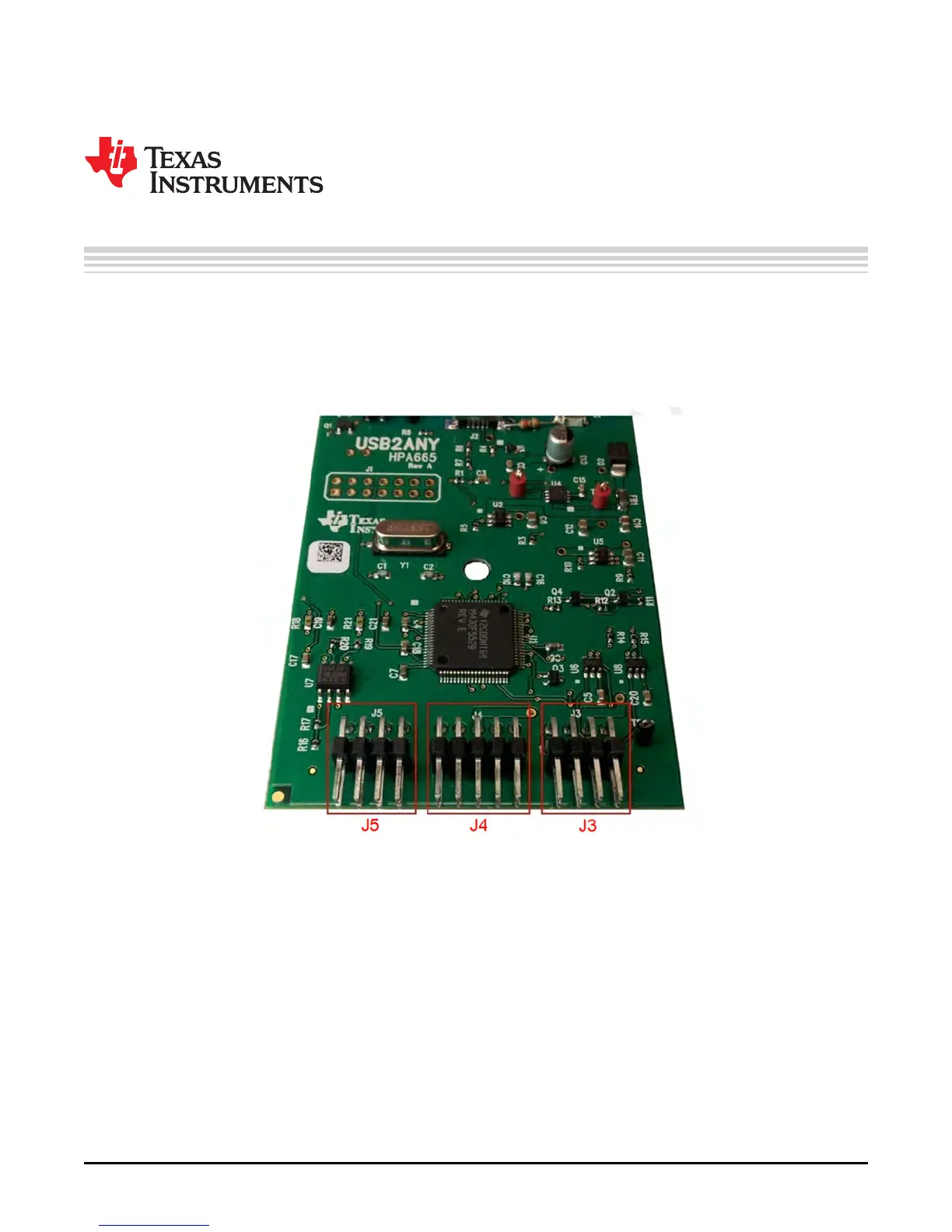13
SNAU228–January 2018
Submit Documentation Feedback
Copyright © 2018, Texas Instruments Incorporated
USB2ANY Cable Connections
Appendix B
SNAU228–January 2018
USB2ANY Cable Connections
The USB2ANY has four interface connectors: one USB 2.0 connector (J2) and three I/O connectors (J3,
J4, and J5). The USB connector is a standard ‘A’ type mini USB receptacle. The I/O connectors are
standard dual-row, 0.1-in center, pin headers.
I/O connectors J3 and J5 are 8-pin type and J4 is a 10-pin type. They are configured such that they will
accept either individual cable connections or a single 30-pin connection.
Figure 12. USB2ANY Interface Connectors
The standard USB2ANY kit (HPA665-001) includes both a 10-pin cable and a 30-pin cable. The 10-pin
cable is intended to be connected to J4. This single connection will supply the needs for many users as it
provides access to the following interfaces and signals:
• I
2
C: SDA and SCL
• SPI: SCLK, MOSI, MISO, and CS
• UART: RX and TX
• Power: 3.3 V External
• GPIO: GPIO0, GPIO1, GPIO2, GPIO3, GPIO4, GPIO5, GPIO6, and GPIO7
• PWM: PWM0, PWM1, and PWM2
• OneWire: OW1, OW2, and OW3
• μWire: SCLK, MOSI, MISO, and CS
• RFFE: SCLK and SDATA