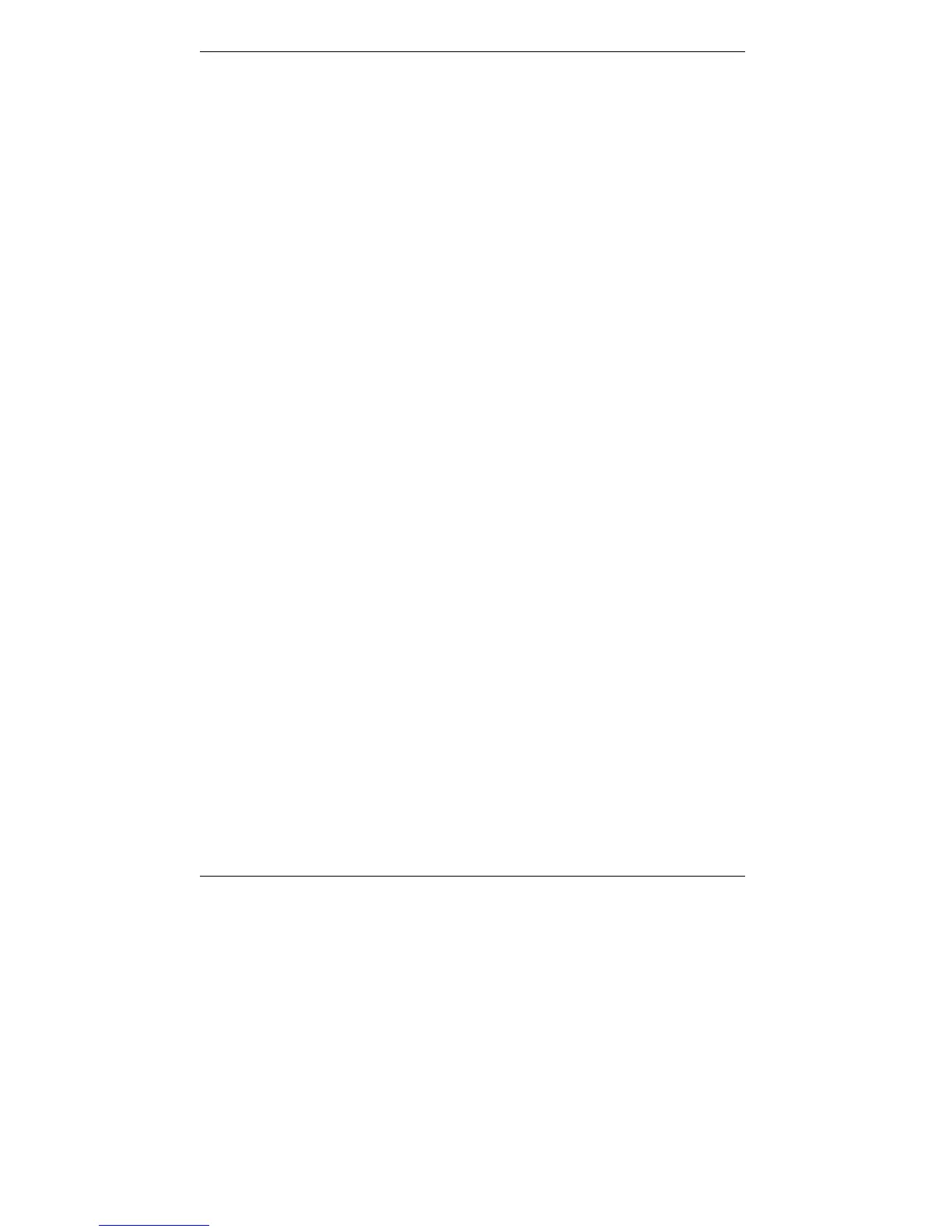Master User Guide Assigning Access Codes
INS140-2 3
There are eight possible User Access Levels:
User
!
A User may set, unset, silence an alarm and reset the system. In
addition a User can test the system outputs, perform a walk test and
view the event log. A User cannot change Access codes (other than
their own) or Access Levels.
Engineer
"
Engineers cannot change Access Levels or Access codes (other than
their own). However they can access all system programming options.
Personal Attack
#
Entering a PA code will cause an immediate alarm, sounding both the
internal and external sounders.
Duress
$
A Duress code behaves exactly as a User code (Level 1) but will in
addition activate the Duress channel on the communicator interface to
secretly summon assistance.
Master User
%
A Master User may set, unset, silence an alarm and reset the system. In
addition a Master can test the system outputs, perform a walk test and
view the event log. A Master User can also assign new user Access
code and Access Levels.
Cleaner
&
If the system is full set or part set then a Cleaner code will automatically
omit the Cleaner Suite zones without affecting the other zones. In
addition pressing a key will NOT cause the system to start entry mode.
On leaving, the cleaner should enter their Access code
''''
and
press either
(
or
)
. The
*
key is disabled and the previous
set will be restored irrespective of which key was pressed. A cleaner
cannot access Chime. Nor can they cancel an alarm or reset the
system.
