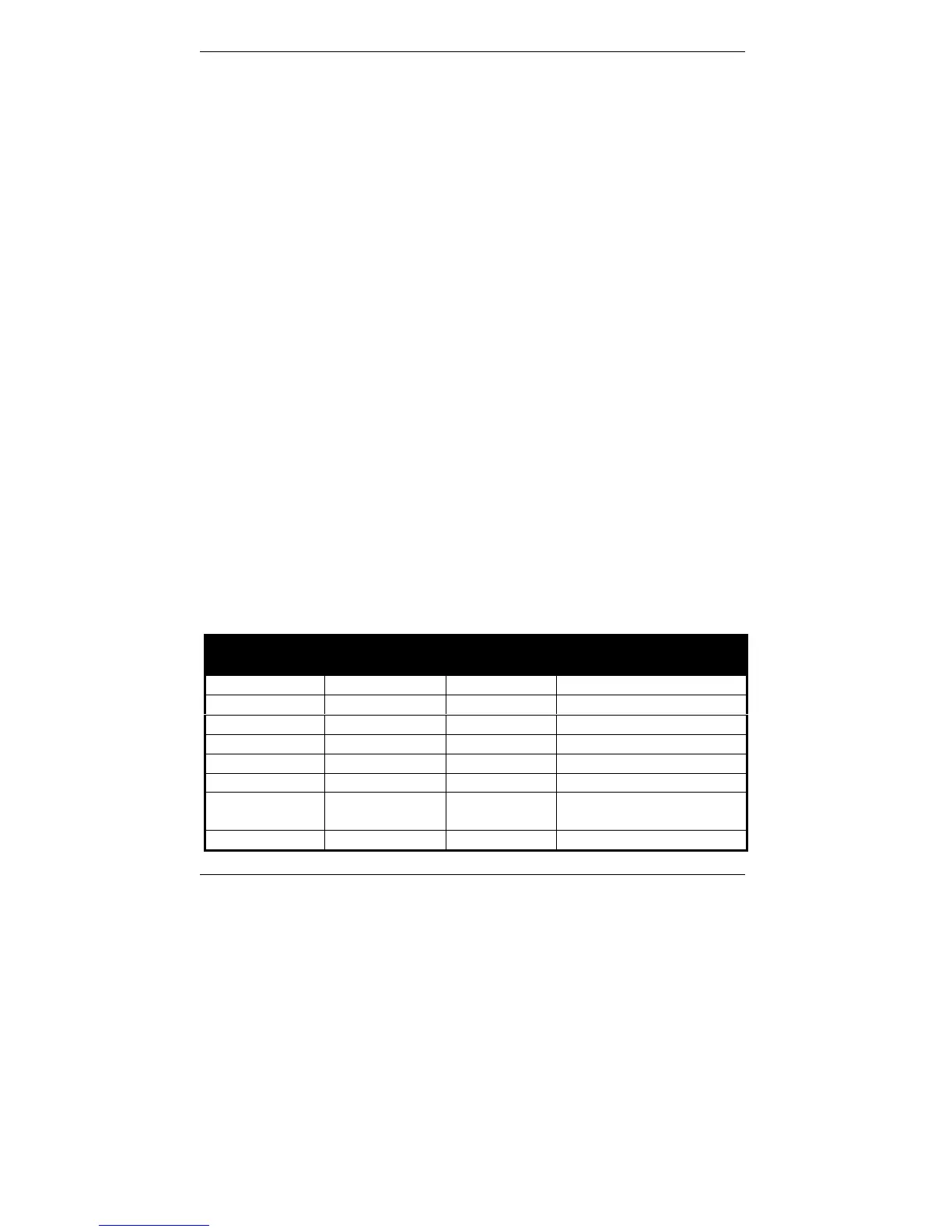Assigning Access Codes Master User Guide
4 INS140-2
1. When a cleaner is Setting the system the Cleaner Suite zones
will flash indicating that they are currently omitted but are about
to be re-included. Any other omitted zones (e.g. if the system
was previously part set rather than full set) will also flash but will
NOT be included.
2. If the system is unset then a cleaner can full set, part set and
omit zones.
Null
+
The Null level is the only level which can be changed both by a Master
User and by a Boss Engineer. The Null level has two functions:
1. If a user is no longer required, its Access Level should be
changed to Null. This will erase the associated Access code.
2. To change a Customer Access Type to an Installer Access Type,
or vice versa, it must first be changed to the Null level.
Boss Engineer
,
Boss Engineers cannot change Customer Access Levels or Customer
Access codes. They can only change Installer Access Levels and
Installer Access codes. Boss Engineers can also access all system
programming options.
Access Type
There are two Access Types, Customer and Installer. The Boss Engineer
level can only program the Installer Types. The Master User Level can
only program the Customer Types.
The table below shows a summary of each Access Level and who is
responsible for assigning the level:
Access Level
Access Level
Number
Access
Type
Can be Programmed
by
User
!
Customer Master
$#"!
Engineer
"
Installer Boss
''''
PA (Panic)
#
Customer Master
$#"!
Duress
$
Customer Master
$#"!
Master User
%
Customer Master
$#"!
Cleaner
&
Customer Master
$#"!
Null
+
Customer
Installer
Master
$#"!
Boss
''''
Boss Engineer
,
Installer Boss
''''
