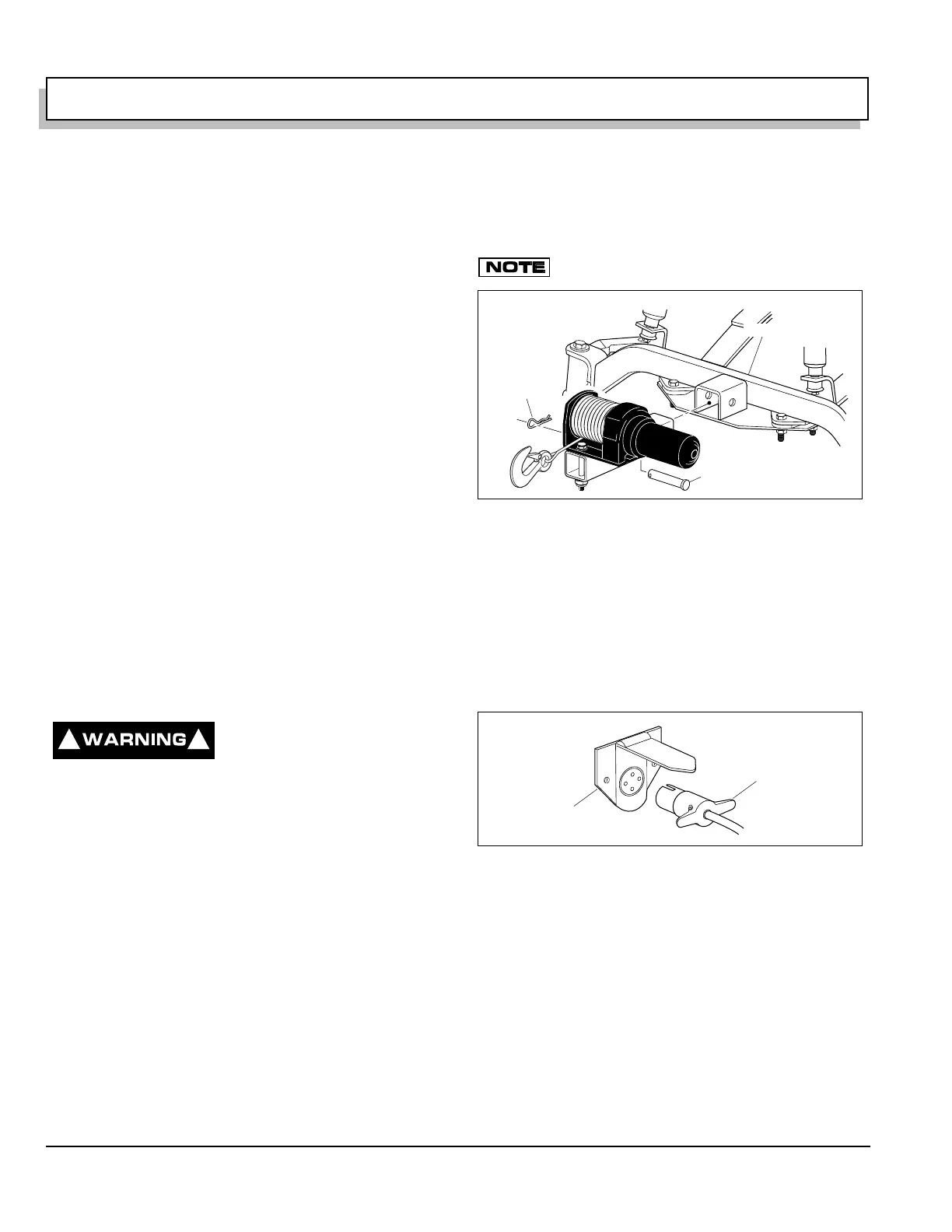GASOLINE UTILITY VEHICLES
Page 4
Owner’s Manual and Service Guide
Read all of manual to become thoroughly familiar with this vehicle. Pay particular attention to all Notes, Cautions and Warnings
Protective clothing and an approved motorcycle helmet
are recommended for operator and passenger at all
times.
When driving at full speed on a dirt road, loose surfaces
or wet grass, vehicle stopping distance will increase. If
the vehicle is fully loaded, it will take longer to stop than
with no load. When operating vehicle in wet weather con-
ditions, remember that the brakes may need to be lightly
applied in order to provide enough friction to dry the
brake unit. If wet, the brakes will lose much of their effect.
Slow down when in unfamiliar terrain. Slow down when
cresting a hill in an area that you are unfamiliar with.
Some hills are too steep to climb. If you attempt to climb
a hill that is too steep or if you are unable to achieve ade-
quate traction, do not attempt to turn around on the
hill. Slowly back straight down the hill using the ser-
vice brake to control speed.
ENVIRONMENTAL CONCERNS
As a responsible user, practice respect for all wildlife and
their habitat. Respect private property and comply with
all local laws and regulations governing the use of light
duty utility vehicles. Do not tamper with the exhaust sys-
tem or governor. The exhaust system has been tuned to
the engine for maximum performance. Removal or modi-
fication of the exhaust is annoying to other people and
will not improve the performance of the vehicle.
To prevent severe injury or
death while driving, be aware
of the following:
Environmental hazards such as steep slopes,
overhanging limbs, etc.
Danger of fire when vehicle is operated over dry
combustible organic material.
When driving, be aware of environmental hazards such
as steep slopes, overhanging limbs, etc. Be aware of the
danger of fire when the vehicle is operated over dry com-
bustible organic material.
OPTIONAL WINCH
Read, understand and follow all of the following informa-
tion on the operation and use of winch before attempting
to operate it.
Operation of the Winch
The winch can be mounted at the front or rear of the
vehicle and moved to accommodate different situations.
At the front, it is mounted under the center of the front
cowl to a bracket attached to the front axle as shown (Ref
Fig. 4 on page 4). At the rear, the winch is mounted
upside down in the hitch receiver.
If mounting winch at rear of vehicle, the winch
must be mounted upside down.
Before moving the winch, unplug the winch connector
from the wire harness. To move the winch from one end
of the vehicle to the other, remove the spring pin, pull out
the clevis pin and remove the winch mount tube from the
receiver. Move to opposite end of vehicle and install by
inserting clevis pin and securing with spring pin. Plug the
winch connector into wire harness.
The winch remote control plugs into the receptacle on the
seat support (Ref Fig. 5 on page 4).
To unwind the cable, locate the clutch knob on the winch.
Pull out knob and rotate 90° to lock out. Using handsaver
bar, pull cable from winch drum. Leave at least five turns
of cable on drum. Re-engage drum by turning clutch
knob 90°, returning it to original position (Ref Fig. 6 on
page 5).
To wind cable, use handsaver bar to keep tension on the
cable while activating remote. When winding cable,
make sure the cable winds tightly and evenly onto the
drum leaving no gaps that could cause premature wear
to the cable. When using winch under a load, operate the
remote control from as far to the side of the vehicle as
possible. Do not operate winch while sitting in passenger
! !
Fig. 4 Winch Mounted to Vehicle
Fig. 5 Winch Remote Control
Front Axle
Clevis Pin
Spring Pin
Winch shown mounted at front of vehicle
Receptacle
Remote Control
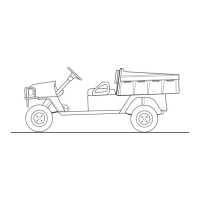