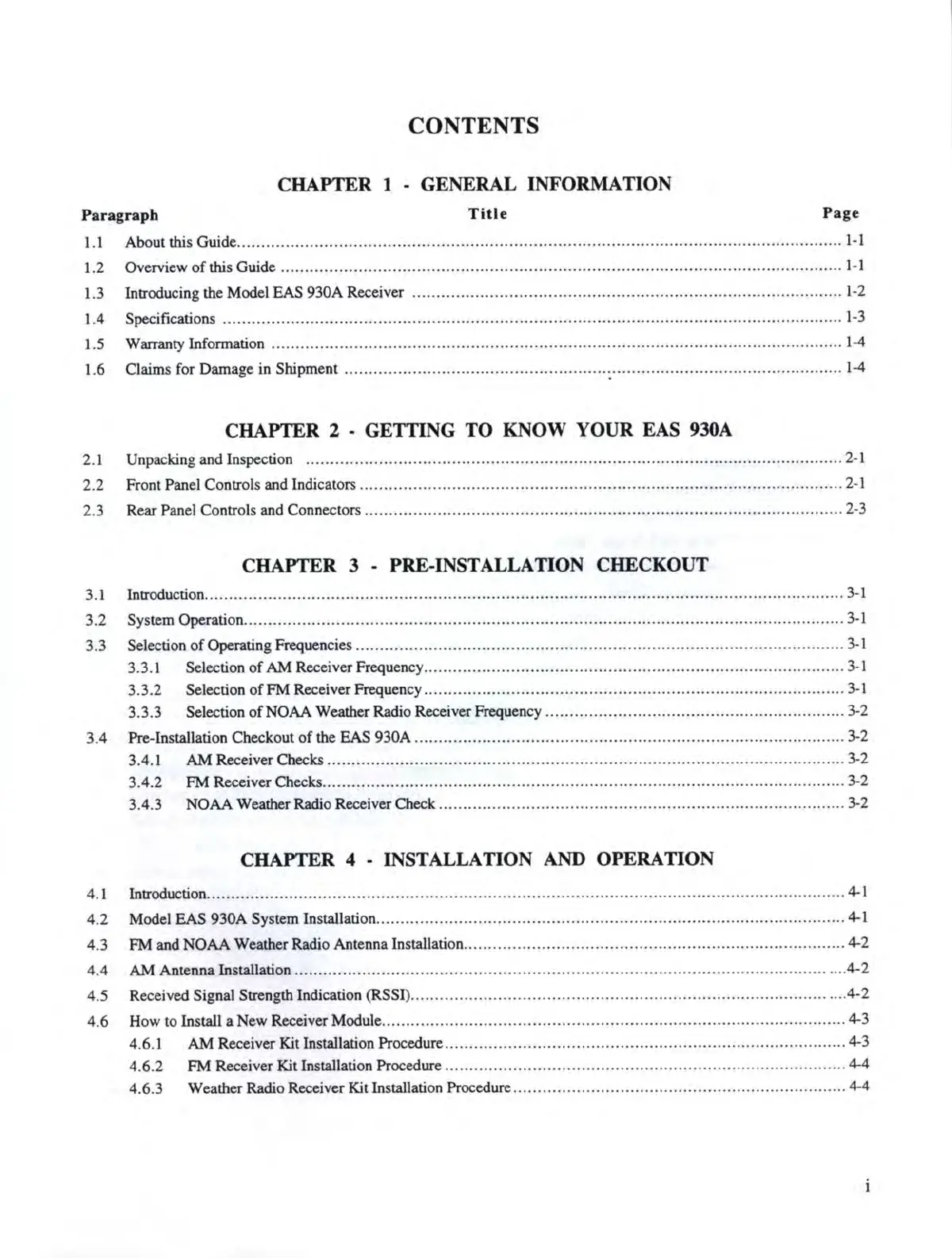www.SteamPoweredRadio.Com
CONTENTS
CHAPTER 1 - GENERAL INFORMATION
Paragraph
Title
Page
1. 1 About this Guide
...
. . . . . . . . . . . .. . . . . . . . .. . . . . . . . . . . . . . . . . . . . . . . . . . . . . . . .. . . . .. . . . . . . . . . . . . . . . . . . . .. .. . . . . . . . . . . . . . . . .. . . . . . . . . . . . . . . . .. . . . . . . 1
-1
1.2 Overview
of
this Guide ........
.......
..............
......
.
..................
..................................
...
......................... 1-1
1.
3 Imroducing the Model EAS 930A Receiver
........................
....
.....
....
...........
.......
..................................
1
-2
1.4 Specifications ........
...
...........
.
.............
.
...........................................................................................
1
-3
1.5 Warranty Information
......................................................................................................................
1-4
1.6 Claims for Damage in Shipment
......................................................
:···········
···········
···················· ......
1-4
CHAPTER 2 - GETIING TO KNOW YOUR EAS 930A
2.1 Unpacking and Inspection ......
..................
.
.......
..
...
...........
............
......
.............................................
2-1
2.2 Front Panel Controls and Indicators .
.......
...
................................
..........................
...............................
2-1
2.3 Rear Panel Controls and Connectors .....................
.......
.
............................
.......
..........
..........
...............
2-3
CHAPTER 3 - PRE-INSTALLATION CHECKOUT
3. l Introduction
......................................................................
...
...........................................................
3-1
3.2
System Operation
............................................................................................................................
3-1
3.3 Selection
of
Operating Frequencies
...........................
.....
.................
....
...............
.
..........
..
...
.................
3-1
3.3. I Selection
of
AM Receiver Frequency ....
..................
......
.....................
........
..............................
3-1
3.3.2 Selection
of
FM
Receiver Frequency ......
...
....
.....
....
...
..........................
.
........
........................... 3-1
3.3.3 Selection of NOAA Weather Radio Receiver Frequency .........
.......
...................
...........................
3-2
3.4 Pre-Installation Checkout
of
the EAS 930A
...........................................
.............................................. 3-2
3.4.1 AM Receiver Checks .......
.........
.
............
.....
...
....
......
.
...........................................................
3-2
3.4.2
FM
Receiver Checks
.................
.
..........................................................................................
3-2
3.4.3 NOAA Weather Radio Receiver Check
.....
....
...............
....
..................
.........
..
...........................
3-2
CHAPTER 4 - INSTALLATION AND OPERATION
4.1 Introduction
......................
..
............................................................................................................
4-1
4
.2
Model EAS 930A System Installation
..........................................
.
......................
.
...............................
4-1
4.3 FM and NOAA Weather Radio Antenna Installation
.........
......................
...
..
.......................
.................... 4-2
4.4
AM Antenna Installation
.......................
.........
.........
.
............
...
........................
..........
.......................
4-2
4.5 Receiv
ed
Signal Strength Indication (RSSI)
.........................................................................................
. 4-2
4.6 How to Install a New Receiver Module ....
............................................................................................
4-3
4.6.1
AM
Receiver Kit Installation Procedure
...................................................................................
4-3
4.6
.2
FM
Receiver Kit Installation Procedure
........................
.
.......................
.
.........
......................... 4-4
4.6.3 Weather Radio Receiver Kit Installation Proced
ur
e
.....................................................................
4-4