
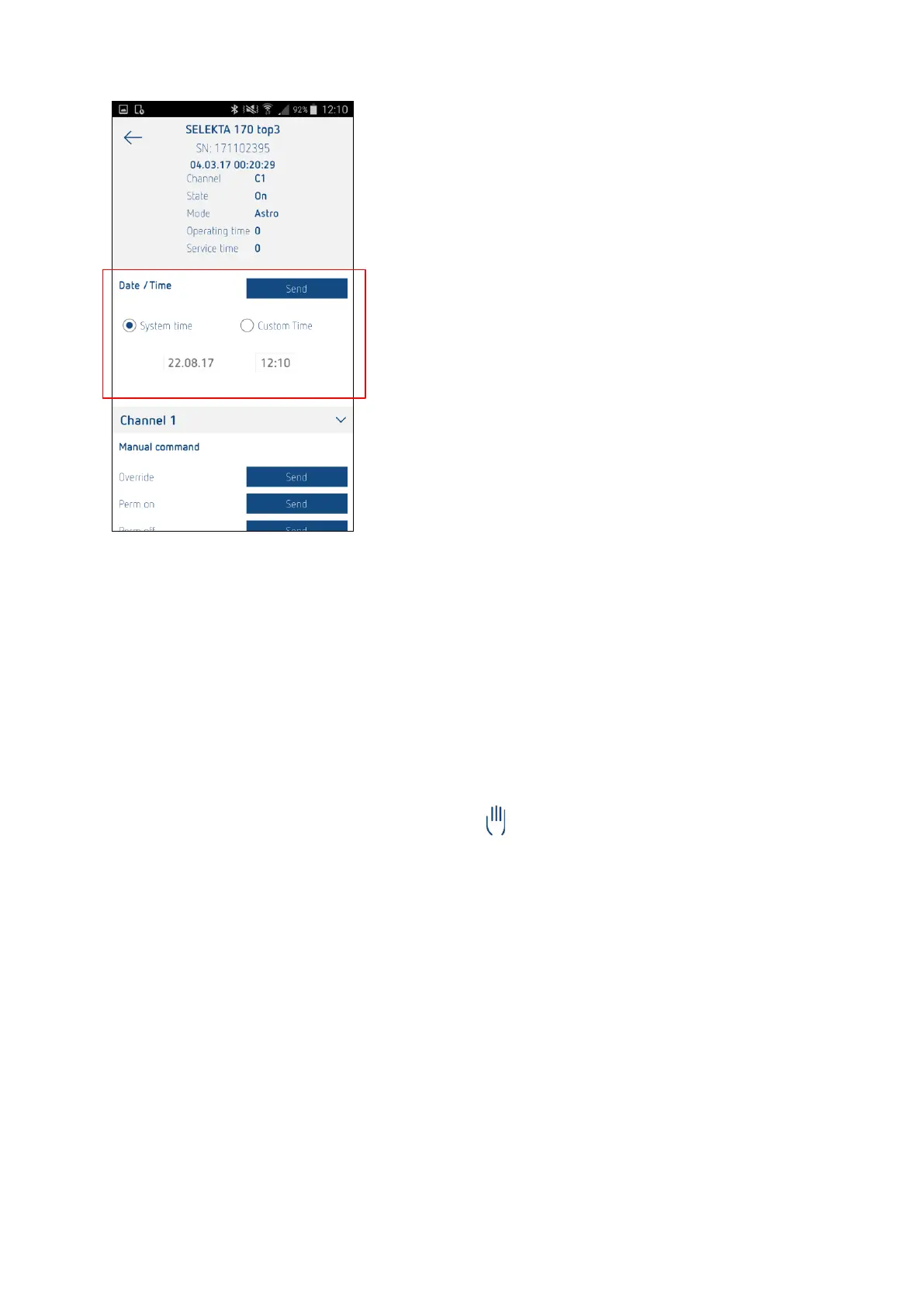 Loading...
Loading...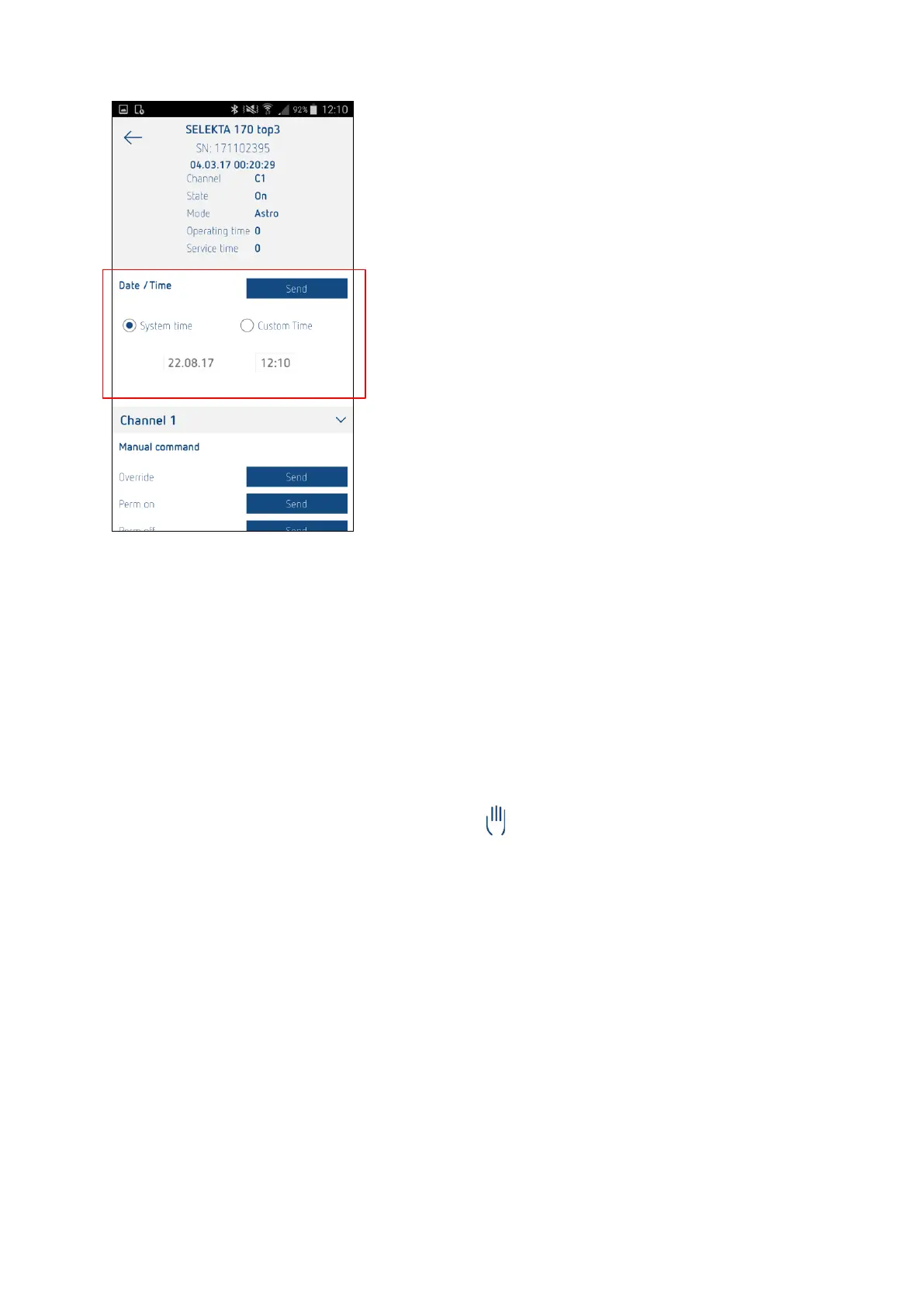
Do you have a question about the Theben SELEKTA top2 Series and is the answer not in the manual?
| Power reserve | 10 years (lithium battery) |
|---|---|
| Display | LCD |
| Protection class | IP20 |
| Operating Voltage | 230 V AC |
| Frequency | 50-60 Hz |
| Mounting Type | DIN rail |
| Program Type | Weekly program |
| Shortest Switching Time | 1 minute |
| Channels | 1 |
| Switching capacity | 16 A / 250 V AC |
| Operating temperature | +55°C |
| Contact Type | Changeover contact |
| Power Consumption | Approximately 1.5 W |
| Accuracy | ±1 second per day |
| Ambient Temperature | +55°C |
| Memory Locations | 8 |
| Battery Reserve | 10 years |
| Switching capacity (inductive load) | 250 V AC |
| Storage temperature | +70°C |











