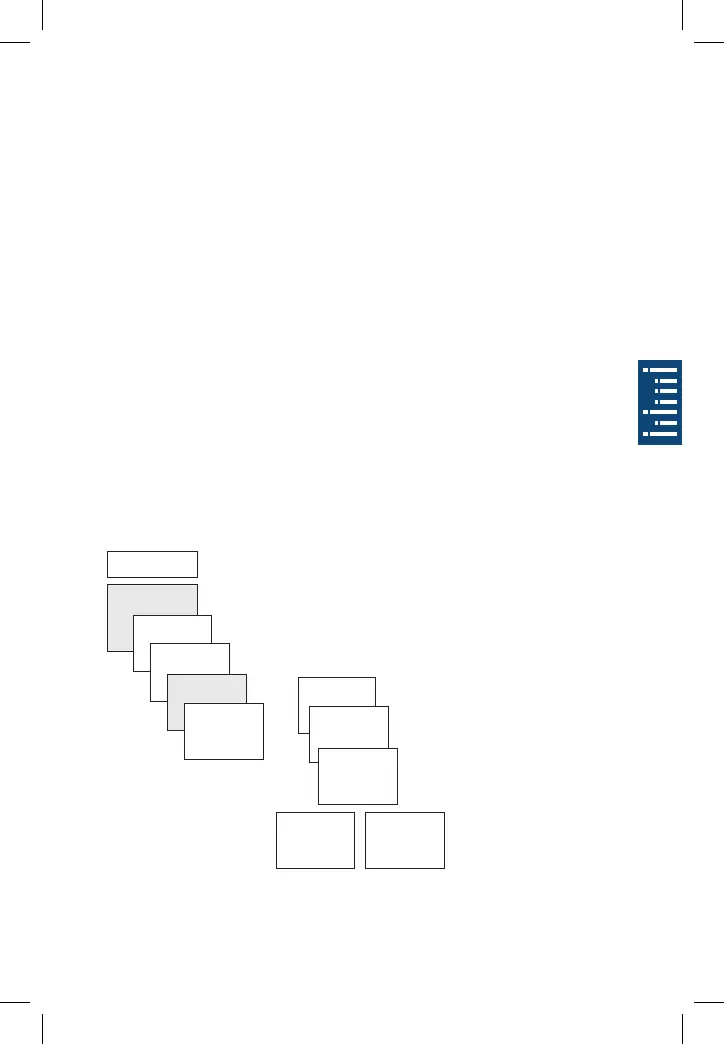12
Press MENU
Select PROGRAM and press OK to conrm
Select NEW and press OK to conrm
Select ON (for turn-on time) or OFF (for turn-off time),
conrm with OK
Set required turn-on time (Mo–Fr, 7:30), conrm with OK
Select COPY, conrm with OK
ADD TUESDAY is displayed, conrm by pressing OK and also
conrm the days We, Th, Fr by pressing OK.
Continue with u until SAVE is displayed.
Conrm by pressing OK.
Repeat all steps for the turn-off time, however instead of
selecting ON with u select OFF and enter 12:00 for hour and
minute.
Change switching times
MENU
PROGRAM
u
MONDAY
MODIFY
HOUR
MODIFY
MINUTE
MODIFY
SINGLE
DAY
MODIFY
BLOCK
NEW
CHECK
MODIFY
DELETE
u
u