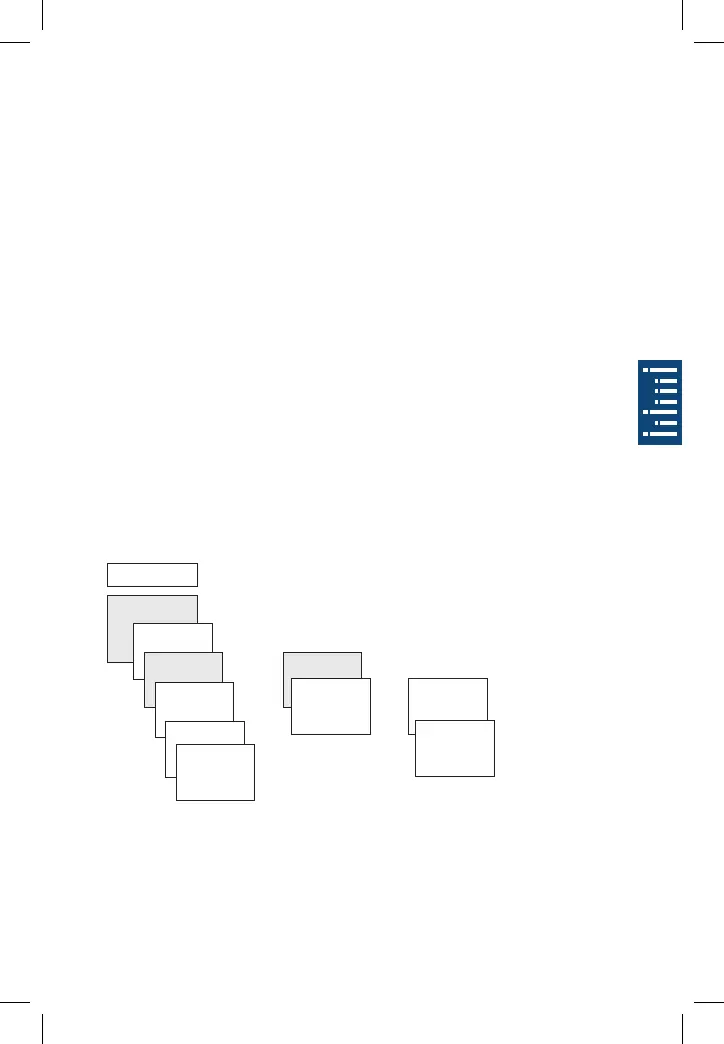14
L You can either delete a block, i.e. a switching time copied
for several days (e.g. Mon-Fri) or a single switching time
Press MENU
Select PROGRAM and conrm with OK
Select DELETE, conrm with OK
INDIVIDUAL is displayed (with u DELETE ALL),
conrm with OK
MONDAY is displayed, conrm with OK
Select DELETE BLOCK, conrm with OK
With u DELETE MONDAY etc. individual days can also be
cleared.
Activating PIN code
The PIN code is set in OPTIONS via the menu.
L If you have forgotten your PIN, call the Theben Hotline.
L Have the serial number ready.
OPTIONS
NO PIN
WITH PIN CURRENT
PIN
NEW PIN
00 00
LANGUAGE
PIN
FACTORY
SETTINGS
INFO
END
u
u
MENU