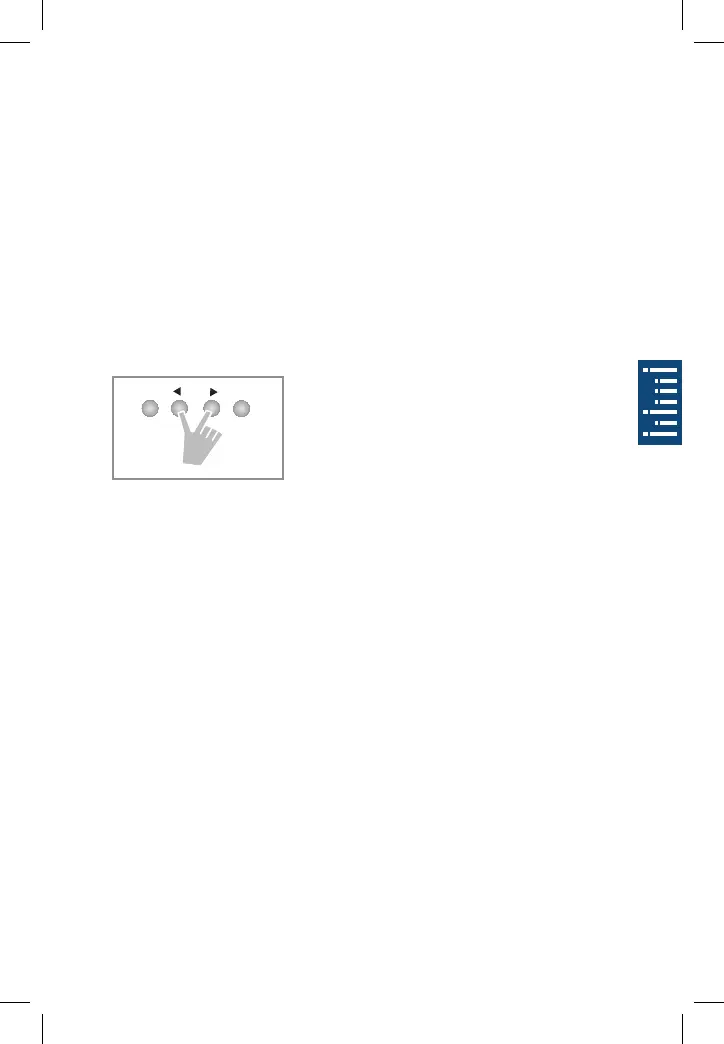15
Setting manual or permanent switching
Manual or permanent switching can be set via the automatic
screen by button combination (see picture).
•
Manual control:
Reversing the channel status to the next automatic or
programmed switching.
•
Permanent switching:
As long as a permanent switching (on or off) is activated,
the programmed switching times are ineffective
Activating manual control
Briey press both buttons simultaneously
Activating permanent switching
Press both buttons simultaneously for 2 seconds
Cancelling manual/permanent switching
Press both buttons simultaneously
Resetting the time switch
Press the 4 buttons simultaneously
▻ You can choose between KEEP PROGRAM and DELETE
PROGRAM.
