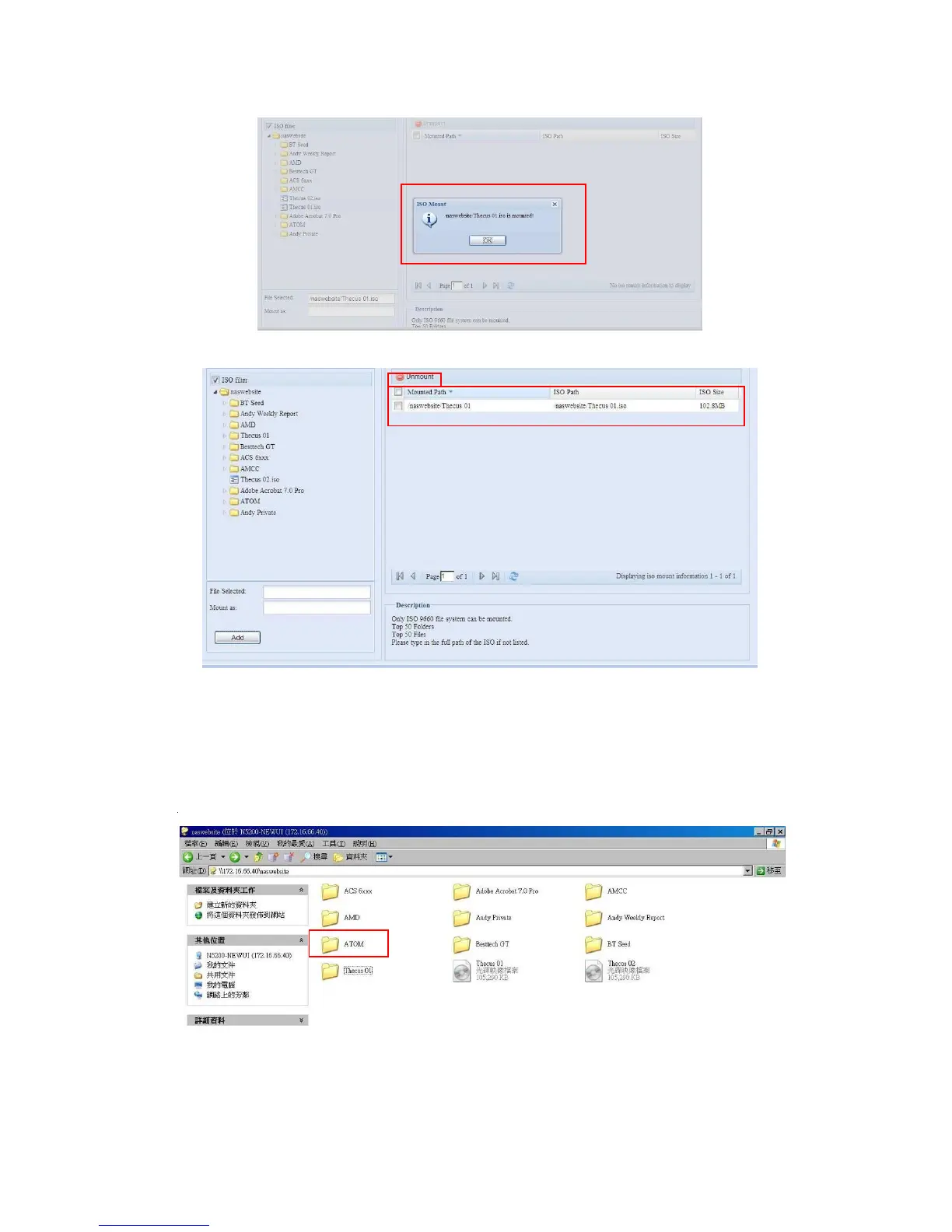After completion, the page will display all mounted ISO files.
You can click “Unmount” to eliminate a mounted ISO file.
B. Using ISO
The mounted ISO file will be located in the share folder of the same name as the file.
Please refer the screen shot below. Here, the ISO file “Thecus 01” wasn’t assigned
a mounting name, so the system automatically created a folder “Thecus 01”.
