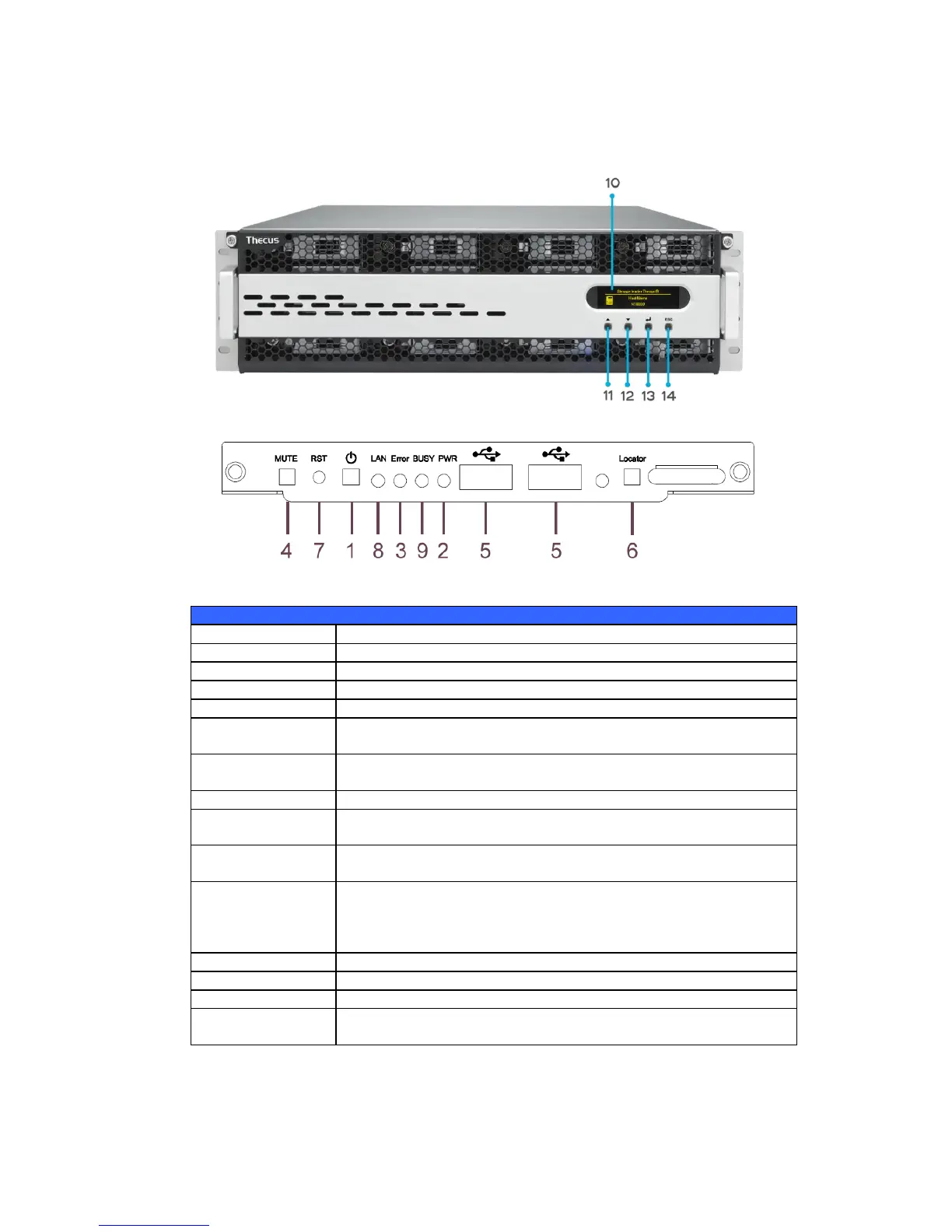N16000 series:
The Thecus N16000 series front panel has the device’s controls, indicators, and
hard disk trays:
Solid green: System is power on.
Solid RED: System error.
Mute the system fan alarm.
USB 2.0 port for compatible USB devices, such as USB disks and
USB printers
Press the button, the back led will light up to identify the rack
position of the system
Blinking green: network activity
Solid green: network link
Blinking orange: system startup or system maintenance; data
currently inaccessible
Displays current system status and messages
OLED screen saver will be enabled after screen is idle for more
than 3 minutes
OLED screen will be turn off after idle for more than 6 minutes
Push to scroll up when using the OLED display
Push to enter USB copy operation screen
Push to enter OLED operate password for basic system setting
Push to leave the current OLED menu
