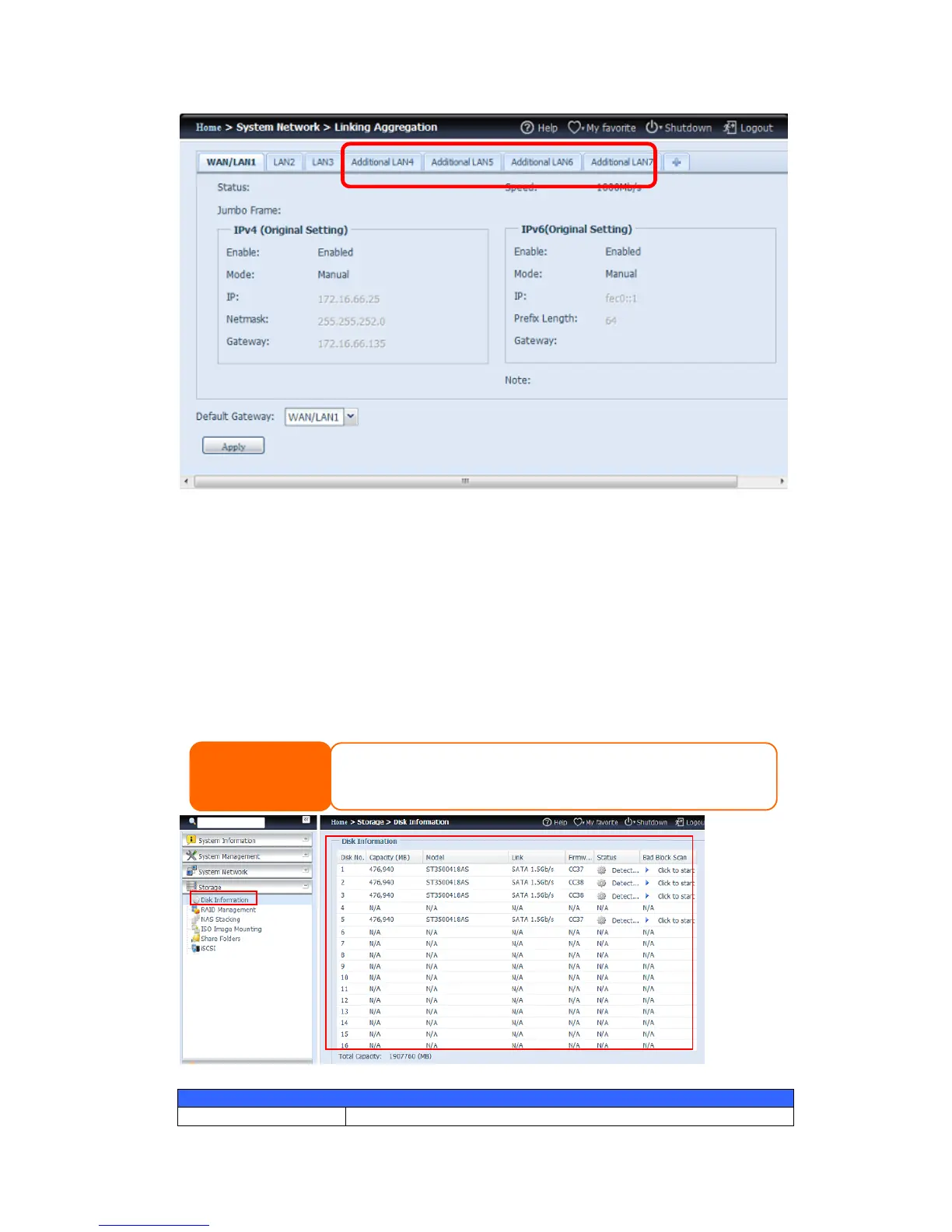Storage Management
The Storage menu displays the status of storage devices installed in the Thecus IP
storage. It includes storage configuration options such as RAID and disk settings,
folder configuration, iSCSI and ISO Mount.
Disks Information (Refer Chapter 7 for FW v2.03.01 and after)
From the Storage menu, choose the Disk Information item and the Disk
Information screen appears. From here, you can see various installed SATA/SAS
hard disks. A blank line indicates that a hard disk is not currently installed in that
particular disk slot.
• The screen shot below is just an example from a Thecus IP Storage. The disk
slots number can range from 8, 12 to 16 slots depending on the model of Thecus
IP storage.
