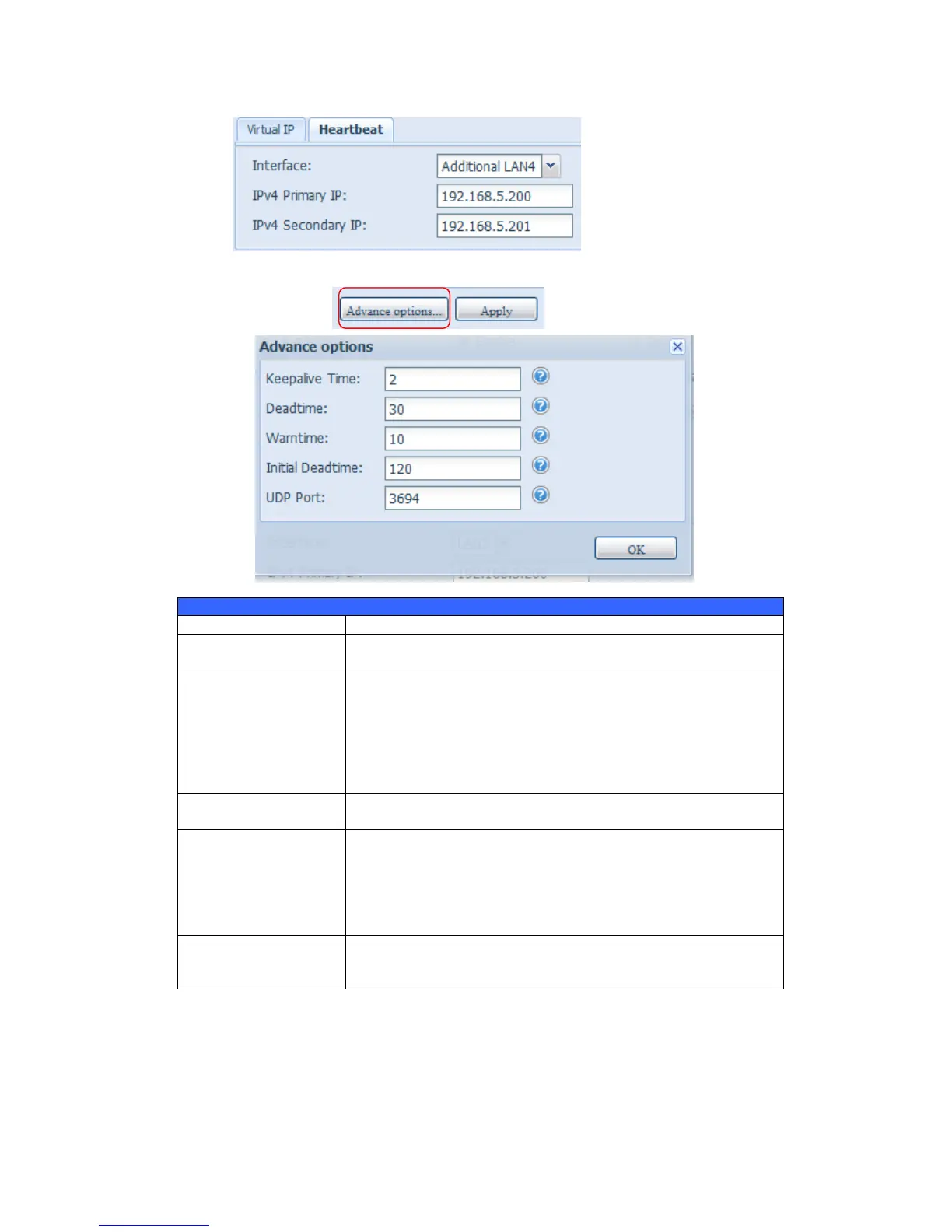ix. Advance options can be setup by pressing the associated button.
Heart Beats Configuration
The keep alive directive sets the interval between heartbeat
packets. It is specified according to the Heartbeat time syntax.
The dead ping directive is used to specify how quickly Heartbeat
should decide that a ping node in a cluster is dead. Setting this
value too low will cause the system to falsely declare the ping
node dead. Setting it too high will delay detection of
communication failure.
This feature has been replaced by the more flexible ping
resource agent in Pacemaker, and should no longer be used.
The warn time directive is used to specify how quickly Heartbeat
should issue a "late heartbeat" warning.
The initial dead parameter is used to set the time that it takes to
declare a cluster node dead when Heartbeat is first started. This
parameter generally needs to be set to a higher value, because
experience suggests that it sometimes takes operating systems
many seconds for their communication systems before they
operate correctly.
The udp port directive specifies which port Heartbeat will use
for its UDP intra-cluster communication. The default value for
this parameter is UDP 694 port.
x. Click “Apply”, the Primary server will prompt the message below and wait
for the “Standby” server settings to be completed.
