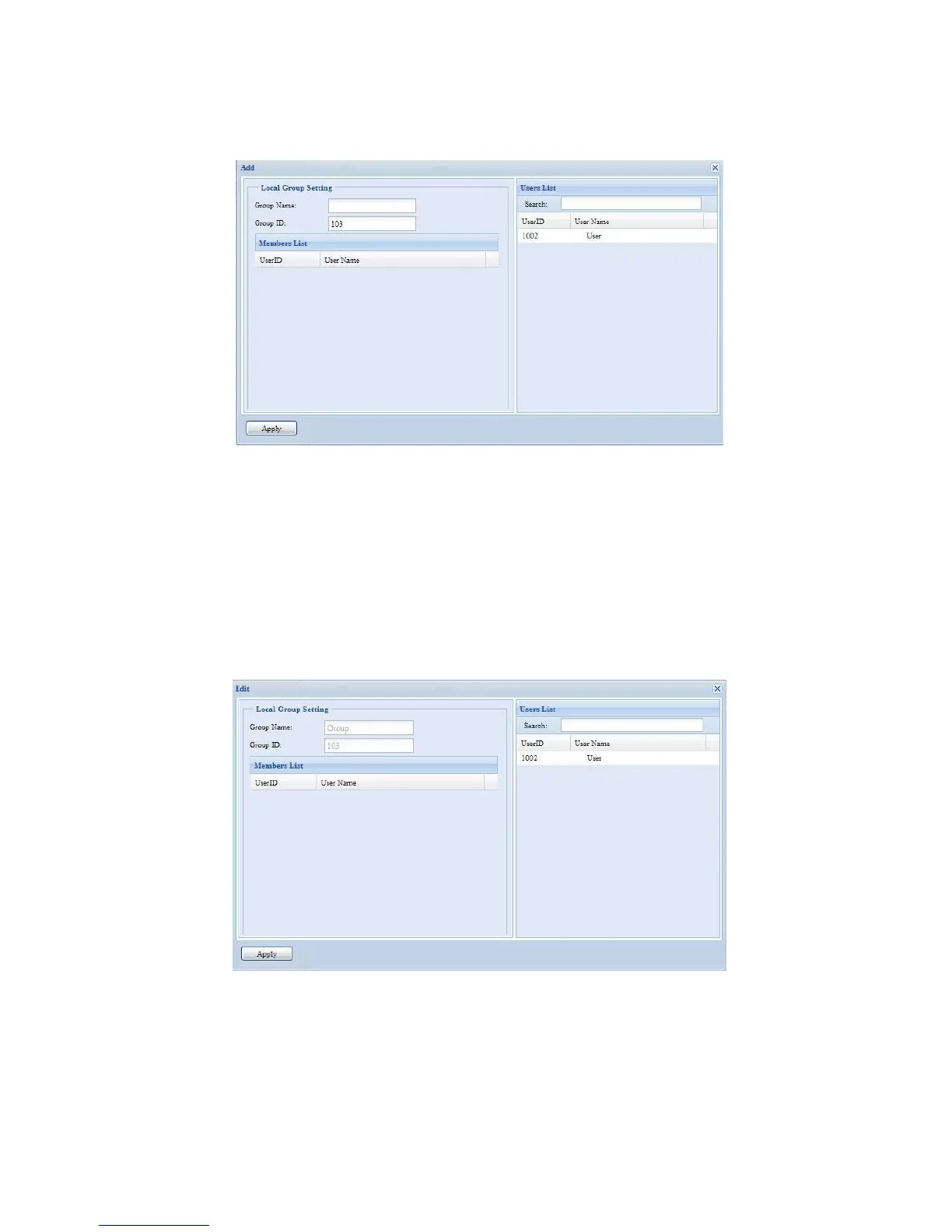5. Select users to be in this group from the Users List by adding them to the
Members List using the << button.
6. Click the Apply button to save your changes.
Edit Groups
1. On the Local Group Configuration screen, select a group name from the
list.
2. Press the Edit button to modify the members in a group.
3. To add a user into a group, select the user from the Users List, and press
the << button to move the user into the Members List.
4. To remove a user from a group, select the user from Members List, and
press the >> button.
5. Click the Apply button to save your changes.
Remove Groups
1. On the Local Group Configuration screen, select a group name from the
list.
2. Press Remove to delete the group from the system.
