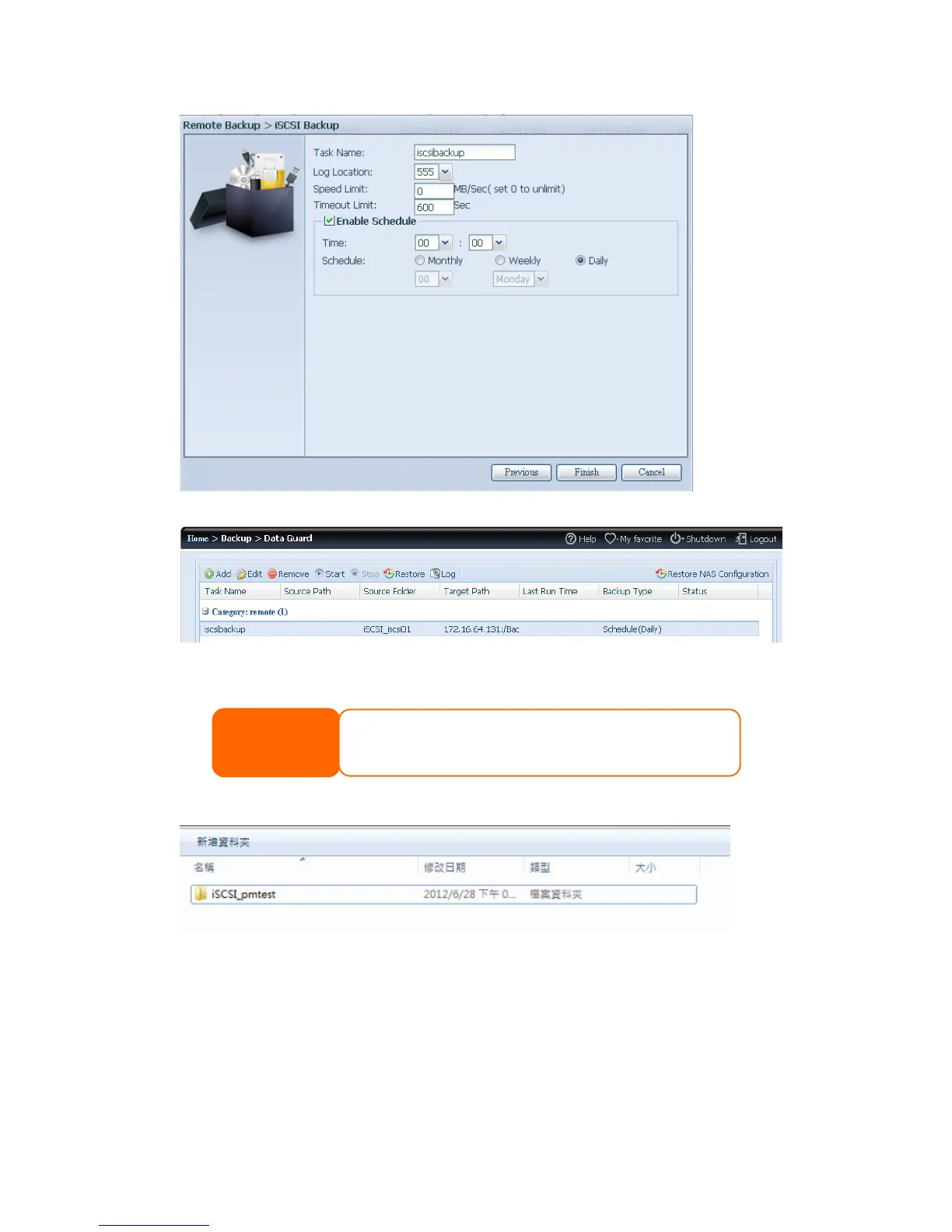4. Click “Finish” and the data guard task will appear in the list as shown below.
From the task list, you can now see the newly added “iscsiback”. This backup is
setup as “schedule”.
The iSCSI backup can see the result as below. The task “iSCSI_pmtest” has backup
to target 172.16.66.131 and share folder NAS_Public with file “iSCSI_pmtest”.
Restore
To restore a backup from the backup task, simply select a task from the task list
then click “Restore” from the function bar. The restore task will start to have the
associated files/folders from the target server restored to the source.
• The source folder name will use iSCSI_+target volume name. So here
it is displayed as “iSCSI_pmtest”. pmtest is the iSCSI target name
when the iSCSI target was created.
