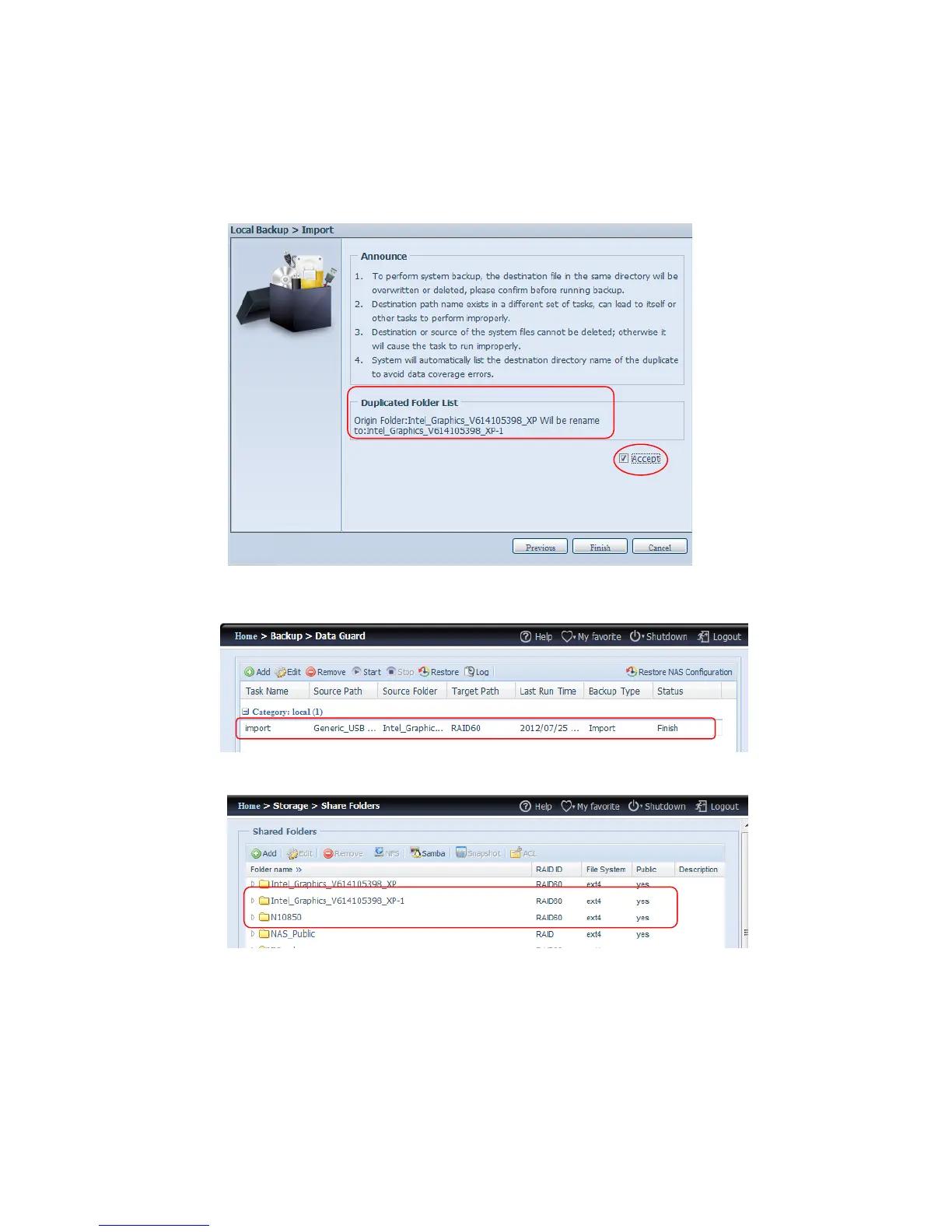Read the notes and check the “Accept” box for confirmation. If a share name
already exists for the import, then the import will be rename automatically to
“existing share name -1”.
For esample, if the NAS RAID volume “RAID60” already has a folder named
“Intel_Graphics_V614105398_XP”, the import folder will then be rename to:
“Intel_Graphics_V614105398_XP-1”.
Now, you will see in the data guard task list that you have created a task .
And that the system has created 2 new share folders from the task just created.
2. Copy: click on “Copy” and this screen appears.
3 different options can be selected, folder to folder, folder to external device or
external device to folder.
