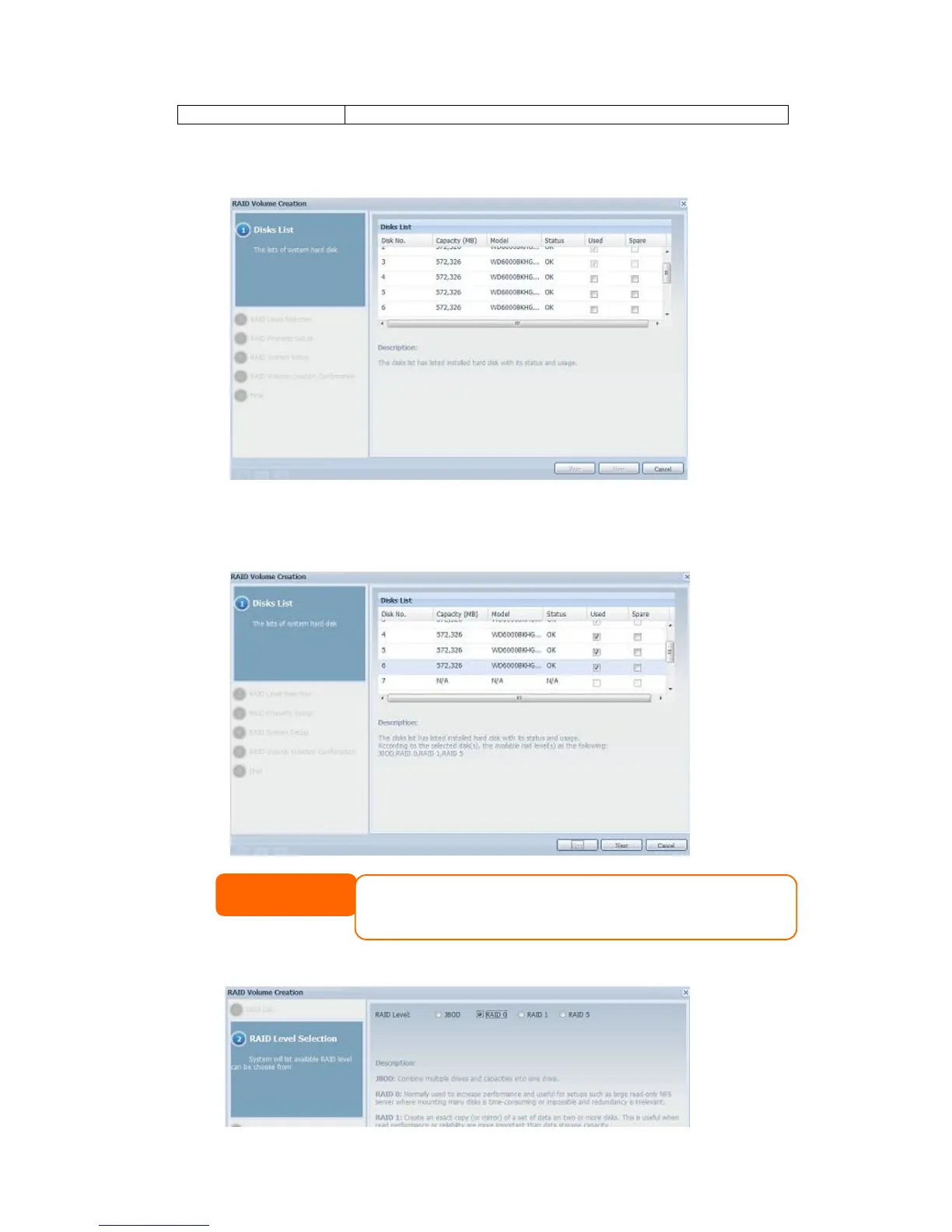To create a RAID volume, follow the steps below:
1. On the RAID Information screen, clicks create.
2. On the RAID Configuration screen, set the RAID storage space as JBOD,
RAID 0, RAID 1, RAID 5, RAID 6, RAID 10, RAID 50 or RAID 60
(depends on model)— see Appendix B: RAID Basics for a detailed
description of each.
3. Specify a RAID ID.
N8900/N12000/N16000 Series supports multiple RAID
modes and are capable of creating up to five RAID
volumes within a single NAS system.
