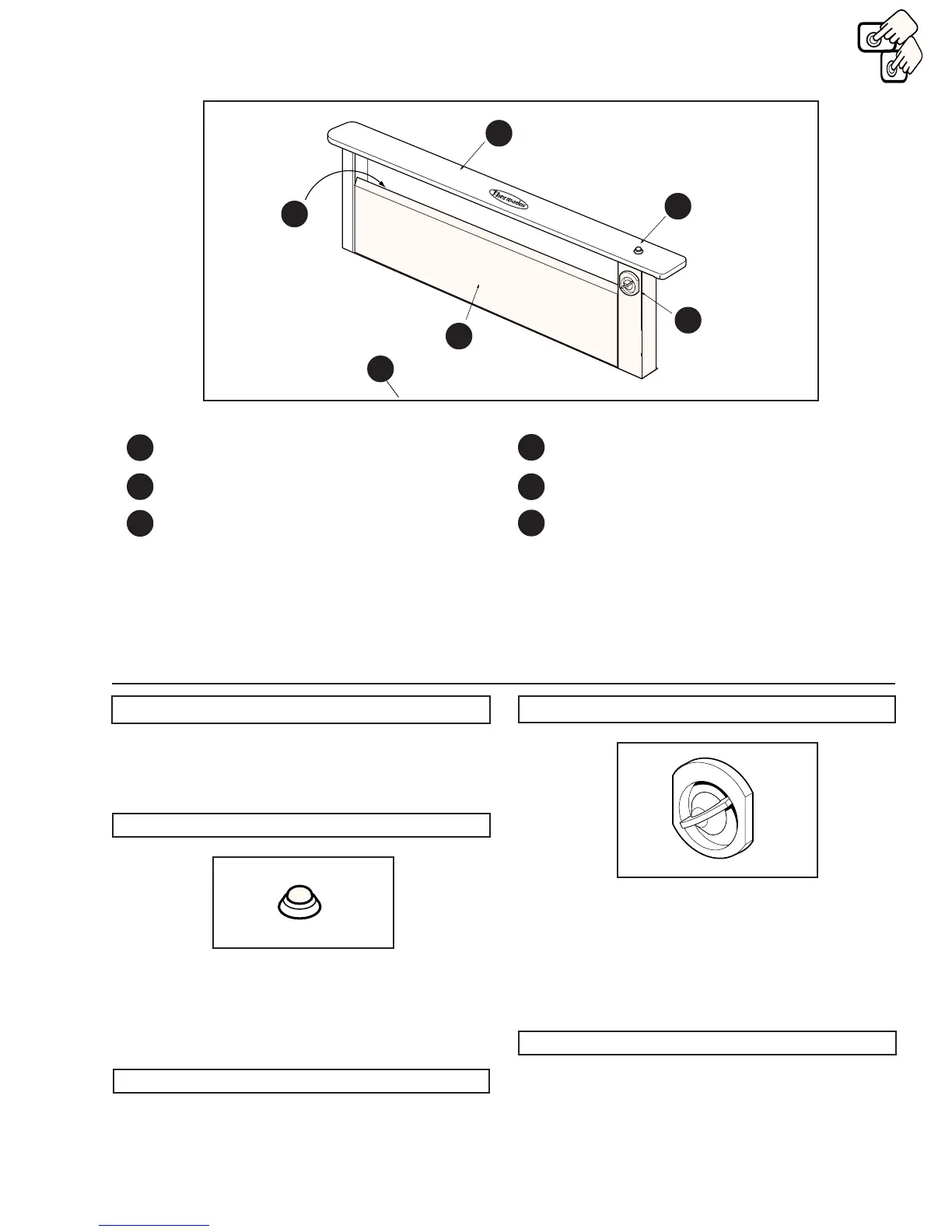PAGE 3
Intake Top Cap
UP/DOWN Push-button
Blower Speed Control Knob
FEATURES
The Thermador Universal Cook‘n’Vent
®
takes the
place of an overhead hood and can be conveniently
hidden away (lowered) when not in use.
1
Front Panel
Filters (behind front panel)
Blower (not shown)
There are five primary parts of the Universal
Cook‘n’Vent
®
downdraft system that will be re-
ferred to in this booklet: The Intake, the UP/DOWN
Push-button, the Blower, the Blower Speed Con-
trol Knob and the Filters.
4
52
1
2
3
4
5
3
RAISED INTAKE
6
6
The Blower Speed Control Knob
The Intake
The intake, when raised, captures and channels the
cooking odors, steam and grease. The filters are
located within the intake.
Filters
The filters are located just behind the removable
front panel with the Intake. The filters condense
and trap the grease in the air.
1
2
3
0
The blower speed control knob is located on the
right front of the intake. The intake must be raised
in order to use the control knob. There are four
blower speed settings represented by numbers "0"
(Off) , "1" (Low), "2" (Medium), and "3" (High).
The Blower
The blower is the fan that draws the cooking odors
out of the house.
UP/DOWN Push-button
The UP/DOWN push-button is located on the top
right of the intake. Press the push-button once to
raise or lower the intake. It is not necessary to
hold the push-button.
