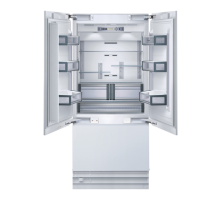en-us Operating the appliance
14
1Operating the appliance
Oper at i ng the appl i ance
Switching the appliance on
1. Press the main On/Off switch.
The appliance starts cooling and the light is
switched on when the door is open.
2. Set the required temperature.
~ "Setting the temperature" on page 14
Operating tips
■ When the appliance has been switched on, it may
take several hours until the set temperatures have
been reached. Do not put in any food until the
selected temperature has been reached.
■ The fully automatic NoFrost system ensures that
the freezer compartment remains frost-free.
Defrosting is not required.
■ The front sides of the housing are partly heated
slightly. This prevents condensation in the area
of the door seal.
■ If the freezer compartment door cannot be
immediately re-opened after it has been closed,
wait until the resulting low pressure has
equalized.
Switching off and disconnecting the
appliance
Switching off the appliance
■ Press the main On/Off switch.
The appliance is no longer cooling.
Disconnecting the appliance
9 CAUTION
Deterioration in water quality
The water supply must be turned off 3 hours
before disconnecting. This prevents mold
forming with any unused water.
If you do not use the appliance for a prolonged
period:
1. Turn off the water supply to the appliance and
wait 3 hours.
2. Remove groceries.
3. Press the main On/Off switch.
4. Pull out the mains plug or switch off the fuse.
The appliance is no longer cooling.
5. Empty the ice cube container and clean the
appliance.
~ "Cleaning" on page 25
6. Leave appliance open.
Setting the temperature
Recommended temperature
Setting the refrigerator and freezer compartment
temperature
1. To open the menu for setting the temperature,
press 8 button.
2. Use m button to select the required compartment.
3. Repeatedly press -/+ button until the display
indicates the required temperature.
4. Confirm the selection by pressing 8 button. If the
button is not pressed, the appliance stores the
setting and automatically returns to the main
screen after a few seconds.
Super cooling
Super cooling cools the refrigerator compartment as
cold as possible.
Switch on super cooling, e.g.:
■ Before placing large quantities of food into the
compartment
■ For cooling drinks quickly
Note: When super cooling is switched on, increased
operating noises may occur.
After approx. 6 hours, the appliance switches to
normal operation.
Switch on super cooling:
1. To open the menu for setting the temperature,
press 8 button.
2. Press / button.
When super cooling is switched on, the symbol /
appears on the display.
3. Confirm the selection by pressing 8 button. If the
button is not pressed, the appliance stores the
setting and automatically returns to the main
screen after a few seconds.
Switch off super cooling:
1. To open the menu for setting the temperature,
press 8 button.
2. Press > button.
When super cooling is switched off, the symbol /
disappears from the display.
3. Confirm the selection by pressing 8 button. If the
button is not pressed, the appliance stores the
setting and automatically returns to the main
screen after a few seconds.
Cooling compartment: +39 °F (+4 °C)
Freezer compartment: 0 °F (–18 °C)

