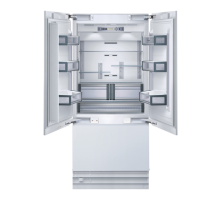en-us
2
en Table of contents
en I ns t r uc t i o n manual
( Important safety instructions . . . . . . . . . . . . 4
Definitions . . . . . . . . . . . . . . . . . . . . . . . . . . . . . . . . 4
About these instructions . . . . . . . . . . . . . . . . . . . . . 4
Introduction . . . . . . . . . . . . . . . . . . . . . . . . . . . . . . . 4
Risk of explosion. . . . . . . . . . . . . . . . . . . . . . . . . . . 4
Risk of electric shock . . . . . . . . . . . . . . . . . . . . . . . 4
Risk of cold burns . . . . . . . . . . . . . . . . . . . . . . . . . . 5
Risk of injury . . . . . . . . . . . . . . . . . . . . . . . . . . . . . .5
Risk of fire . . . . . . . . . . . . . . . . . . . . . . . . . . . . . . . . 5
Avoiding placing children and vulnerable
people at risk . . . . . . . . . . . . . . . . . . . . . . . . . . . . . 5
Damage . . . . . . . . . . . . . . . . . . . . . . . . . . . . . . . . . 5
Weight . . . . . . . . . . . . . . . . . . . . . . . . . . . . . . . . . . . 5
State of California Proposition 65 Warnings . . . . . . 5
8 Intended use . . . . . . . . . . . . . . . . . . . . . . . . . . 6
7 Environmental protection . . . . . . . . . . . . . . . 6
Packaging . . . . . . . . . . . . . . . . . . . . . . . . . . . . . . . . 6
Old appliances . . . . . . . . . . . . . . . . . . . . . . . . . . . . 6
5 Installation and connection . . . . . . . . . . . . . . 6
Contents of package. . . . . . . . . . . . . . . . . . . . . . . . 6
Technical data. . . . . . . . . . . . . . . . . . . . . . . . . . . . . 6
Installing the appliance . . . . . . . . . . . . . . . . . . . . . . 6
Check built-in cut-out. . . . . . . . . . . . . . . . . . . . . . . . 6
Side-by-side installation . . . . . . . . . . . . . . . . . . . . . . 6
Saving energy . . . . . . . . . . . . . . . . . . . . . . . . . . . . . 7
Before using for the first time . . . . . . . . . . . . . . . . . 8
Water connection . . . . . . . . . . . . . . . . . . . . . . . . . . 8
Electrical connection . . . . . . . . . . . . . . . . . . . . . . . . 8
* Getting to know your appliance . . . . . . . . . . 9
3-door appliance . . . . . . . . . . . . . . . . . . . . . . . . . . . 9
Operating controls. . . . . . . . . . . . . . . . . . . . . . . . .10
Equipment . . . . . . . . . . . . . . . . . . . . . . . . . . . . . . . 10
1 Operating the appliance . . . . . . . . . . . . . . . . 14
Switching the appliance on . . . . . . . . . . . . . . . . . .14
Switching off and disconnecting the
appliance. . . . . . . . . . . . . . . . . . . . . . . . . . . . . . . . 14
Setting the temperature. . . . . . . . . . . . . . . . . . . . .14
Super cooling . . . . . . . . . . . . . . . . . . . . . . . . . . . .14
Super freezing . . . . . . . . . . . . . . . . . . . . . . . . . . . . 15
Clean lock . . . . . . . . . . . . . . . . . . . . . . . . . . . . . . .15
Vacation mode . . . . . . . . . . . . . . . . . . . . . . . . . . .15
Switching ice cube production on or off . . . . . . . .15
Reset water filter counter. . . . . . . . . . . . . . . . . . . . 16
Eco mode . . . . . . . . . . . . . . . . . . . . . . . . . . . . . . .16
Self-test . . . . . . . . . . . . . . . . . . . . . . . . . . . . . . . . .16
Setting the brightness of the control panel . . . . . .16
Switching key press sound on or off . . . . . . . . . . . 16
Setting the key volume . . . . . . . . . . . . . . . . . . . . . 16
Setting the signal tone volume . . . . . . . . . . . . . . . 16
Automatic clean lock . . . . . . . . . . . . . . . . . . . . . . 17
Automatic door opening . . . . . . . . . . . . . . . . . . . . 17
Switching the water filter counter on and off. . . . . 17
Switching on or switching off condensation
protection . . . . . . . . . . . . . . . . . . . . . . . . . . . . . . . 18
Theater mode . . . . . . . . . . . . . . . . . . . . . . . . . . . . 18
Setting the temperature unit . . . . . . . . . . . . . . . . . 18
Setting the language. . . . . . . . . . . . . . . . . . . . . . . 18
Home network . . . . . . . . . . . . . . . . . . . . . . . . . . . 18
Resetting to the factory settings . . . . . . . . . . . . . . 18
Switching demo mode on or off . . . . . . . . . . . . . . 18
Sabbath mode . . . . . . . . . . . . . . . . . . . . . . . . . . . 19
o Home Connect. . . . . . . . . . . . . . . . . . . . . . . . 20
Setting up a home network. . . . . . . . . . . . . . . . . . 20
Connecting the refrigerator to the
Home Connect app . . . . . . . . . . . . . . . . . . . . . . . 21
Installing updates for the Home
Connect software . . . . . . . . . . . . . . . . . . . . . . . . . 21
Customer Service access. . . . . . . . . . . . . . . . . . . 21
Deleting network settings . . . . . . . . . . . . . . . . . . . 21
Switch on or off the connection to the home
WLAN network (Wi-Fi). . . . . . . . . . . . . . . . . . . . . . 21
Information on data protection . . . . . . . . . . . . . . . 22
M Alarm. . . . . . . . . . . . . . . . . . . . . . . . . . . . . . . 22
Door alarm . . . . . . . . . . . . . . . . . . . . . . . . . . . . . . 22
Temperature alarm . . . . . . . . . . . . . . . . . . . . . . . . 22
U Refrigerator compartment. . . . . . . . . . . . . . 23
Note when storing food . . . . . . . . . . . . . . . . . . . . 23
Note the chill zones in the refrigerator
compartment . . . . . . . . . . . . . . . . . . . . . . . . . . . . 23
Vegetable container with humidity controller . . . . 23
Chill compartment . . . . . . . . . . . . . . . . . . . . . . . . 23
W Freezer compartment. . . . . . . . . . . . . . . . . . 24
Fully utilizing the freezer volume. . . . . . . . . . . . . . 24
Purchasing frozen food. . . . . . . . . . . . . . . . . . . . . 24
When loading products . . . . . . . . . . . . . . . . . . . . 24
Freezing fresh food. . . . . . . . . . . . . . . . . . . . . . . . 24
Thawing frozen food . . . . . . . . . . . . . . . . . . . . . . . 25
= Defrosting . . . . . . . . . . . . . . . . . . . . . . . . . . . 25
Freezer compartment . . . . . . . . . . . . . . . . . . . . . . 25
D Cleaning . . . . . . . . . . . . . . . . . . . . . . . . . . . . 25
Cleaning the display . . . . . . . . . . . . . . . . . . . . . . . 25
Cleaning the appliance interior. . . . . . . . . . . . . . . 25
Cleaning the equipment . . . . . . . . . . . . . . . . . . . . 25
Care instructions for stainless steel surfaces . . . . 25

