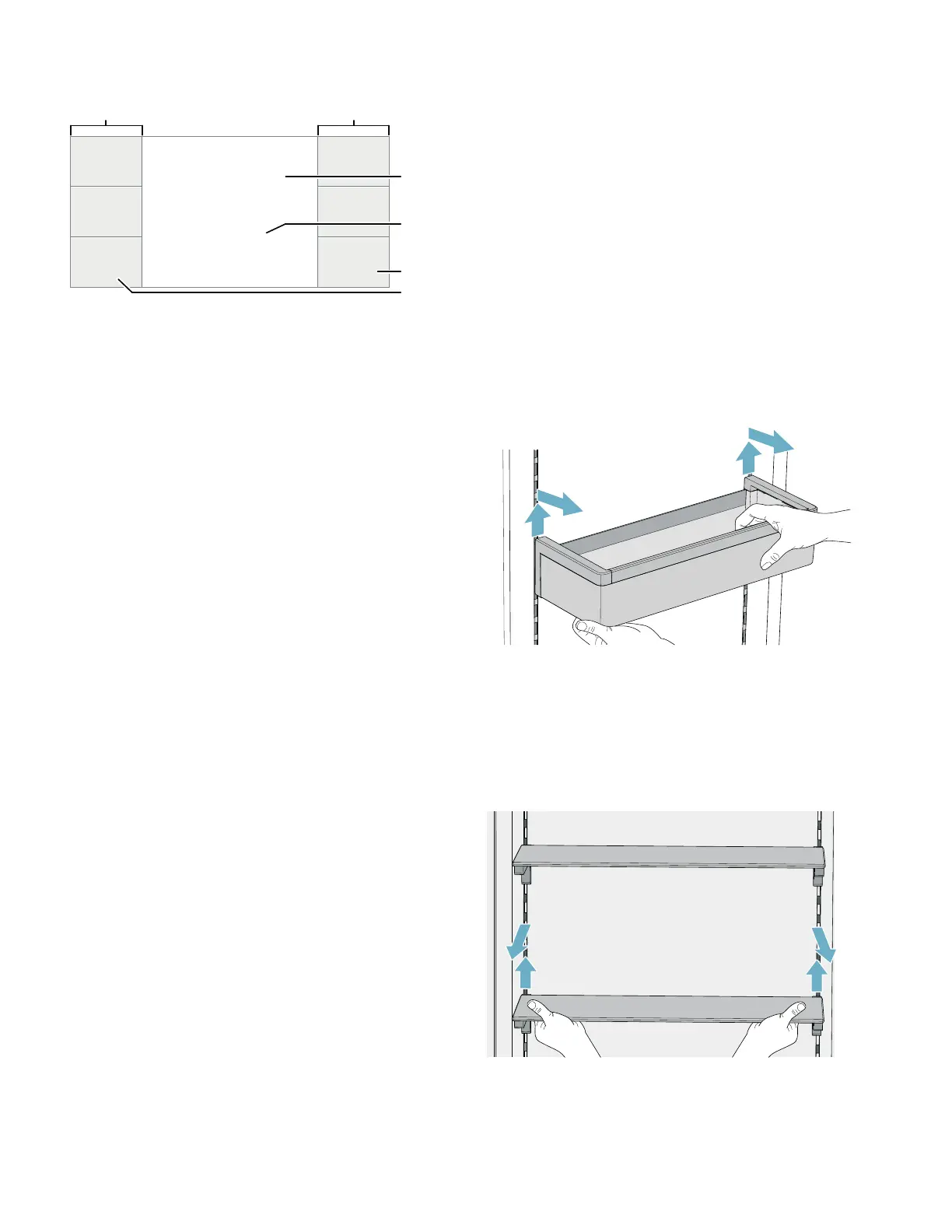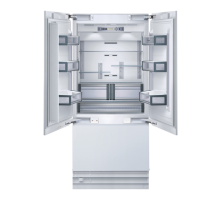en-us Getting to know your appliance
10
Operating controls
Settings menu
Press " button to open the menu.
In the Settings menu you will find:
■ Appliance settings
■ Cleaning mode
■ Vacation mode
■ Ice cube production
■ Reset water filter counter?
■ Eco mode
■ Self-test
■ Sabbath mode (if activated)
~ "Operating the appliance" on page 13
Appliance settings menu
This is how to navigate to the Appliance settings
menu:
1. Press " button.
2. Use ( button to move to the Appliance settings
menu.
3. Open the menu using 8 button.
In the Appliance settings menu you will find the
following sub-menus and setting options:
■ Brightness
■ Key press sound
■ Key volume
■ Signal tone volume
■ Automatic clean lock
■ Automatic door opening refrigerator compartment
■ Automatic door opening freezer compartment
■ Water filter counter
■ Condensation protection (only on 3-door
appliance)
■ Theater mode
■ Temperature unit
■ Language
■ Home network
■ Factory settings
■ Demo Mode
■ Sabbath mode
~ "Operating the appliance" on page 13
Equipment
(not all models)
Storage compartment
You can remove and adjust the height of the storage
compartments:
1. Lift up the storage compartment and remove.
2. When re-inserting, insert hooks on back of
storage compartment at same height to make it
level.
Note: Insert the storage compartment carefully to
avoid scratching the appliance.
Shelf
You can remove and adjust the shelf:
1. Lift shelf and remove.
2. When re-inserting, insert hooks on back of shelf
at same height to make it level.
Note: Insert shelf carefully to avoid scratching the
appliance.
0 Touch fields
There are sensors under the touch fields.
Touching the symbol calls up the
respective function.
8 Refrigerator compartment temperature
display
Indicates the set temperature in °C/°F.
@ Freezer compartment temperature display
Indicates the set temperature in °C/°F.
H " button
Opens the Settings menu.
~ "Settings menu" on page 10
P 8 button
Opens the menu for changing the
temperature.
â
â
(GLW
@
6HWWLQJV
#
+
3
