Do you have a question about the Thermaltake TOUGHLIQUID 240 ARGB Sync and is the answer not in the manual?
Step-by-step guide for installing the cooler on LGA 1700 sockets.
Installation steps for LGA 1200, 115X, 2066, and 2011 CPU sockets.
First step in AMD installation, involving partial screw tightening.
Securing the CPU water block onto the motherboard for AMD systems.
Final step to ensure the waterblock is securely mounted on AMD CPUs.
Connect cable E to the water block for ARGB controller functionality.
Details on controlling LED modes, colors, and speed via the controller.
Connect cable F to the water block for Motherboard SYNC functionality.
Connect to motherboard header, emphasizing correct polarity for safety.
| Radiator Size | 240mm |
|---|---|
| Radiator Material | Aluminum |
| Fan Size | 120mm |
| Fan Dimensions | 120 x 120 x 25 mm |
| Fan Speed | 500 ~ 1500 RPM |
| Airflow | 59.28 CFM |
| Static Pressure | 1.31 mm-H2O |
| ARGB Lighting | Yes |
| Fan Airflow | 59.28 CFM |
| Fan Rated Voltage | 12V |
| Pump Rated Voltage | 12V |
| Bearing Type | Hydraulic Bearing |
| Tube Length | 400 mm |
| Warranty | 2 years |
| Compatibility | Intel and AMD sockets |
| Life Expectancy | 40, 000 hours |
| CPU Socket Compatibility | Intel LGA 2066/2011-3/2011/1200/1156/1155/1151/1150, AMD AM4/FM2/FM1/AM3+/AM3/AM2+/AM2 |











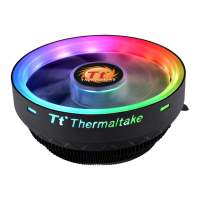
