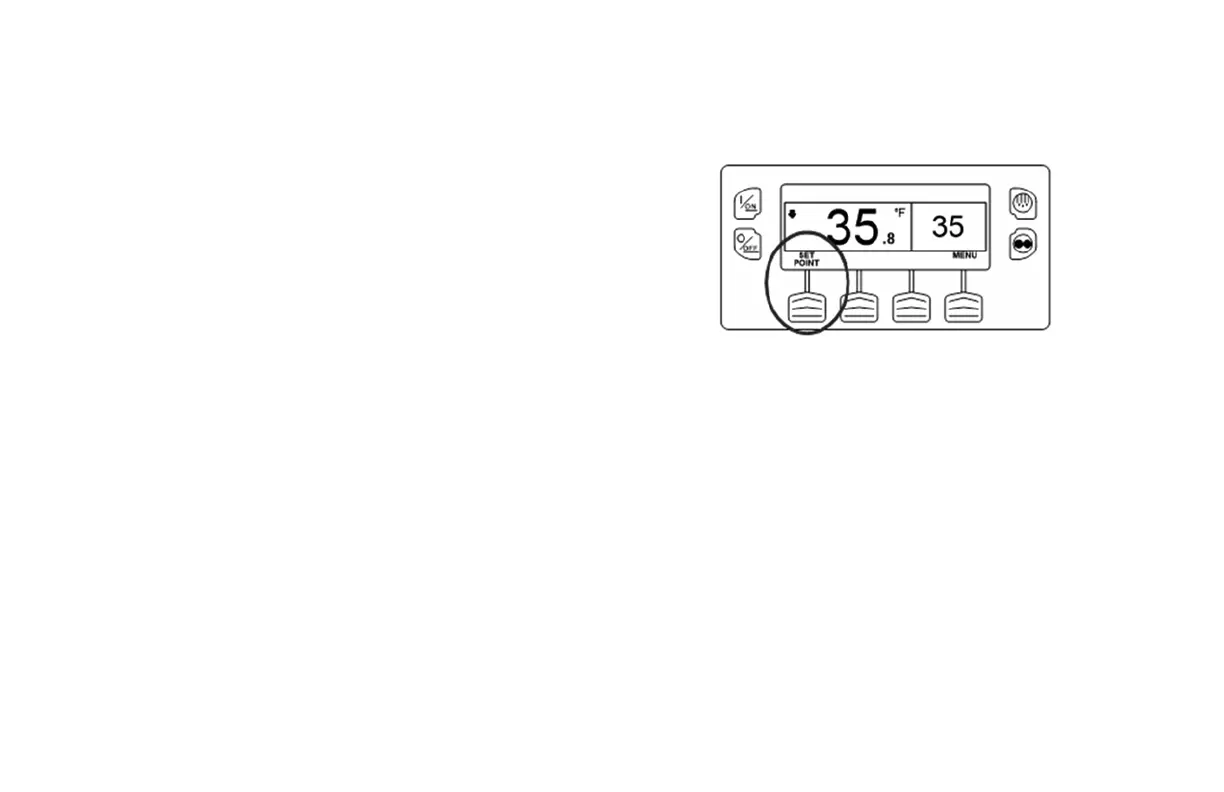Operating Instructions
101
Single Zone Control - Multi Zone Control
The following differences exist when operating the unit in
Single Zone Control Mode.
• Single Zone Control Mode will appear in the Mode Menu
only if the Single Zone Control feature has been enabled
in the Guarded Access > Main Menu Configuration menu.
If the feature is enabled then Single Zone Control will
appear in the Main Menu > Mode Menu.
• If Single Zone Control operation is selected then all zones
will be forced on and will control to the same setpoint. All
bulkheads should be taken down to create one large
compartment. With the exception of defrost, the operating
mode of each zone evaporator(s) will be same when in this
mode. Unit control is based on the temperature sensors of
one zone (usually Zone 1).
Figure 107: Setpoint
• If Single Zone Control operation is selected the Single
Zone Standard Display provides one soft key labeled Set
Point as shown in Figure 107. This allows the setpoint for
all zones to be changed simultaneously.
• If Single Zone Control operation is selected the individual
zones cannot be turned off. The unit and all zones are
turned On and Off simultaneously using the On and Off
hard keys at the left side of the display.
