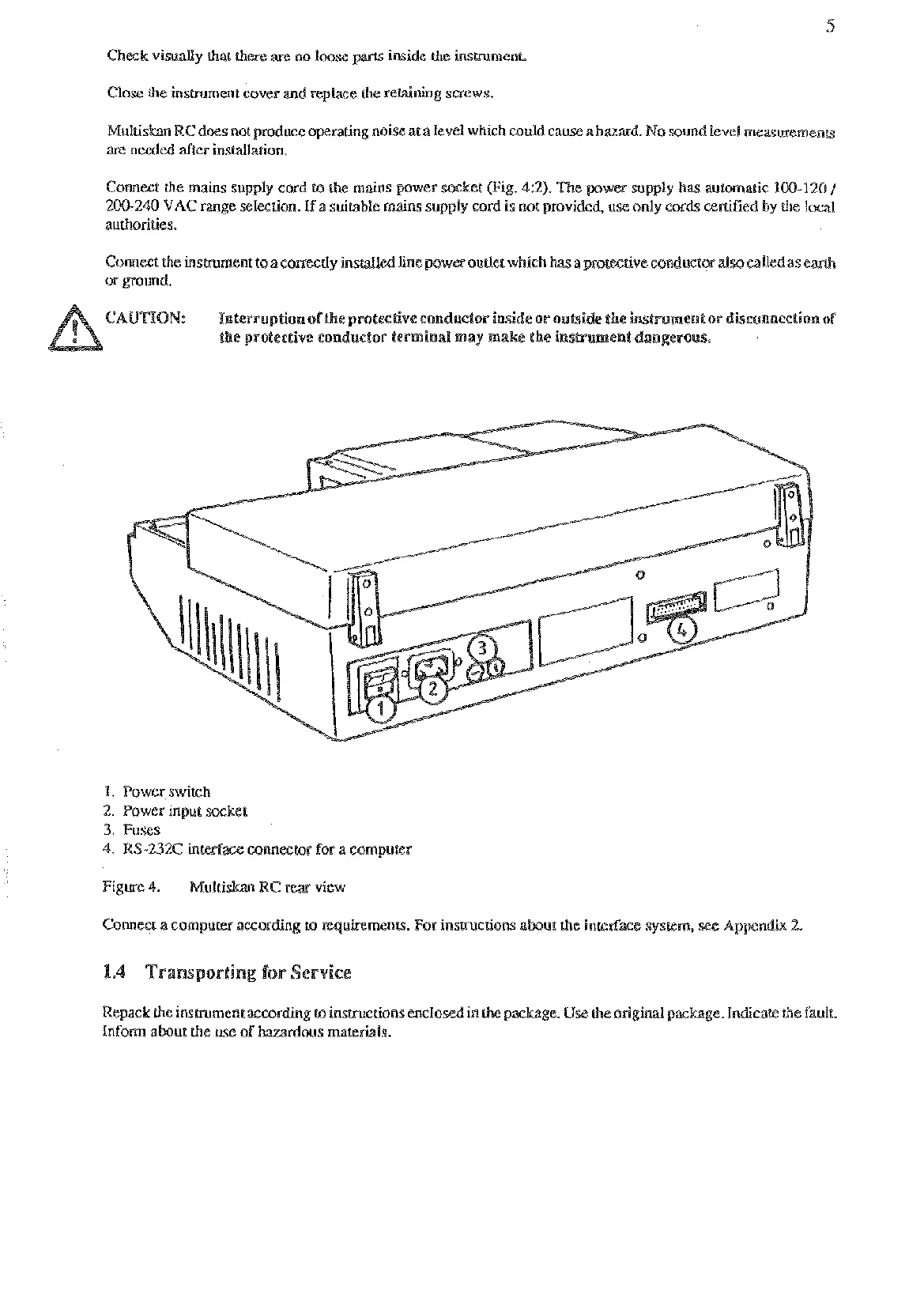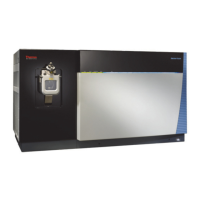Check visually has there are no loose inside the insmment.
Close rhe insmment cover
md
replace the reraining screws.
Multiskan
RCdoes
not preduce operatkg noiseaia level which wuld cause8 hazard. Nosound level measlaemenrs
m
needed after insrallation.
Connect the mains supply cord
tv
the mains power socket
Fig.
42).
The
power
supply has automatic
1WI20
/
200-240
VAC
range selection.
If
a suitable rnains supply cord
is
not provided, use only
cords
certified by rhe
id
authorities.
Connect the insmment to acomecdy instaltcd IinepowerouUei which
hasaprowtiveconductoralsocdled
as
earth
or ground.
CAUTION:
Interruption of the protec6ve
eon
uclor inside or oueide the
i
enlor disconnection
of
the
protective conductor terminal
may
make the instru
1. Power switch
2. Power input socket
3.
Fuses
nnectoc for a computer
Comect a cornpurer accordin uiamenu. For instructions about the inkdace sysern.
Repack
the
instrument
according
la
insuuctionsenclod in
Lhc
package.
Use
the original pac
ge.
India& the fault.
Inform about the use of
Artisan Technology Group - Quality Instrumentation ... Guaranteed | (888) 88-SOURCE | www.artisantg.com