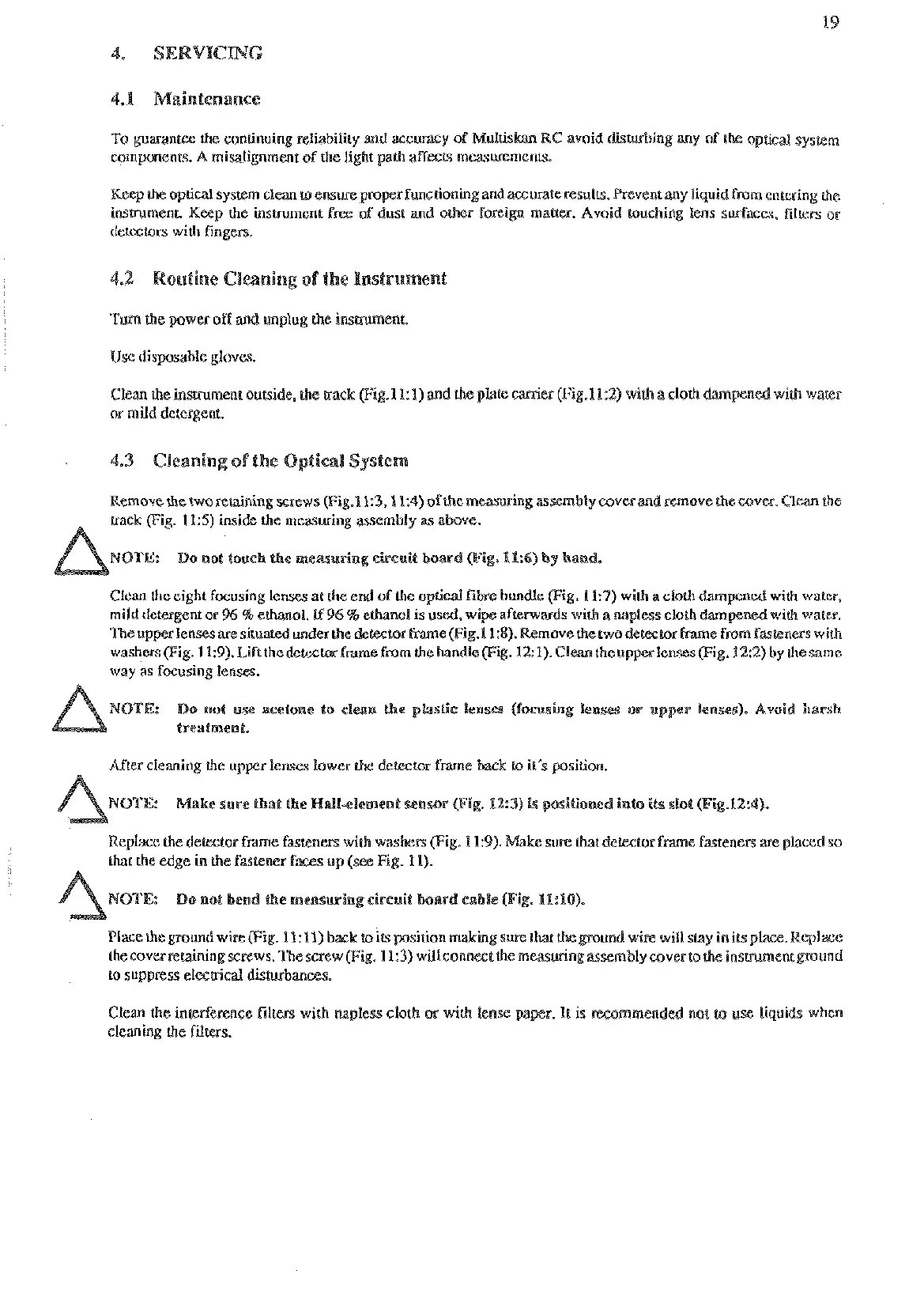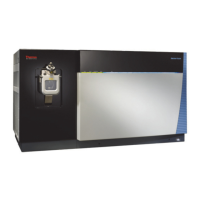To guarantee
the
continuing reliability
md
accuracy of Multis
KC
avoid diswbing any of the optical sysrem
component&
A
misalignment of the light path
affecrs
measmemenu.
Keep
the optica1 syscem
clean
w
ensure proper funcrioning
and
aauateresul!s. Revent any liquid from entering the
instrumeni Keep the instrument free of
dust
and other foreign malter. Avoid touching tens swfaces.
filters
or
delectoe; with fingers.
Tm
the pawet off
and
unplug the inshument.
Use
disylosable gloves.
Clean the instrument ourside. the mcft (Fig.1 l:l) and the plate carrier (Fig.lk2) with a cloth
or
mild
detergent.
Remove thecworetaining screws (Fig.l1:3.11:4) ofthem
ing assembly covermd remove thecover.
Clean
the
track
(Fig.
115)
inside the measwing assembly as above.
NOTE:
Do not touch
the
msa$uring circuit
Clean the eight focusing lenses at the
end
of the optical
fib
bundle (Fig.
119)
with a cloth dmpened with water.
mild detergent or
%
%ethanol.
If
96
%
ethanol is
used.
wi
aflenuards
with a napless cloth with water.
The
upper lensesaresituared under thedefector fme(Fig.l1:8). Remove
the
twodeaector frame
from
fasleners with
washers
(Fig.
11:9). Lift thedemtor fmme
fmm
thehde (Fig.
12:
1).Clesn the up IensesfFig. 122) by thesame
way
as
focusing lenses.
NOTE:
Do not
use
acetone to clean
the
p
treatment,
After cleaning
the
upper
lenses
lower
ck
to it's position.
NOTE:
Make
sure
Lbat
the
Mall-@lsmeel nsar
(Fig.
123)
ir
positioned
into
its
slot
(Fi
Replace the dewlor frame fasteners with washers
(Fig.
1
L:9).
Make
sure
char defector frame fasteners are placed
so
that the edge in the fastener
farm
up
(
MOTE:
Do no2
bend
tbe
me
Place the ground wise (Fig.
I
l:ll)
back
wire wiU slay inilsplace.
the cover retaining screws. Thescrew
pi
bly coverto the instrumen
to suppress elecmcal disturbancss.
Clem the interference
filters
with napless clolh
or
with lense pa
P.
It
is
rammend& not use liquids when
cleaning the
filters.
Artisan Technology Group - Quality Instrumentation ... Guaranteed | (888) 88-SOURCE | www.artisantg.com