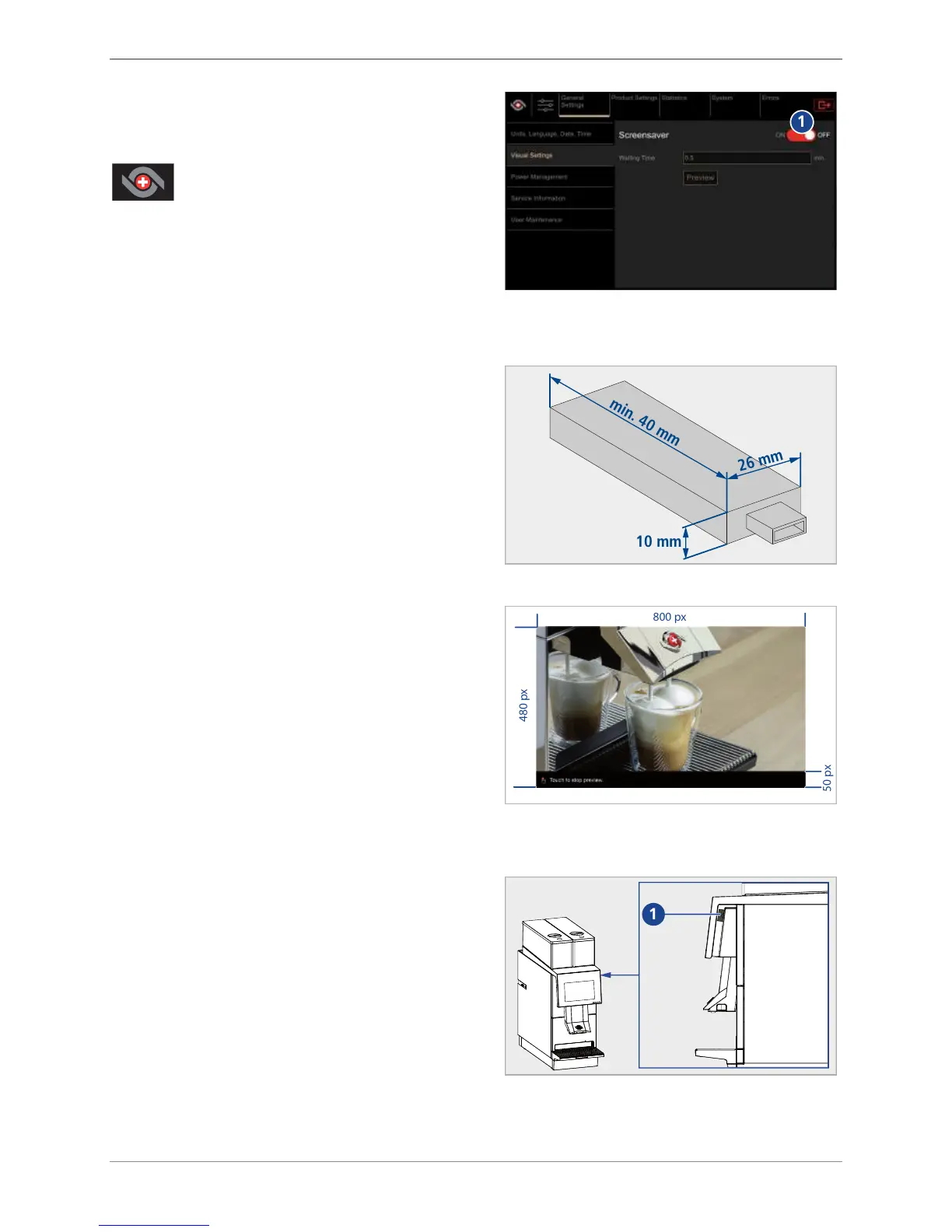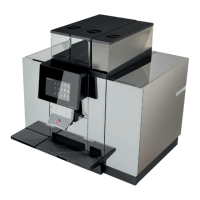u Tap the
Logo
symbol to return to the product
screen or to make other settings.
9.7.3 Screen saver
USB stick requirements
u Purchase branded goods.
ð Dimensions: Max. 10mmx26mm, length
min. 40mm.
ð Memory space: Max. 32GB.
u Format FAT32 (before use).
Photographic material requirements
• Size: 800x480 pixels, 50 px reserved for
information bar.
• Format: JPG
• < 5 MB
