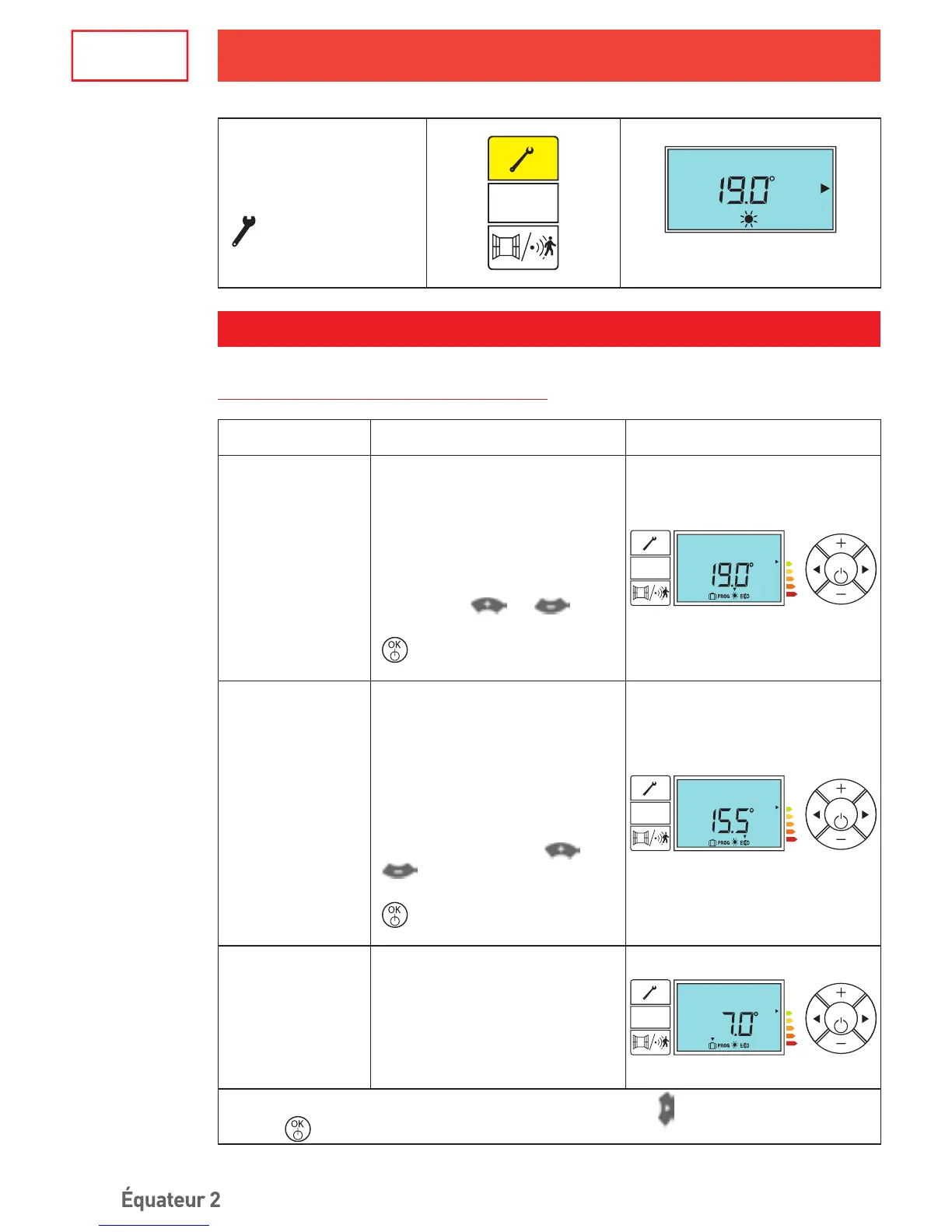18
Manuel d’utilisation
FRFR
Pour sortir du menu,
appuyer sur la touche
AUTO
Jour Heure
Retour à l’écran de repos.
4 - UTILISATION HORS PILOTAGE INTELLIGENT
4.1 - Choix du mode de chauffage
NOM DU MODE DESCRIPTION ECRAN
CONFORT
Vous êtes chez vous. Par
défaut la température du mode
Confort est de 19°C.
Vous pouvez la faire varier
entre 12.5°C et 28°C (par pas
de 0.5°C),par appui sur
les touches
ou .
Valider par l’appui sur la touche
.
OK
AUTO
Confort Actif
ECO
Vous êtes absents (entre 2
heures et 48 heures) ou lorsque
vous dormez.
La température Eco est xée
à -3.5°C en dessous de la
température Confort.
Vous pouvez la faire varier par
appui sur les touches
ou
.
Valider par appui sur la touche
.
OK
AUTO
Eco Actif
-3,5°
HORS GEL
Vous êtes absents plus de 48
heures. La température Hors
Gel est xée à 7°C ±3. Elle ne
peut pas être modiée.
OK
AUTO
Hors gel actif
Pour passer d’un mode à un autre, appuyez sur la touche puis validez avec la
touche
.
Equateur2_1880-1585_interieur.indd 18 18/06/12 06:20