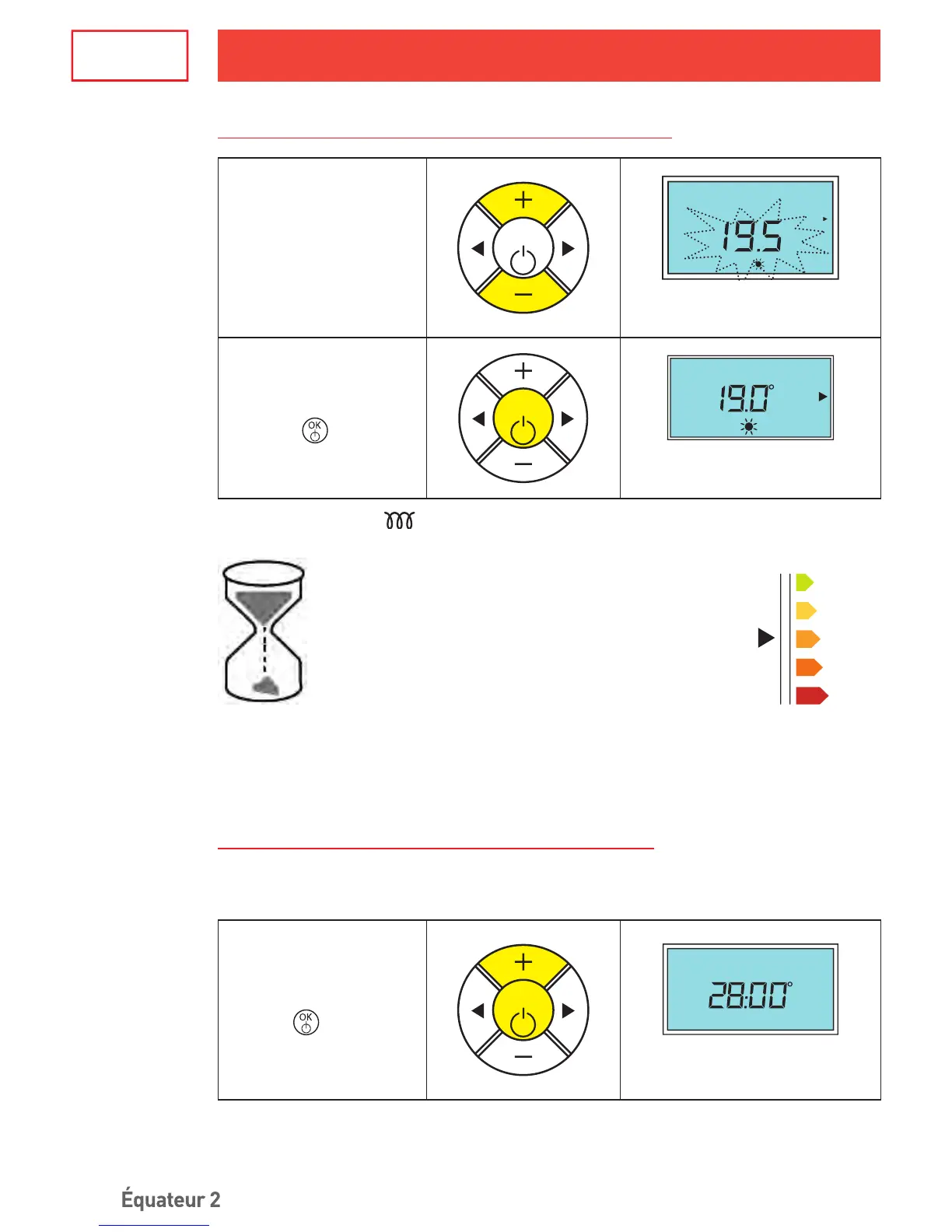38
Manuel d’utilisation
FRFR
11.1.2 - Comment modifier la température Confort ?
Pour modier la
température afchée,
appuyer sur les touches
+ ou – .
OK
Temp. Confort
La température évolue par pas
de 0,5°C et clignote.
Valider en appuyant sur
la touche
.
OK
Jour Heure
La nouvelle température choisie
s’afche.
Le voyant de chauffe
apparaît à l’écran si la température ambiante est inférieure à
celle afchée.
J’attends au minimum 6 heures pour que la température
se stabilise.
La èche noire se déplace le long de l’indicateur de consommation, entre le niveau vert
et le rouge selon la consigne demandée. La température de confort recommandée par les
pouvoirs publics est de 19°C, cette èche vous indique si votre comportement est dans
ces recommandations ou éloigné.
11.1.3 - Comment limiter la température Confort ?
Vous avez la possibilité de limiter la température de consigne Confort maxi qui est réglée
à 28°C.
Pour limiter la
température de Confort
maxi, appuyer sur les
touches
et + jusqu’à
afchage de « Régl.
Temp. Maxi ».
OK
Régl.Temp. maxi
La température de Confort maxi
s’afche.
Equateur2_1880-1585_interieur.indd 38 18/06/12 06:21