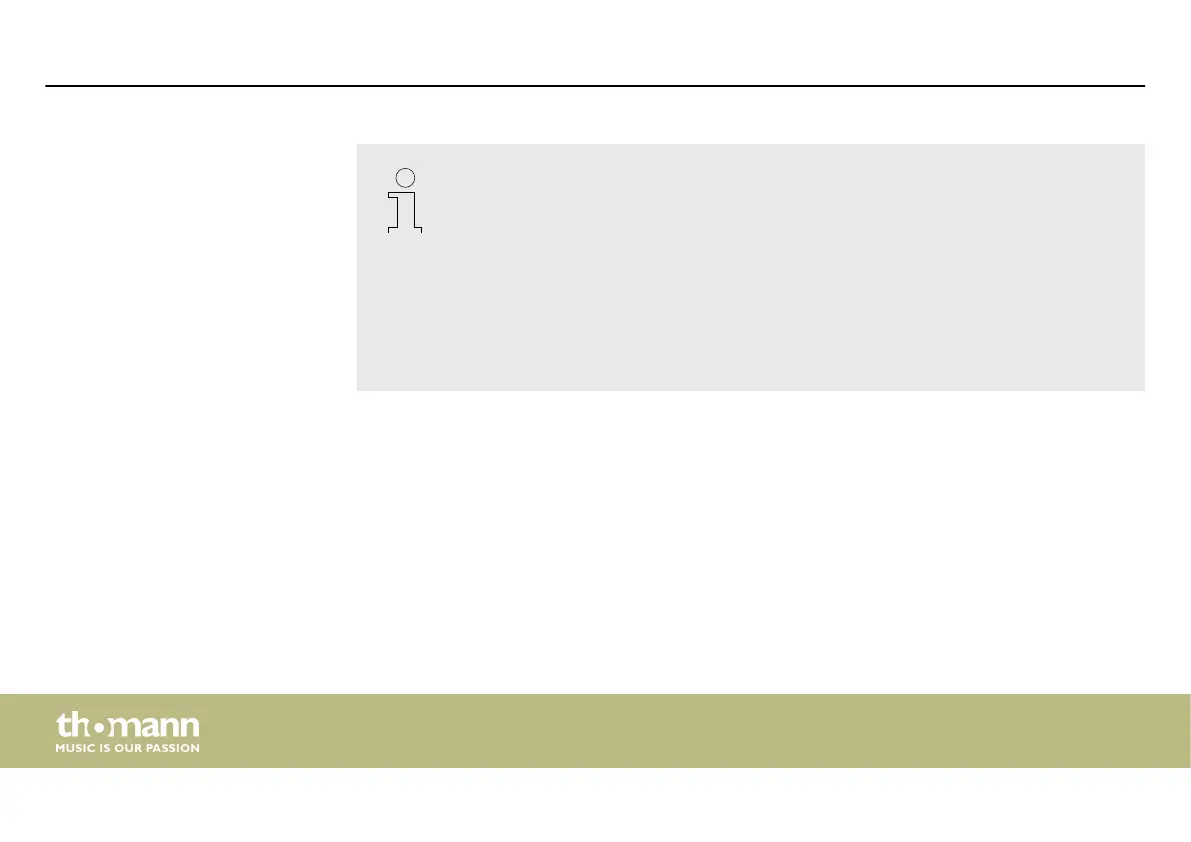If you have set one of the faders to a certain value in one of the operating modes and
then repeatedly change the operating mode you rst have to slide the fader over the
previously set value in the initial mode.
Example: If you set fader S1 in VOL mode to value ‘127’ , then change to FX mode and
set the fader to ‘0’ , then change back to VOL mode, you rst have to set the fader
back to value ‘127’ to get a response.
This function prevents sudden volume jumps or changes of eect settings by moving
the faders in the three modes.
6.2 Device settings
Various device settings can be customised in the Setup menu.
Press [SETUP] to enter the menu. Use [PAGE DOWN] or [PAGE UP] to select the desired option
and use the rotary control [–] / [+] or the buttons [–] | [+] to adjust the settings as desired.
Quit the selection menu with [EXIT].
Operating
e-drum module
32