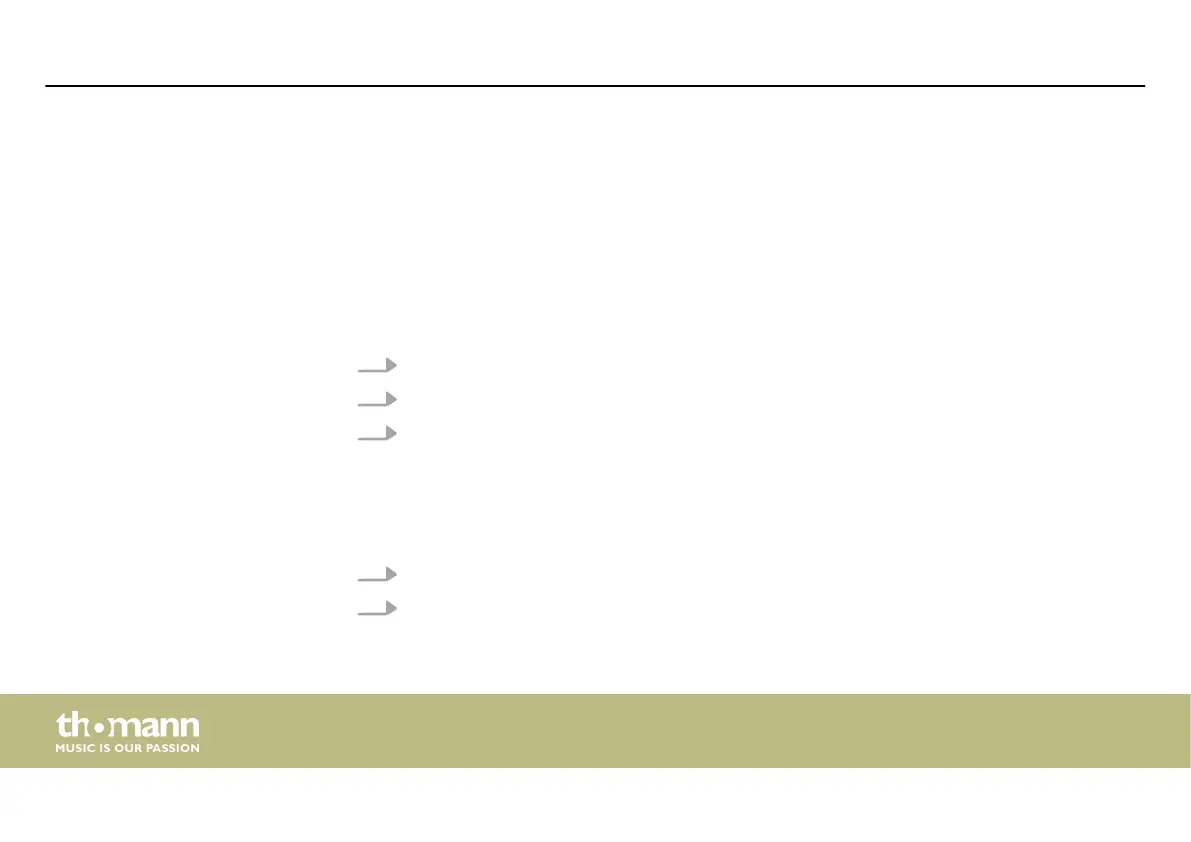6.3 Connecting the device via Bluetooth
You can connect the drum module to mobile devices that support Bluetooth 4.0 or higher.
Both Android and iOS are supported. The Bluetooth function turns on automatically when the
drum module is turned on.
To play audio data on a mobile device, proceed as follows:
1. Turn on the Bluetooth function of the mobile device.
2. Check for available devices.
3. Select the module named ‘HX-********’ .
ð
After a successful connection, you can play the audio data on the mobile device.
To transfer MIDI data to a mobile device, proceed as follows:
1. Turn on the Bluetooth function of the mobile device.
2. Check for available devices.
Audio connection
MIDI connection
Operating
e-drum module
36
