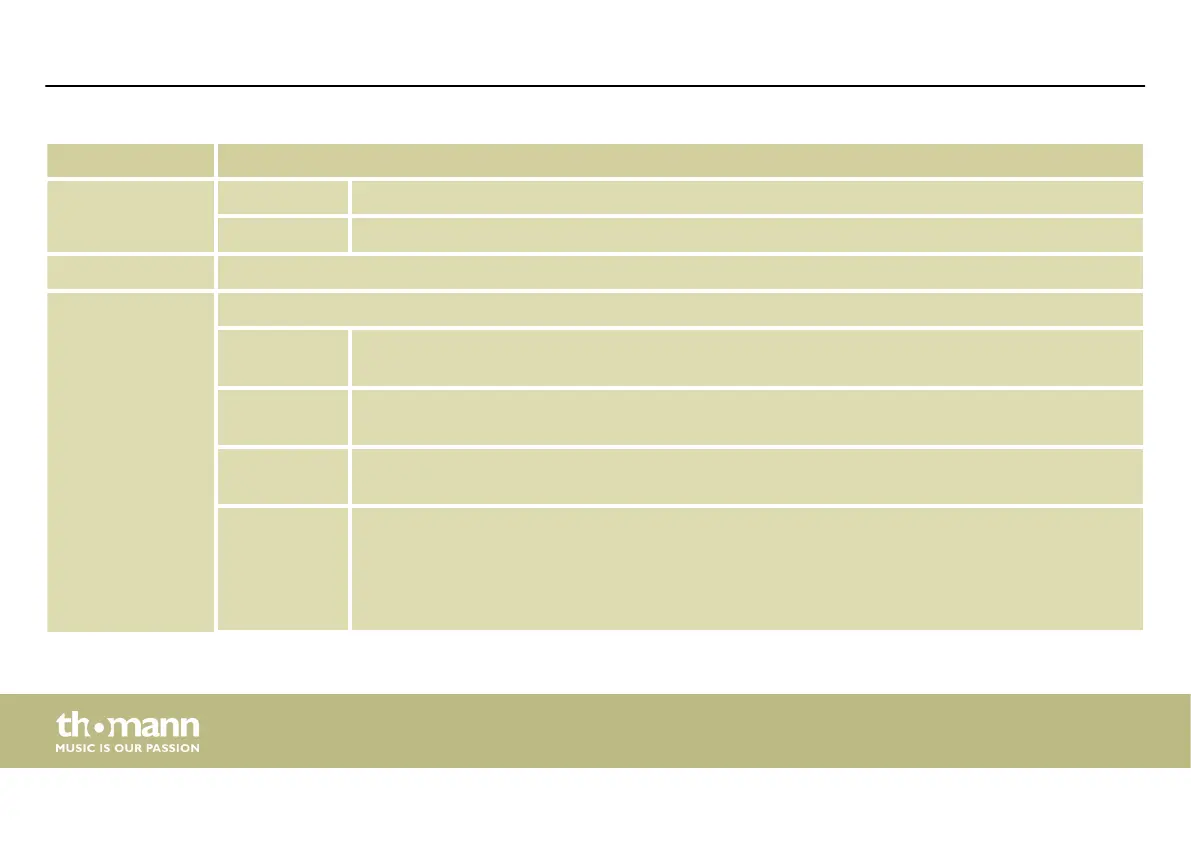Parameter Function
HiMiFrq Preset for high mid frequency control range, Fader S5.
HiFrq Preset for high frequency control range, Fader S6.
MIDI SET Assignment of faders S1 … S6 to the MIDI controllers.
ADVANCED Pad or trigger parameter preset:
Sensitivity The touch sensitivity regulates the volume behaviour of a pad regardless of the actual strike
intensity. The higher the value, the higher the volume when playing, and vice versa.
Headroom This parameter is used to preset the level reserve between normal and maximum level when
playing the pads.
SenseTime Presetting the minimum time interval between two signals from the same trigger prevents
unwanted sound overlays by vibrations.
Trigger The trigger curve regulates the velocity, i.e. the ratio between the punch and volume. Use set‐
ting ‘Linear’ for the most natural ratio between punch and volume. Use ‘Exp’ if you want a
hard strike to cause a bigger change in volume or dynamic. Use ‘Log’ if you want a soft strike
to cause a bigger change. With the setting ‘Spline’ the volume changes less upon a change of
the strike. High volumes are already reached at a relatively low strike intensity.
Operating
e-drum module
34