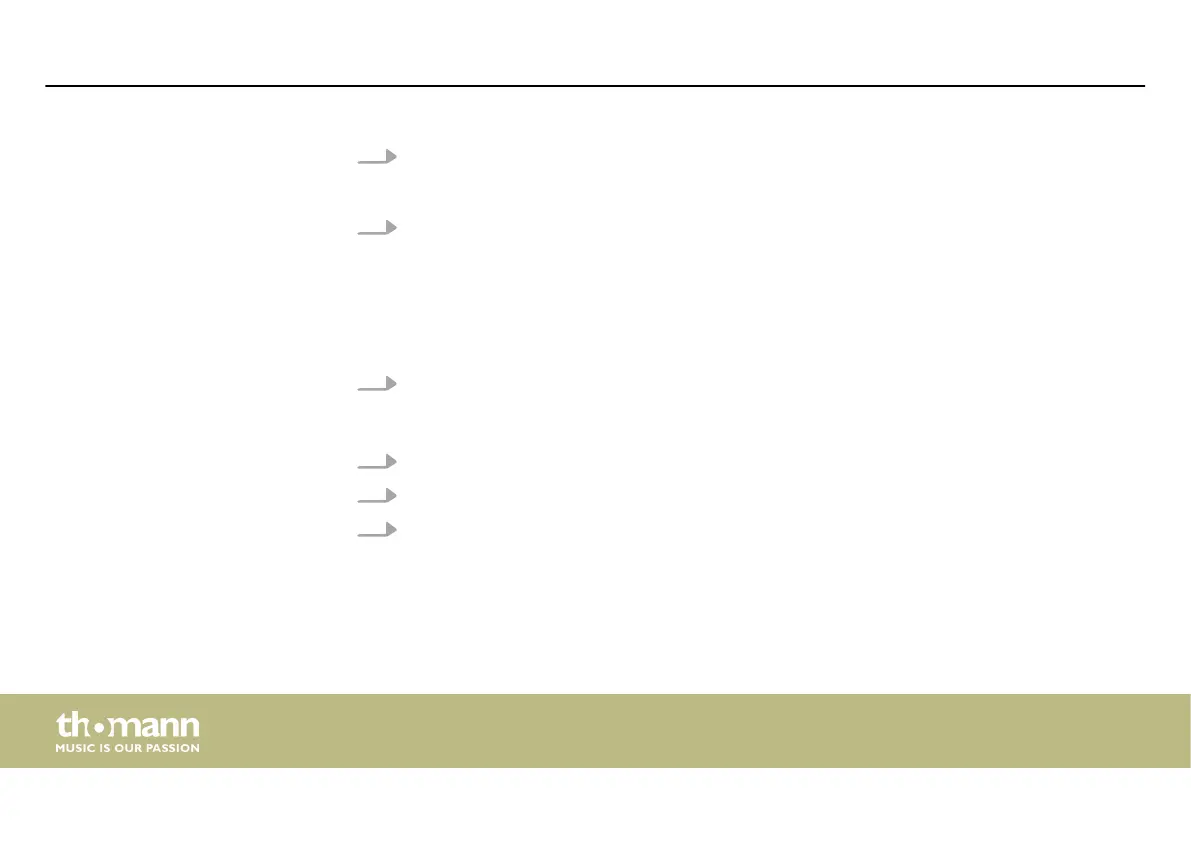1. Press [FIXTURE (A)] or [FIXTURE (B)] to select the assignment area A or B.
ð
The [FIXTURE] LED lights up.
2. Press the number buttons [1 … 31] to select one or more external devices. If multiple
external devices are selected at the same time, they must be of the same type.
ð
The control automatically switches to the last selected external device. The LED of
the active, last selected device lights up. The previously edited devices are in hold
state. The LEDs of the devices in hold state ash slowly. The channel value of the
devices in hold state is not changed.
3. Use the faders [1 … 18] to adjust the channel values of the active device. Use the toggle
key [1–18] if the channel faders [1 … 18] are to be addressed, and the toggle key [19–36]
if the channel faders [19 … 36] are to be addressed.
4. Use the jog wheels [X/SPEED] or [Y/CROSS] to adjust the Pan and Tilt position.
5. To make assignments for additional devices, repeat steps 2 … 4.
6. Press [CLEAR] to cancel the current setting without saving the channel values.
Manual control of devices
Operating
DMX controller
48
