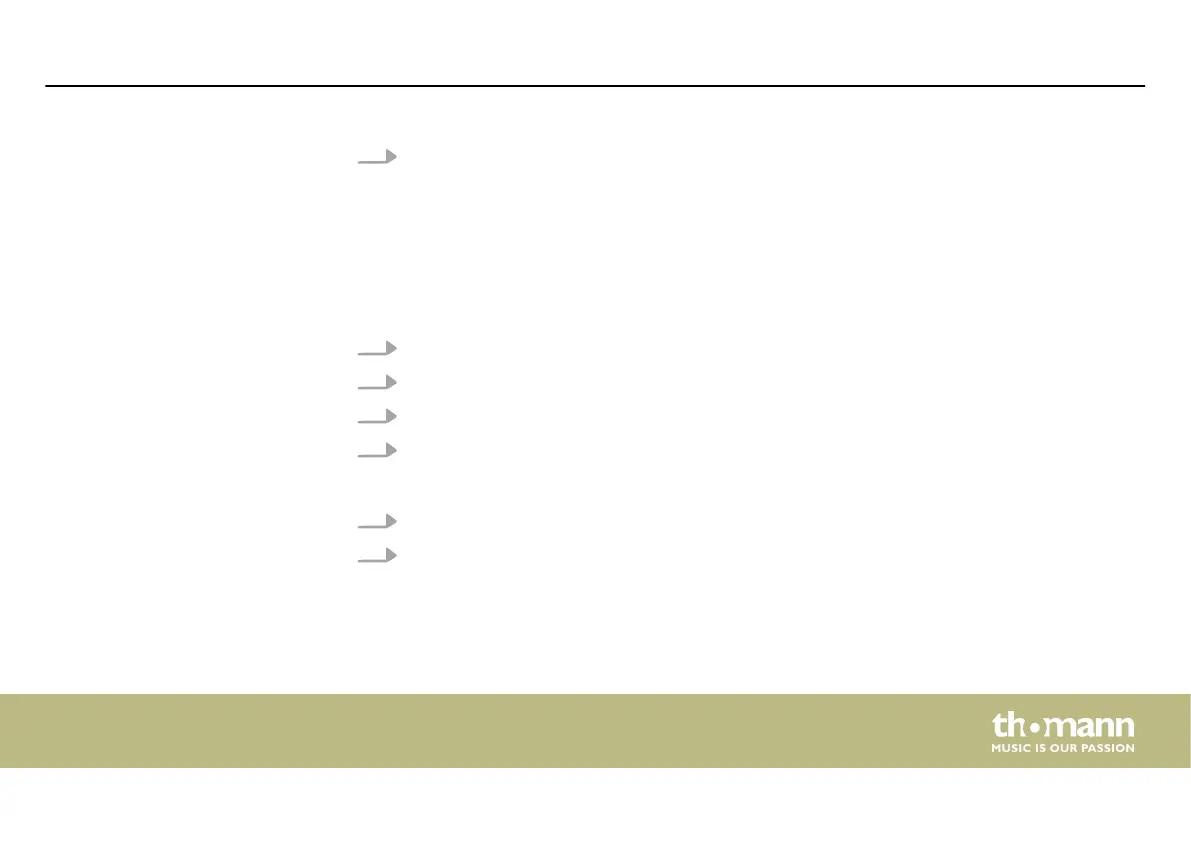Press [VIEW].
ð
The display shows the number of shape generators used in the current scene.
6.8 Installing rmware update
1. Copy the le with the rmware update from the "DMX_MASTER" folder to a USB stick.
2. Turn o the device.
3. Insert the USB stick with the rmware update le into the USB port of the device.
4. Press and hold [Y / CROSS] and switch on the device at the same time.
ð
The menu ‘Firmware Update’ opens up.
5. Turn [X / SPEED] until the name of the rmware update le is shown in the display.
6. Press [X / SPEED] to conrm the selection.
ð
The rmware update is being installed. After the installation is complete, the device
automatically restarts.
Displaying shapes
Operating
DMX Invader 1024 NET
61
