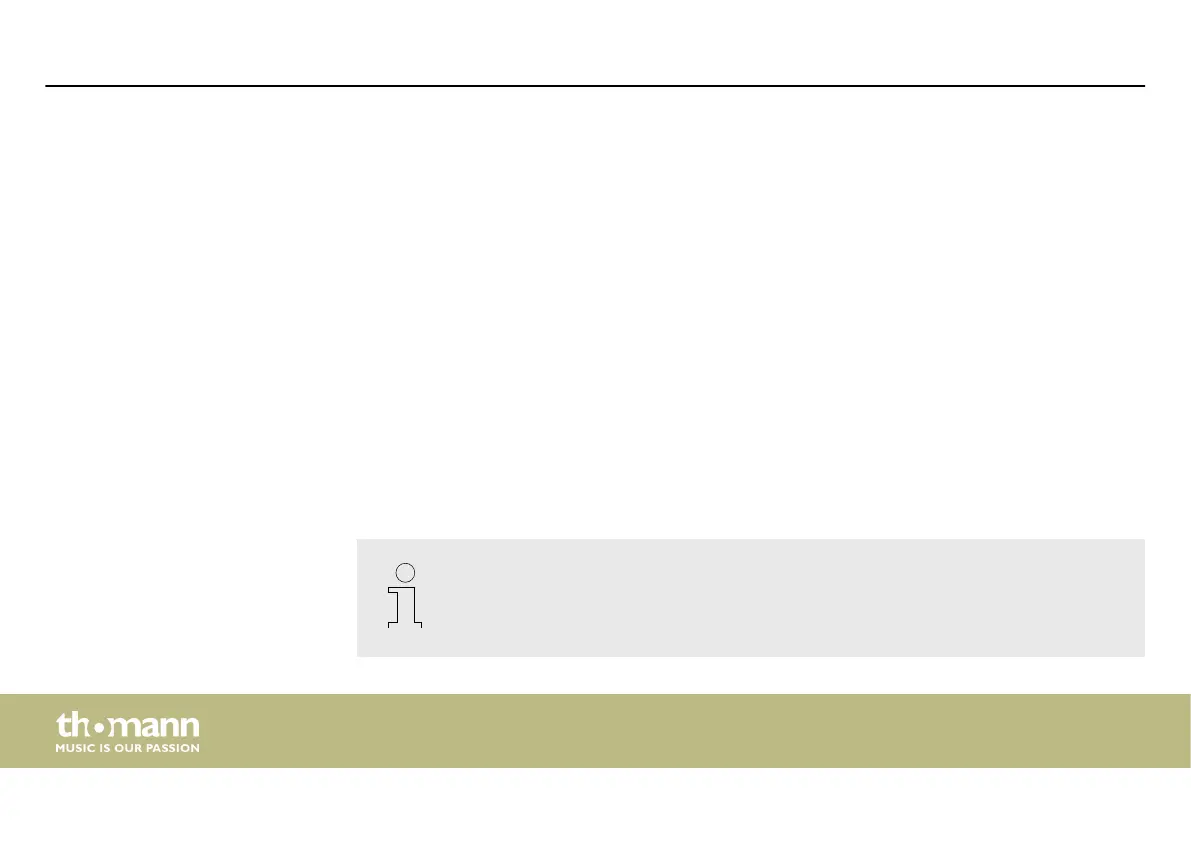6.7 Working with shapes
Shapes are graphic movements (circle, line, square, etc.) that create dynamic eects. With the
Shape Generator, dierent shapes can be created in dierent sizes, which run at dierent
speeds. Each shape generator can drive various external devices.
Up to 80 dierent shape eects can be generated:
n 20 × circle
n 10 × fader circle
n 10 × circles arranged in triangular form
n 10 × 8 loops
n 10 × horizontal line
n 10 × vertical line
n 5 × square
n 5 × triangle
Connected external devices with faster response speed lead to better shapes.
Operating
DMX controller
58
