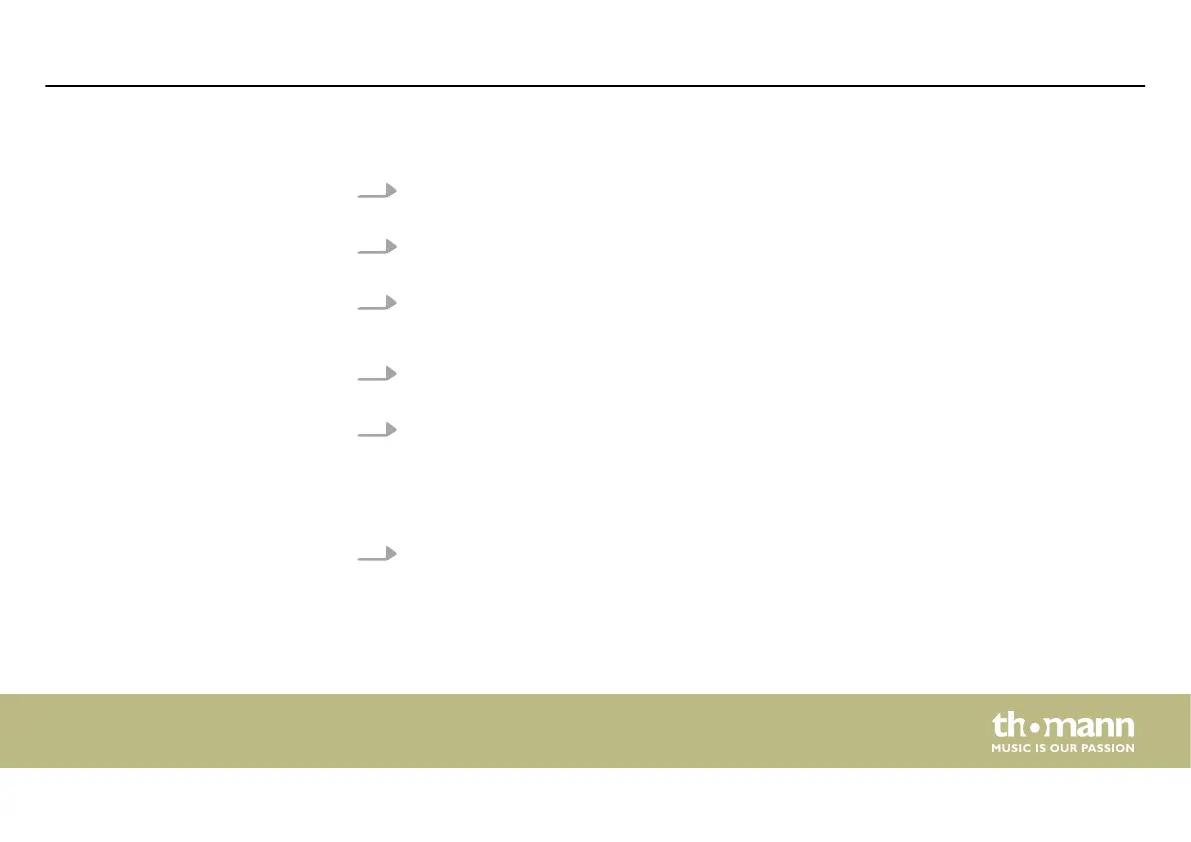The Shape Generator can be used in manual mode, in scenes and chases.
1. Use [FIXTURE (A)] or [FIXTURE (B)] and the number buttons [1 … 31] to call up the desired
external devices.
2. Set the centre of the shape for the desired external devices using the X and Y coordi‐
nates.
3. Press [PLAY].
ð
The [PLAY] LED ashes.
4. Turn the jog wheel [X/SPEED] or [Y/CROSS] to the left or right to select the desired shape
generator.
5. Press [Speed/Size] to change the speed and size of the current shape.
Turn the jog wheel [X/SPEED] to the left or right to change the speed of the current
shape.
Turn the jog wheel [Y/CROSS] to the left or right to change the size of the current shape.
6. Press [Oset/Dir] to change the home position and direction of the current shape.
Turn the jog wheel [X/SPEED] to the left or right to change the home position of the cur‐
rent shape.
Editing shapes
Operating
DMX Invader 1024 NET
59
