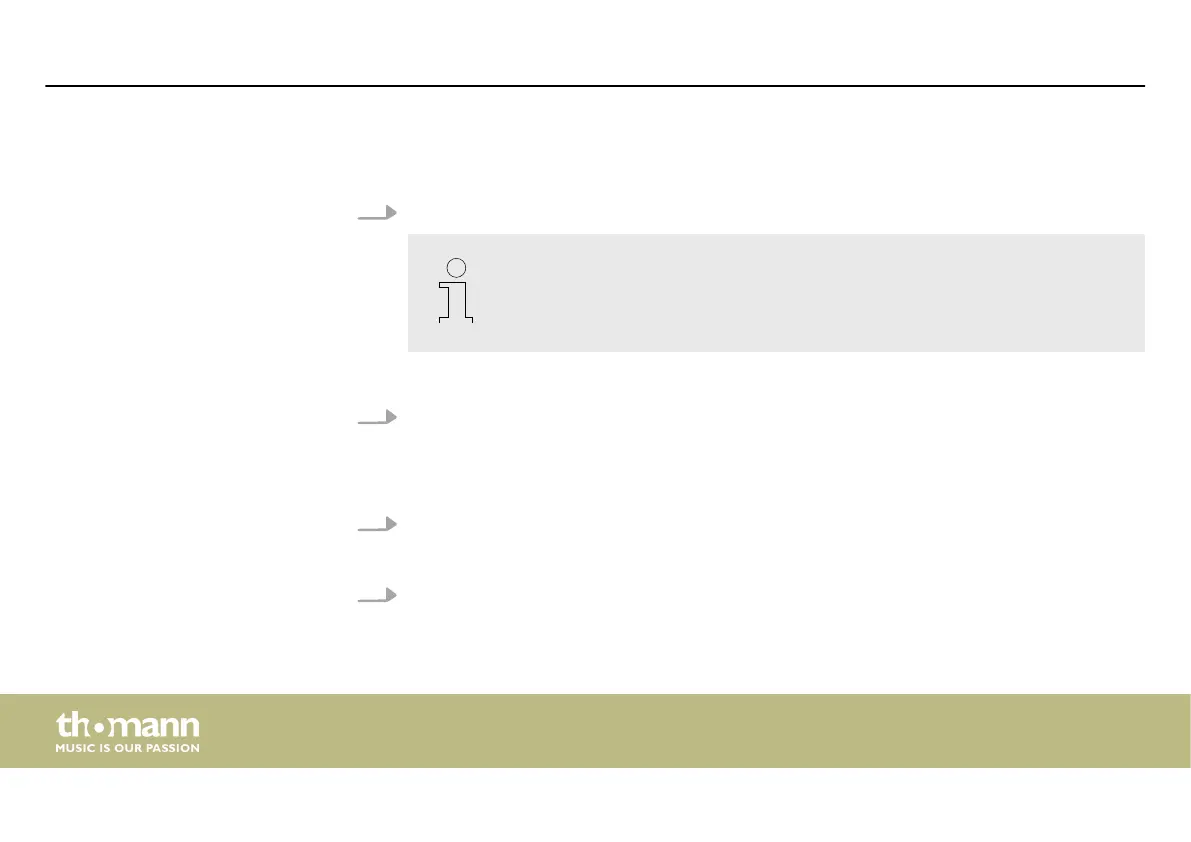Turn the jog wheel [Y/CROSS] to the left or right to change the direction of the current
shape.
7. Press [STOP] to exit editing the Shape Generator.
When the console is restarted, the set values are reset to the standard values.
Press [PLAY].
ð
The [PLAY] LED lights up. The shapes are being played.
1. Press [PLAY] twice.
ð
The [PLAY] LED ashes.
2. Turn the jog wheel [X/SPEED] or [Y/CROSS] to the left or right to select the shape gener‐
ator ‘0.Null’ .
ð
The call up of shape generators is suppressed.
Playing shapes
Deleting shapes
Operating
DMX controller
60
