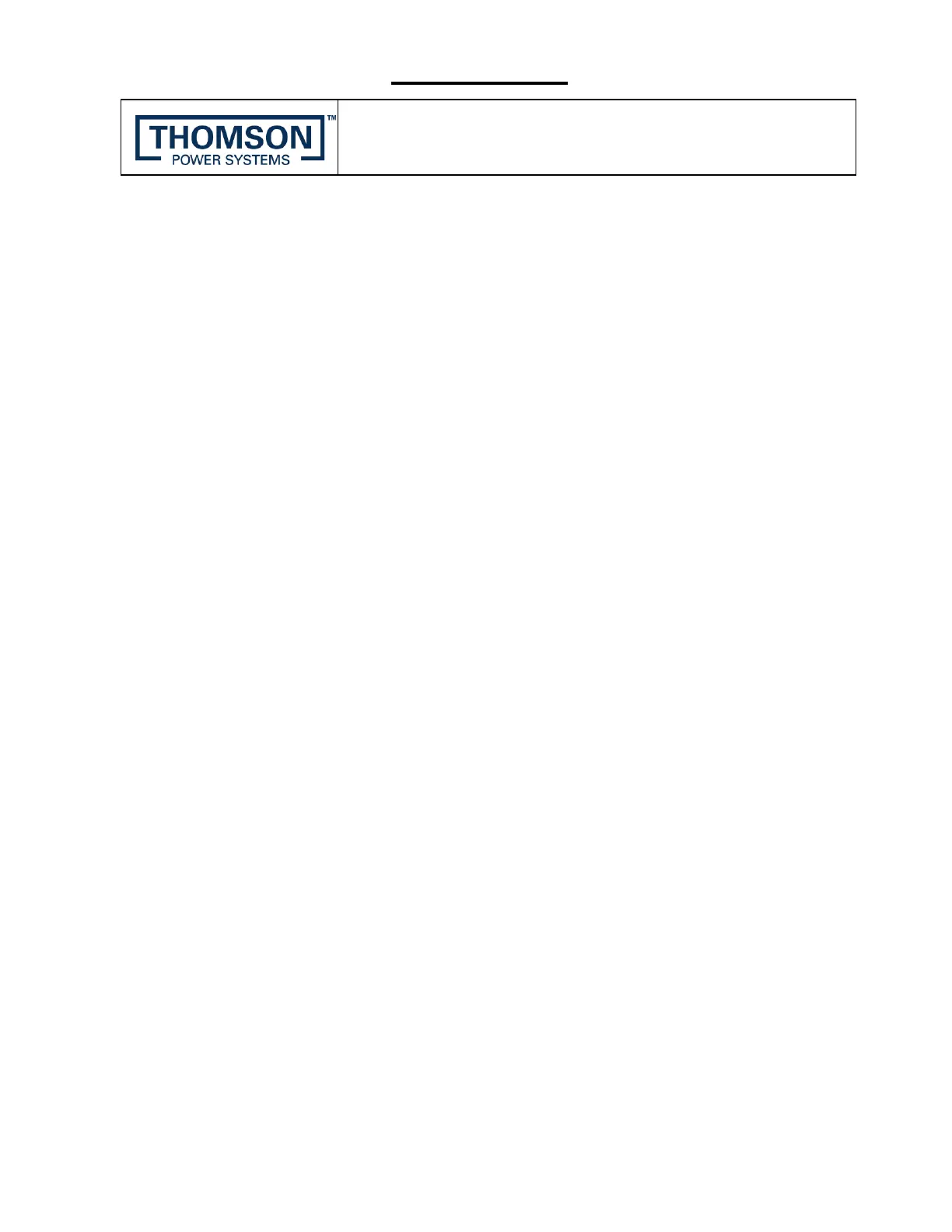12. To stop the generator and transfer load back to the utility supply, press the Change Mode control
button on the TSC 900 DISPLAY home page and select Return to Auto mode. The load will re-
transfer back to the utility power as per Automatic Sequence.
13. Perform a utility power outage test by opening the upstream utility feeder breaker to the ATS. The
TSC 900 Display Utility Supply available light will turn off; the generator set will start after the three
second engine start delay has expired and the generator will start and transfer on load as per
Automatic Sequence.
14. Return Utility supply voltage to the ATS by re-closing the upstream utility breaker. The load should
re-transfer back to the utility supply as per Automatic Sequence.
