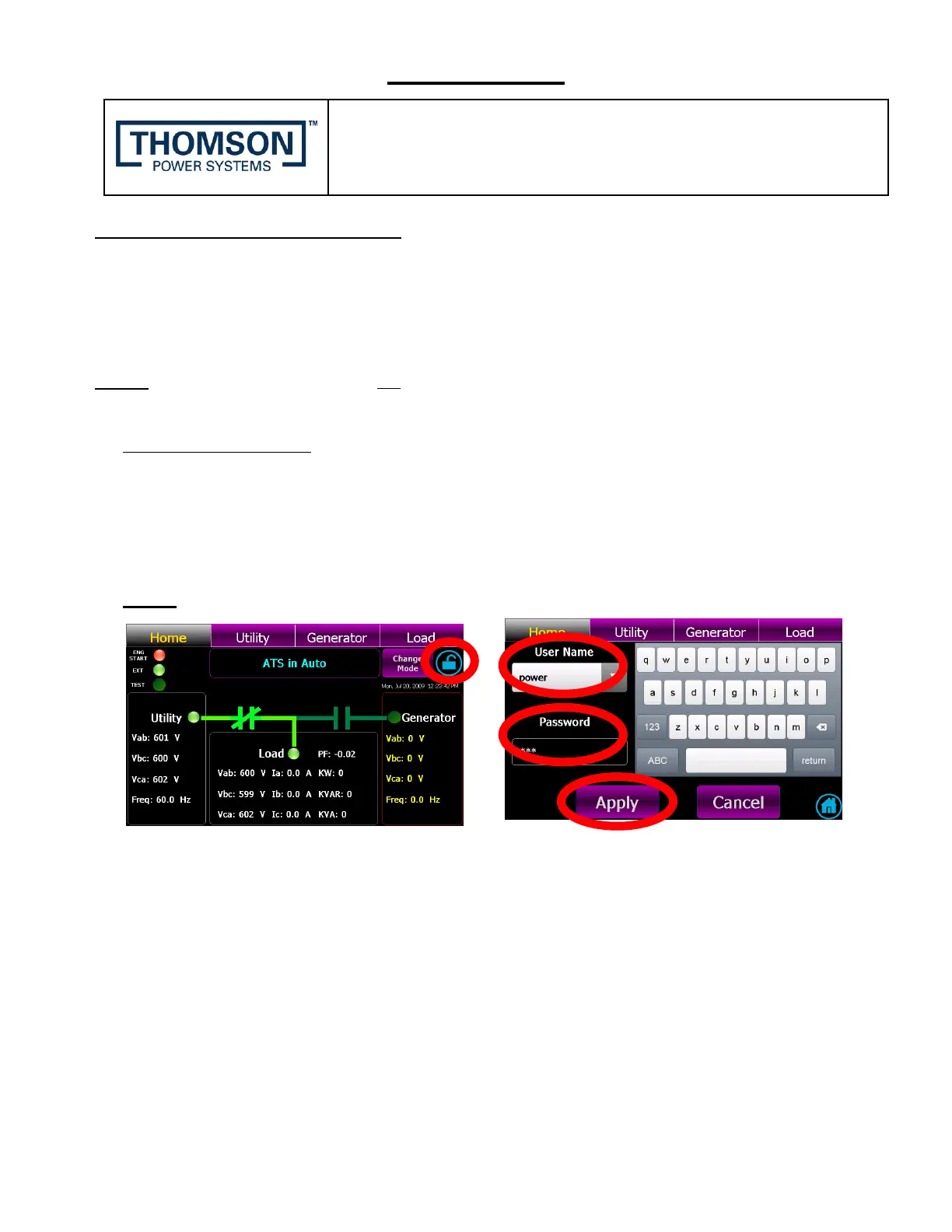4916 - 275th Street, Langley, BC, Canada V4W 0A3 · Telephone (604) 888-0110
Email: info@thomsonps.com · www.thomsonps.com
2) TSC 900 Software Programming
To change system voltage on the TSC 900 controller, the transfer switch must be energized to
provide control power to the controller to allow software programming. If safe to do so, energize
Transfer Switch on either Utilty or Generator sources and follow the programming procedure shown
below.
NOTE: The TSC 900 controller does not contain any system voltage jumpers on the printed circuit
board. All voltage changes are done via software programming only.
1. Security Password Login: To allow a change in voltage setting, a Security Login with a level of
“POWER” or “ADMIN” is required. Navigate to the “HOME” Page and select the Security Lock
Icon located on the upper right hand corner per screen shot shown below. A pop-up Security
Login Page will appear. Next from the Security Login Page, Select User Name drop down box
and choose (POWER or ADMIN), then type in password, then select “Apply” button. Refer to
TSC 900 O&M Manual or TS 870 Quick Start Guide for further Security programming details.
NOTE: Initial Factory Default Password is “pass”