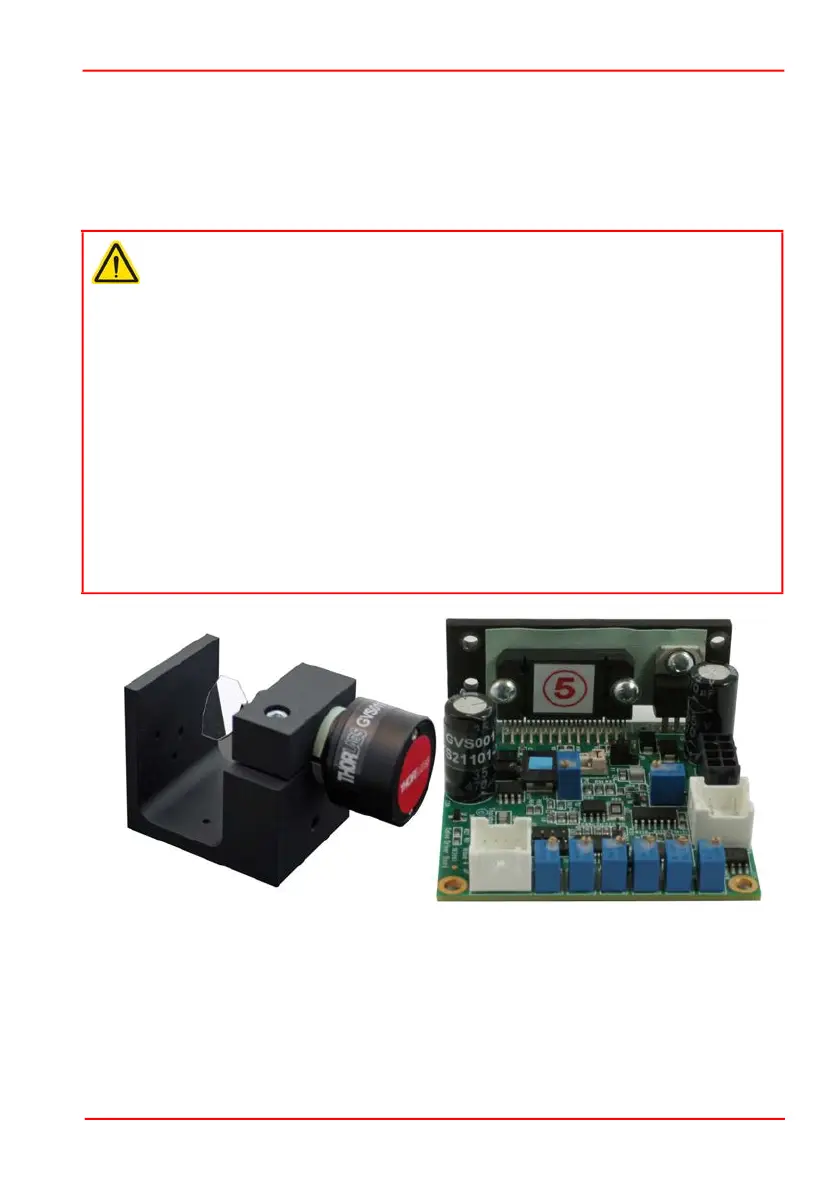Rev 19 Oct 2020
Page 7
Chapter 3 Installation & Initial Set Up
Chapter 3 Installation & Initial Set Up
3.1 Mechanical Installation
3.1.1 Introduction
.
Fig. 3.1 Serial Number Label Location
It is essential that the user mounts heatsinks to the driver board and motor mounts
which are suitable for their intended application. If this is not done the devices will
overheat and permanent damage may occur. The choice of heatsink will primarily be
determined by the power which the devices dissipate, a value which is dependant on
the average speed at which the user moves the scanners. The larger the power the
heatsink must dissipate the larger the heatsink will need to be.
Caution
The Galvo units are set in the clamps at the factory for optimum performance.
In particular, the 2-axis GVS012 is set for optimum orientation between the two
galvo mirrors. Under normal circumstances the position of the units in the clamp
should not be altered. If the need arises for the units to be repositioned, a hex
key is provided to adjust the set screw. It should be noted that this set screw is
M4, irrespective of whether the galvo units are imperial or metric (/M) versions.
The galvo motor assembly and associated driver board are tuned at the factory
before they are shipped and further adjustment is not normally necessary. If the
accuracy of the system is in doubt, e.g due to accidental adjustment of trim pots,
contact Thorlabs for information on the tuning procedure.
During Installation, ensure that the motors are connected to the driver card to
which they were tuned. Both the motor and the driver card should carry the
same serial number. Use only the cables supplied.
The location of the serial number labels is shown below
