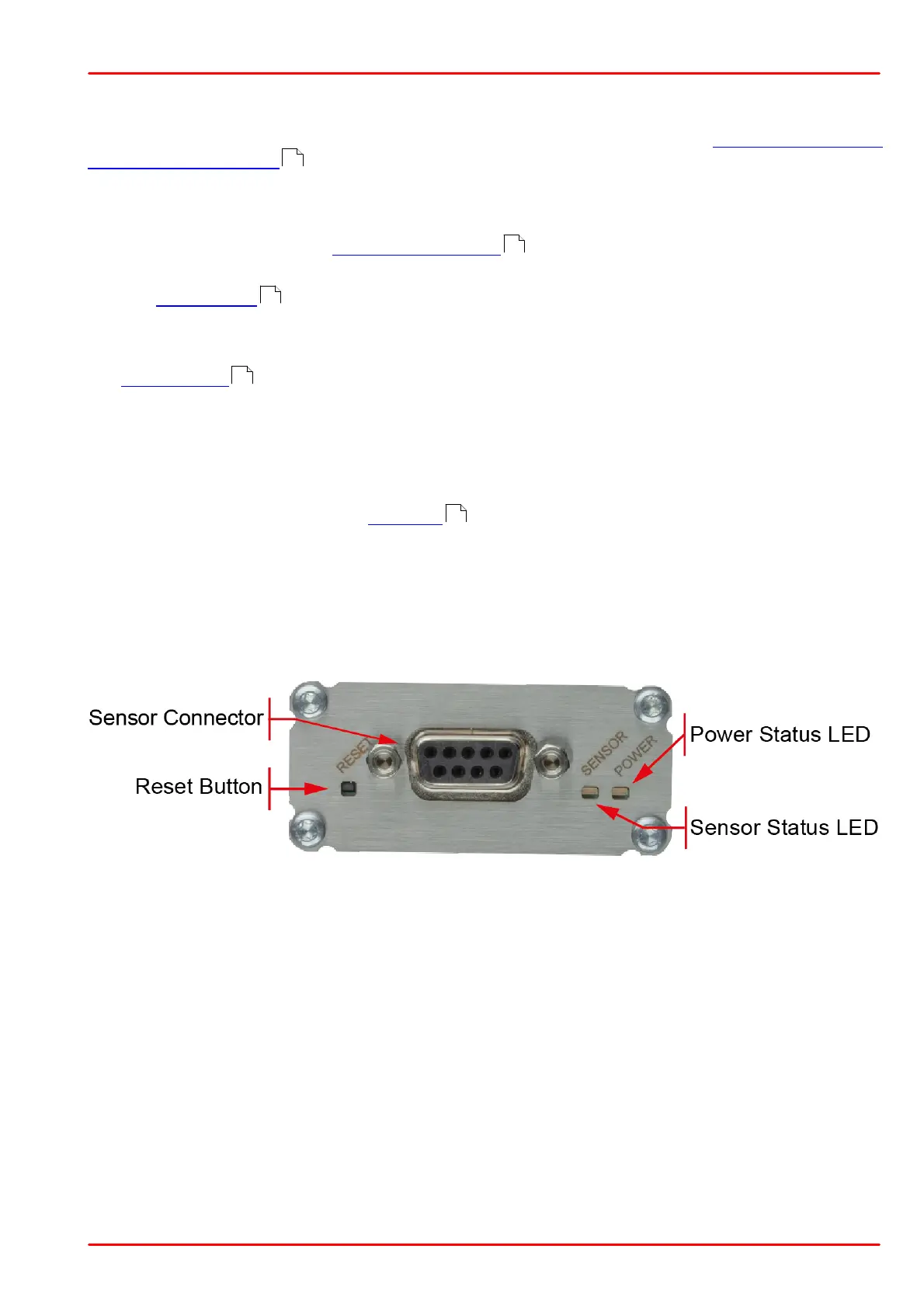© 2019 Thorlabs
3 Operating Instructions
8
3.2 Power Meter Interface Features
PM101x optical power meters offer full functionality to process signals from compatible photodi-
ode or thermal sensors to be displayed and analyzed on a connected PC.
PM101x general features
· All PM101x models have a non-volatile memory which prevents power meter settings from
being lost upon shutting down or rebooting.
· A fast readout rate of 1 kilo-sample per second permits online signal monitoring.
· Finely graduated thermal power ranges permit optimal resolution for thermal power measure-
ments.
· A Reset Button allows quick rebooting of the micro controller.
· The PM101x is powered either via the USB interface or via the DA-15 interface. A status LED
indicates appropriate connection to a power supply.
Beyond the above functions, the group of PM101x models offer individual electrical interfaces
for integration into different systems in industrial and scientific applications. The different elec-
trical interfaces come with further functions , described in the following chapters.
3.2.1 PM101x Sensor Connector
All models of the PM101x have the same connector shown here to the left side. The Pin as-
signment is engraved on the front of the PM101x.
6
13
13
13
2