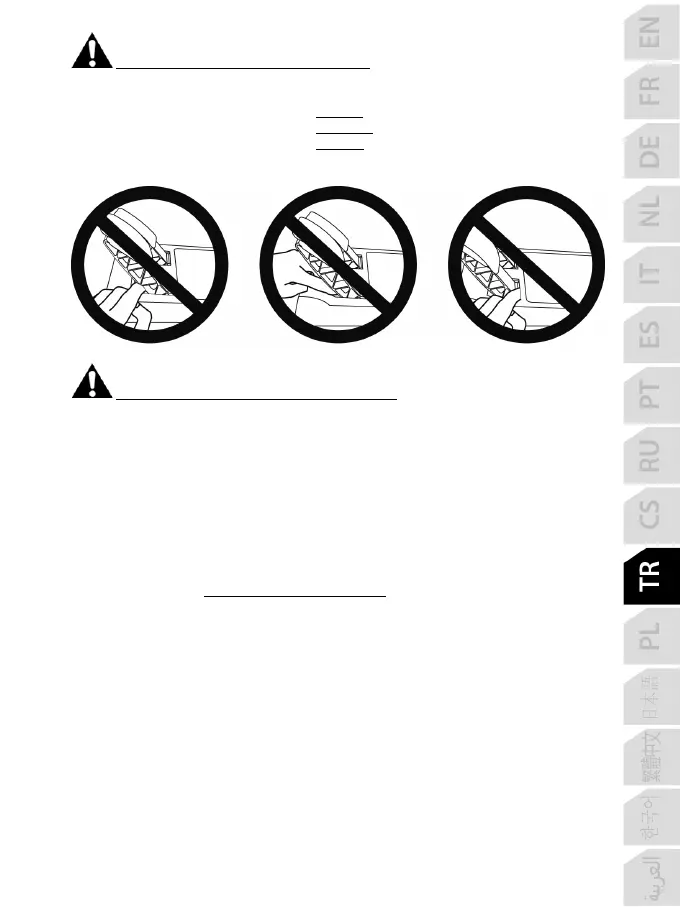Uyarı - Oynarken pedal seti sıkıştırma tehlikesi
* Pedal setini çocukların ulaşabileceği yerlerden uzak tutun.
* Oyun oynarken parmaklarınızı asla pedalların yanlarına veya yakın yerlere koymayın.
* Oyun oynarken parmaklarınızı asla pedalların arka tabanı üzerine veya yakın yerlere koymayın.
* Oyun oynarken parmaklarınızı asla pedalların ön tabanı üzerine veya yakın yerlere koymayın.
ASLA ASLA ASLA
Uyarı - Oynamıyorken pedal seti sıkıştırma tehlikesi
* Pedal setini güvenli ve çocukların ulaşamayacağı bir yerde saklayın.
YARIŞ DİREKSİYONUNUZUN DONANIM YAZILIMINI GÜNCELLEME
Yarış direksiyonunuzun tabanında bulunan donanım yazılımı ürün geliştirmeleri içeren daha yeni
sürümlere güncellenebilir.
Yarış direksiyonunuzun halihazırda kullandığı donanım yazılımı sürümünü görmek ve gerektiğinde
güncellemek için: PC'de https://support.thrustmaster.com adresine gidin.
Racing Wheels / TMX
Force Feedback seçeneklerine tıklayın, ardından Firmware eçeneğini seçerek indirme ve kurulum
işlemini anlatan talimatları izleyin.