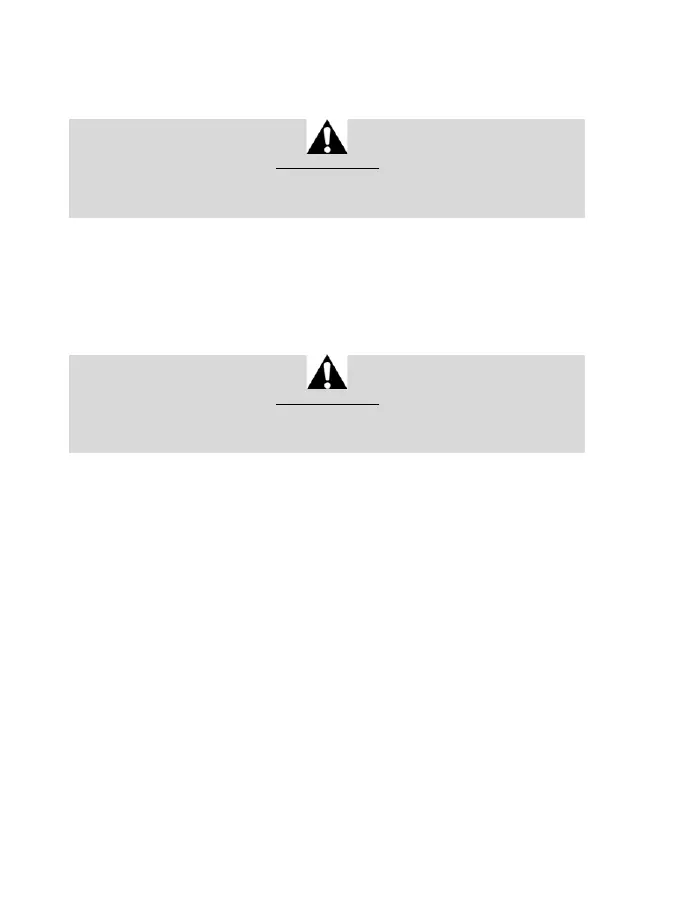HET RACESTUUR EN DE PEDAALSET AUTOMATISCH KALIBREREN
Het stuur kalibreert zichzelf automatisch wanneer u het stuur op een stopcontact aansluit en de
USB-connector van het stuur op het Xbox One / Xbox Series X aansluit.
Tijdens deze kalibratie zal het stuur snel 900 graden linksom en rechtsom draaien voordat het stopt
in de middenstand.
WAARSCHUWING:
Tijdens het automatisch kalibreren mag u het stuur niet aanraken.
(Raakt u het stuur toch aan, dan kan dit leiden tot een onjuiste kalibratie en/of persoonlijk
letsel).
AUTOMATISCH KALIBREREN VAN DE PEDAALSET
Sluit de pedaalset nooit aan op de voet van het racestuur of koppel deze nooit los van de voet terwijl
het is aangesloten op het systeem of tijdens het gamen. Doet u dit toch, dan kan dat leiden tot een
onjuiste kalibratie.
Sluit altijd eerst de pedaalset aan voordat u het racestuur aansluit op het systeem.
Nadat de kalibratie van het racestuur gereed is en de game gestart is, zijn de pedalen automatisch
gekalibreerd na een paar keer intrappen.
WAARSCHUWING:
Trap de pedalen nooit in
tijdens het zelfkalibreren van het stuur of tijdens het laden van de game.
(Dit kan leiden tot een onjuiste kalibratie).
Als het racestuur en de pedaalset niet goed werken of niet goed gekalibreerd lijken te zijn:
zet het systeem uit en koppel alle aansluitingen van het stuur los. Sluit daarna alle kabels weer aan,
inclusief de voedingskabel en de pedaalset, en herstart het systeem en de game.
