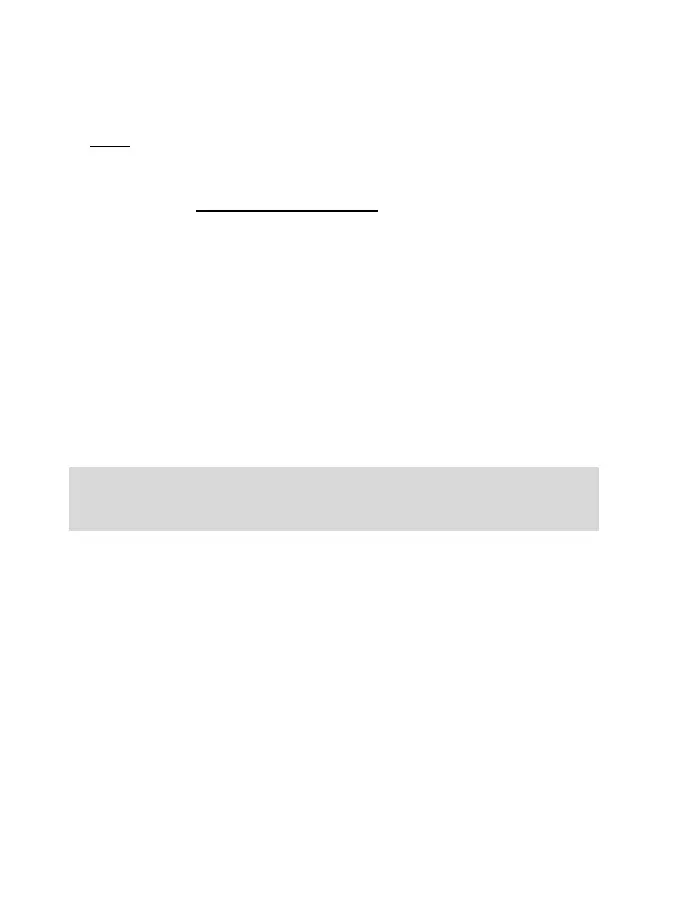Pedal setini kokpite monte etme
1. Pedal setini, altında bulunan küçük vida deliklerini kullanarak monte edin.
2. İki adet M6 vidayı (ürünle verilmez) kokpit rafından geçirin ve pedal setinin altında bulunan iki
küçük vida deliğine takın.
Önemli: İki M6 vidanın boyu raf kalınlığı 10 mm'yi geçmemelidir; daha uzun vidalar pedal setinde
bulunan dahili bileşenlere zarar verebilirler.
Kokpitler için yerleşim diyagramları (yarış direksiyonunun tabanını ve/veya pedal setini
konumlandırmak için) https://support.thrustmaster.com
adresinde, Racing Wheels / T150’ye
tıklayın, ardından Manual veya FAQ'yu seçin.
YARIŞ DIREKSIYONUNUN XBOX ONE / XBOX SERIES X IÇIN
AYARLANMASI
1. Pedal setini, yarış direksiyonu tabanının arka kısmında bulunan konektöre (17) bağlayın.
2. Elektrik kablosunu, yarış direksiyonu tabanının arka kısmında bulunan konektöre (14) bağlayın.
3. Elektrik kablosunu aynı voltaj özelliklerine sahip bir prize takın.
4. Yarış direksiyonunun USB konektörünü (15) sistemin USB portlarından birine bağlayın.
5. Sisteminiz açıldığında yarış direksiyonunuz otomatik olarak kendini kalibre edecektir.
Artık oynamaya hazırsınız!
- TMX Force Feedback ile uyumlu Xbox One / Xbox Series X oyunlarının listesi şu adreste
mevcuttur:
https://support.thrustmaster.com (Racing Wheels / TMX Force Feedback’ye tıklayın).
Bu liste düzenli olarak güncellenir.