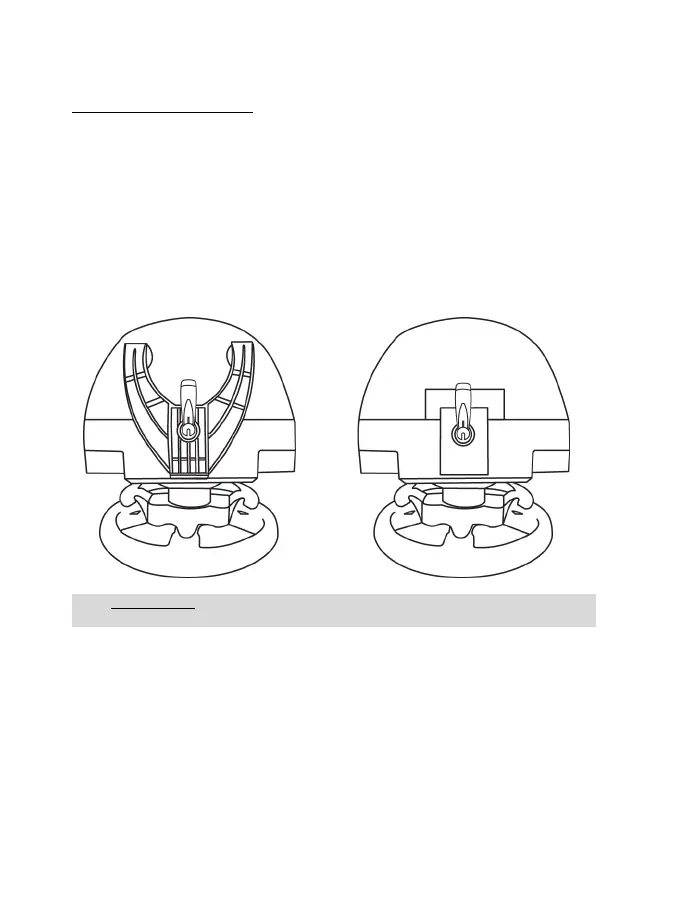REGULOWANIE NACHYLENIA PEDAŁÓW
Kąt nachylenia pedałów można regulować.
Instrukcje regulacji poszczególnych pedałów są dostępne na stronie
https://support.thrustmaster.com. Kliknij Racing Wheels / TMX Force Feedback
, a następnie
wybierz Manual lub FAQ.
MOCOWANIE KIEROWNICY
Mocowanie kierownicy do stołu lub biurka
1. Połóż kierownicę na stole lub innej poziomej, płaskiej i stabilnej powierzchni.
2. Włóż śrubę mocującą (11) w element montażowy (10), a następnie zamocuj urządzenie,
wkręcając śrubę przeciwnie do ruchu wskazówek zegara w duży gwintowany otwór (9)
znajdujący się pod kierownicą aż do solidnego i stabilnego zamocowania kierownicy.
ZAWSZE NIGDY
OSTRZEŻENIE: nie wolno wkręcać samej śruby bez elementu montażowego!
(Może to spowodować uszkodzenie kierownicy).